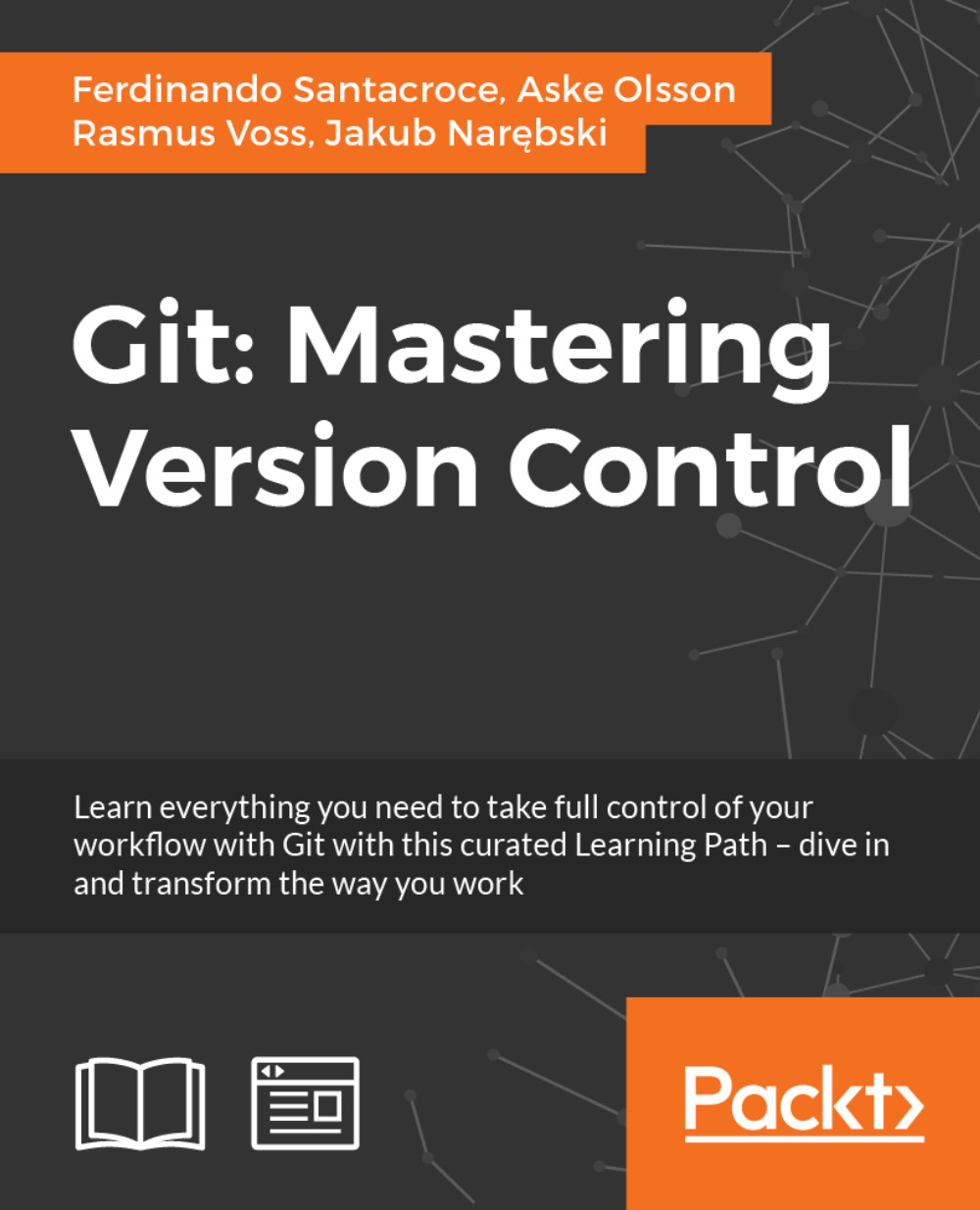Introduction
In this chapter, we will take a look at Git's data model. We will learn how Git references its objects and how the history is recorded. We will learn how to navigate the history, from finding certain text snippets in commit messages to the introduction of a certain string in the code.
The data model of Git is different from other common version control systems (VCSs) in the way Git handles its data. Traditionally, a VCS will store its data as an initial file followed by a list of patches for each new version of the file.

Git is different; instead of the regular file and patches list, Git records a snapshot of all the files tracked by Git and their paths relative to the repository root, that is, the files tracked by Git in the file system tree. Each commit in Git records the full tree state. If a file does not change between commits, Git will not store the file once more; instead, Git stores a link to the file.

This is what makes Git different from most other VCSs, and in the following...