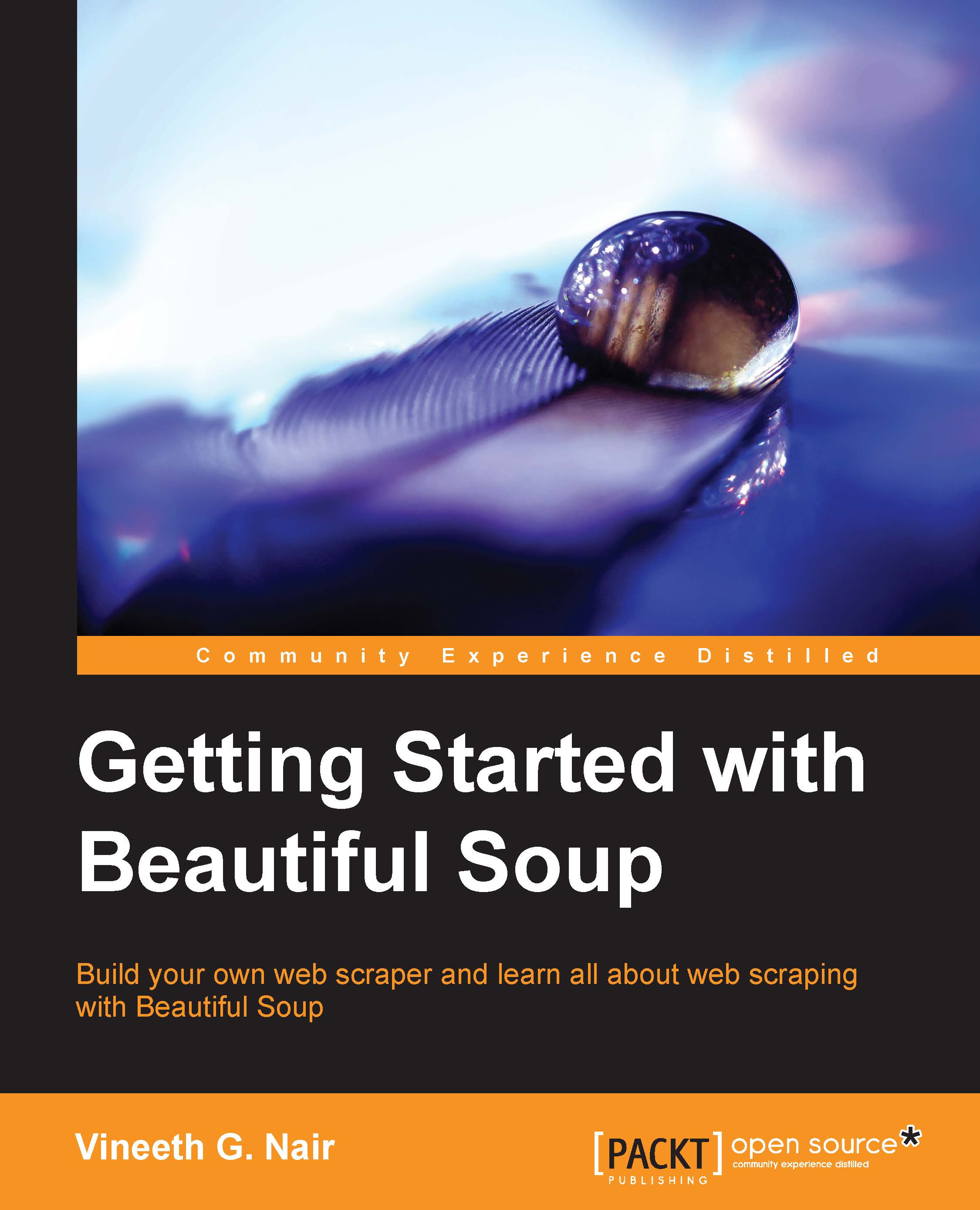Using Beautiful Soup without installation
The installation processes that we have discussed till now normally copy the module contents to a chosen installation directory. This varies from operating system to operating system and the path is normally /usr/local/lib/pythonX.Y/site-packages in Linux operating systems such as Debian and C:\PythonXY\Lib\site-packages in Windows (where X and Y represent the corresponding versions, such as Python 2.7). When we use import statements in the Python interpreter or as a part of a Python script, normally what the Python interpreter does is look in the predefined Python Path variable and look for the module in those directories. So, installing actually means copying the module contents into the predefined directory or copying this to some other location and adding the location into the Python path. The following method of using Beautiful Soup without going through the installation can be used in any operating system, such as Windows, Linux, or Mac OS X:
- Download the latest version of Beautiful Soup package from https://pypi.python.org/packages/source/b/beautifulsoup4/.
- Unzip the package.
- Copy the
bs4directory into the directory where we want to place all our Python Beautiful Soup scripts.
After we perform all the preceding steps, we are good to use Beautiful Soup. In order to import Beautiful Soup in this case, either we need to open the terminal in the directory where the bs4 directory exists or add this directory to the Python Path variable; otherwise, we will get the module not found error. This extra step is required because the method is specific to a project where the bs4 directory is included. But in the case of installing methods, as we have seen previously, Beautiful Soup will be available globally and can be used in any of the projects, and so the additional steps are not required.