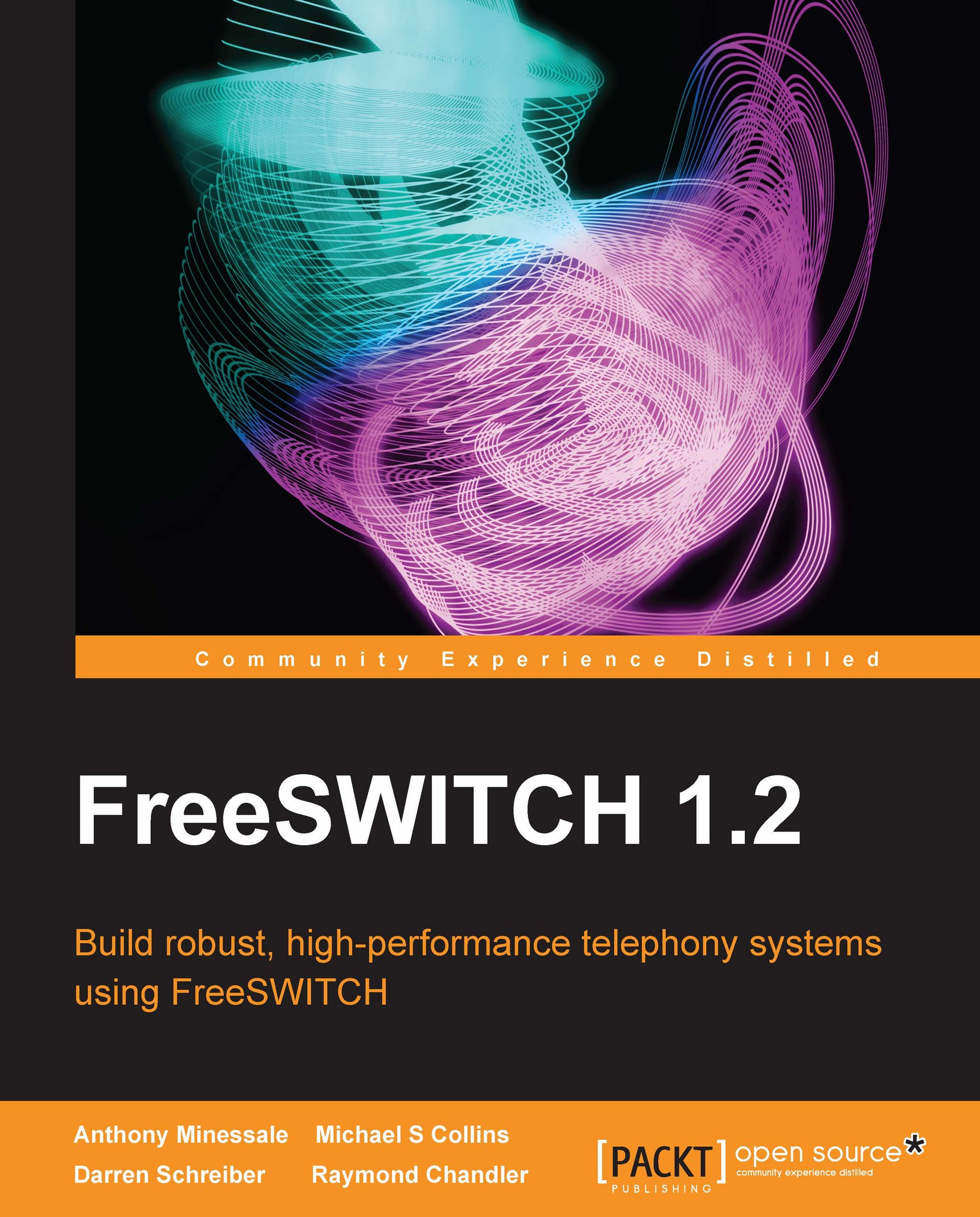A revolution has begun and secrets have been revealed
How and why the telephone works is a mystery to most people. It has been kept secret for years. We just plugged our phones into the wall and they worked, and most people do just that and expect it to work. The telephony revolution has begun, and we have begun to pry its secrets from the clutches of the legacy of the telephony industry. Now, everyday individuals like you and me are able to build phone systems that outperform traditional phone services and offer advanced features for relatively low cost. Some people even use FreeSWITCH to provide telephone services for making a profit. FreeSWITCH has been designed to make all of this easier, so we will go over the architecture to get a better understanding of how it works.
Do not be concerned if some of the concepts we introduce seem unnaturally abstract. Learning telephony takes time, especially VoIP. In fact, we recommend that you read this chapter more than once. Absorb as much as you can on the first pass, then come back after you complete Chapter 5, Understanding the XML Dialplan. You will be surprised at how much your understanding of VoIP and FreeSWITCH has improved. Then come back and skim it a third time after you have completed Chapter 10, Controlling FreeSWITCH Externally; at this point, you will have a firm grasp of VoIP and FreeSWITCH concepts. Give yourself plenty of time to digest all of these strange new concepts, and soon you will find that you are a skilled FreeSWITCH administrator. If you keep at it, you will be rewarded with a meaningful understanding of this strange and wonderful world we call telephony.
Telephones and telephony systems (such as telephone switches and PBXs) are very complicated and have evolved over the years into several varieties. The most popular type of phone in the U.K. and the U.S. is the traditional analog phone, which we affectionately refer to as POTS lines or Plain Old Telephone Service. From the traditional Ma Bell phone up to the long-range cordless phones that most of us have today, one thing has remained the same—the underlying technology. In the last 10-15 years, there has been a convergence of technology between computers and telephones that has produced a pair of affordable alternatives to POTS lines—Mobile phones and VoIP phones (also called Internet Phones).
FreeSWITCH fits into this big tangled mess of various telephone technologies by bridging them together, so that they can communicate despite being otherwise completely incompatible. FreeSWITCH also bridges telephone calls with computer programs that you can write yourself, and controls what happens in ways like never before. FreeSWITCH is software that runs on Windows and several UNIX varieties such as Mac OS X, Linux, Solaris, and BSD. This means you can install FreeSWITCH on your home PC or even a high-end server and use it to process phone calls. Installing FreeSWITCH is discussed in detail in Chapter 2, Building and Installation. We will be doing this as soon as we review the basic architecture.