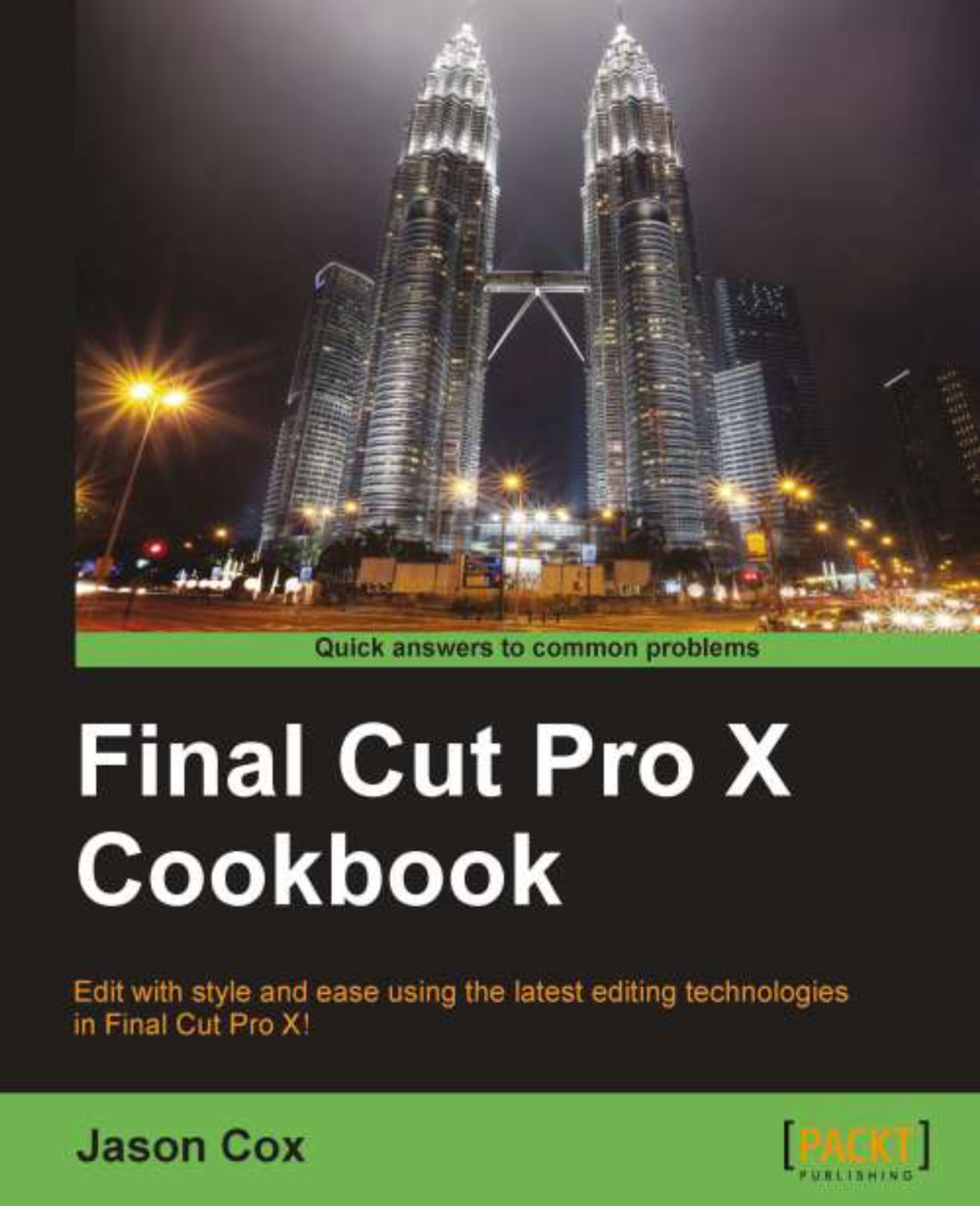Using the Transform tool
If you were to ask us, we might call this the most important recipe in this book. Once you have a foundational understanding of how to use the Transform tool to modify a clip's "physical" properties, it unlocks a tremendous amount of creative potential in FCPX. The Transform tool lets editors resize, reposition, and rotate a piece of media. This can be accomplished visually in the Viewer or with numeric values in the Inspector.
Getting ready
You can practice on any clip in your timeline for this exercise.
FCPX can measure and display the parameters, which we will change in this exercise in two ways—percentages and pixels. We're going to do the next few exercises by pixel value. To make your settings match ours, go to Final Cut Pro | Preferences, click on the Editing tab, and make sure Inspector Units is set to Pixels, as shown in the following screenshot:

How to do it...
1. Highlight a clip in your timeline and double-check to make sure your playhead is somewhere over...