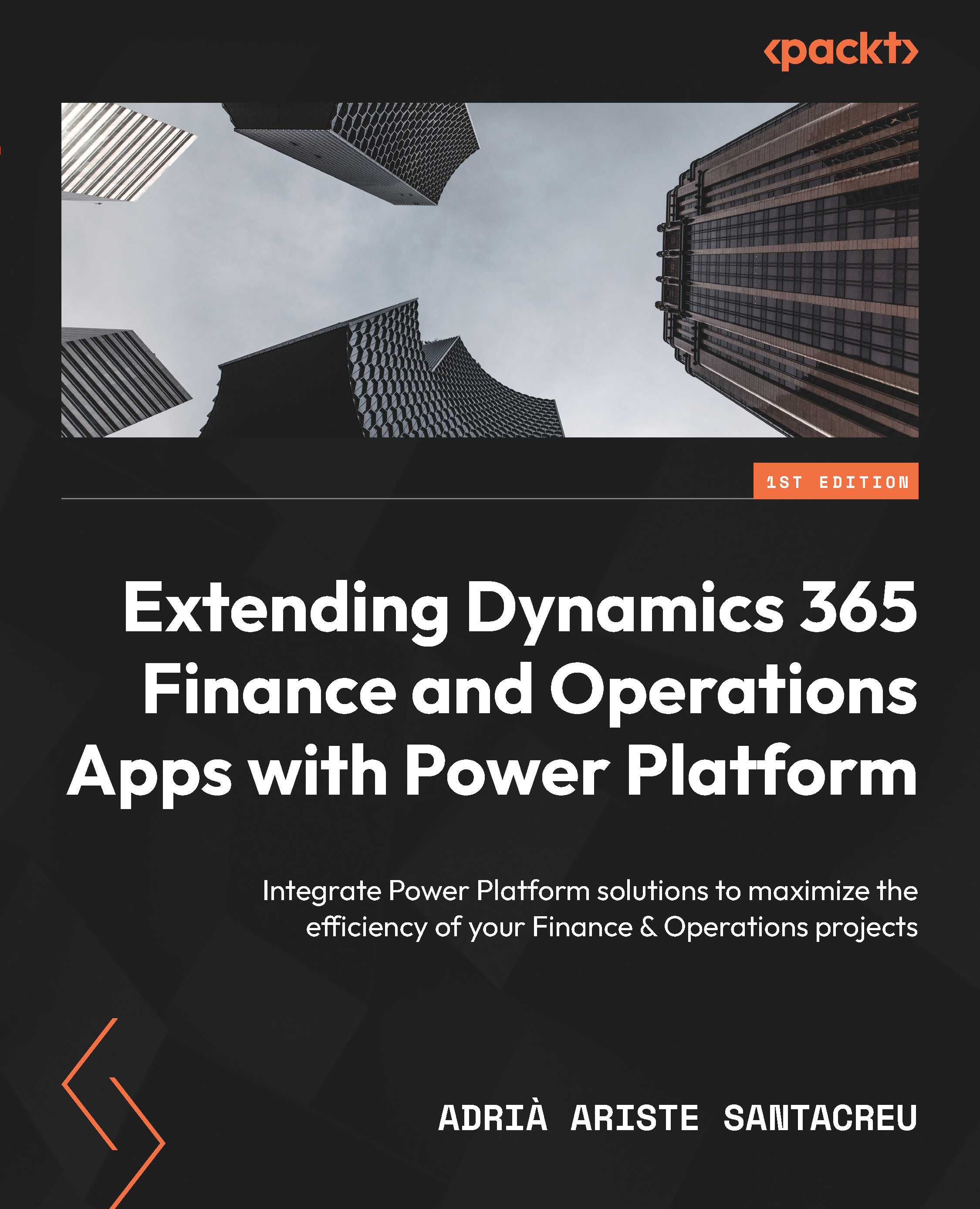Loading and modifying F&O data into a Power App
As we saw when we learned about Power Automate flows, we can use the standard F&O connector or the native Dataverse connector using F&O virtual tables in Dataverse. When working with Power Apps, we can also choose between the standard F&O connector and the native Dataverse connector, if we have virtual tables enabled for our F&O environment.
Once again, using one or the other is a decision you and your team should take before you start building anything. Both connectors will fulfill the requirements and work fine.
In the following sections, we’ll learn what’s wrong (in my opinion) with the native F&O connector, and why I prefer to use the Dataverse connector. Don’t get me wrong, there’s nothing wrong with the F&O connector, but Dataverse prefers Dataverse.
Using the F&O standard connector in a canvas app
Let’s learn how to create a canvas app using the F&...