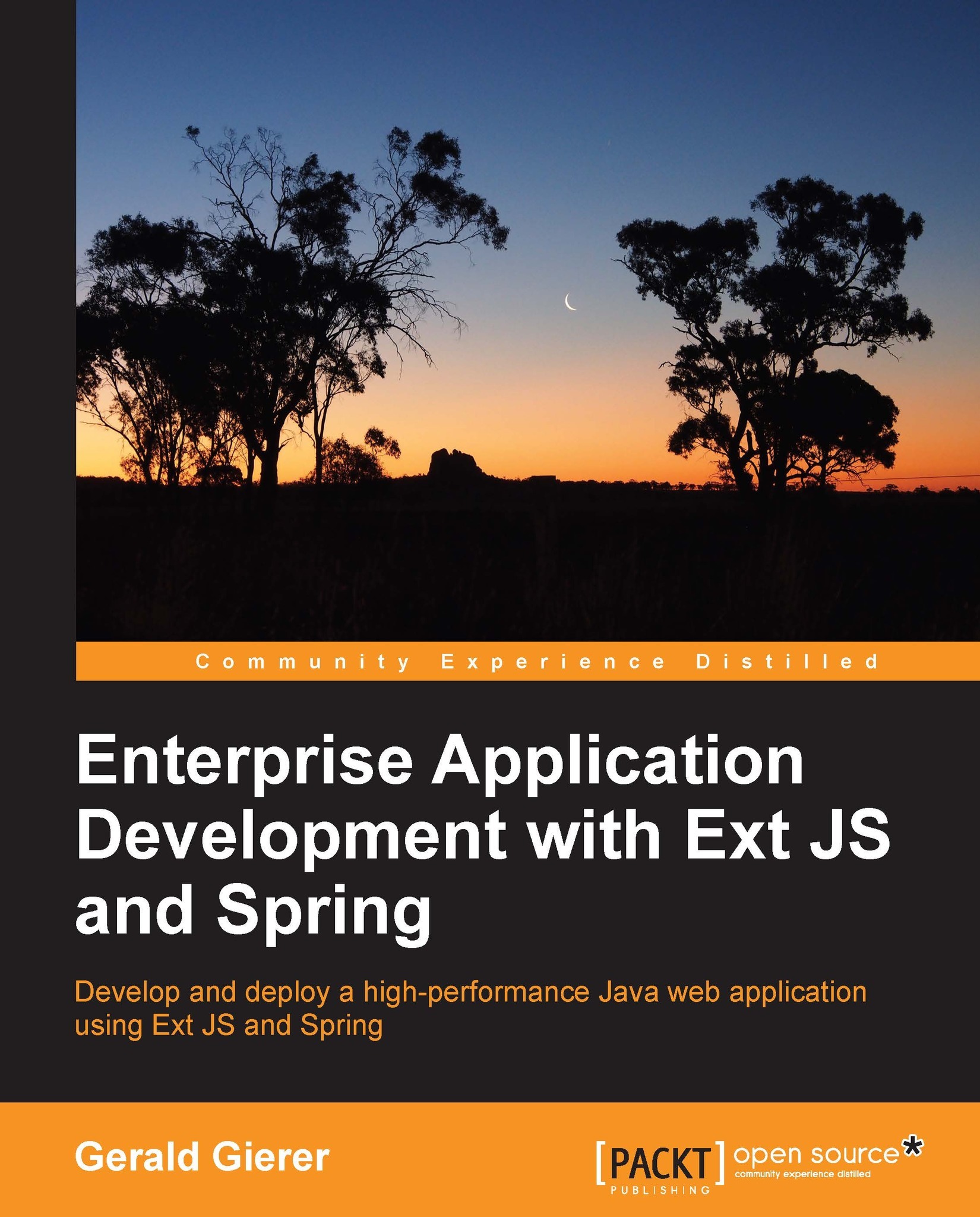Starting the GlassFish 4 server
Opening the Services tab and expanding the Servers node will list the GlassFish server that was installed during the NetBeans installation process. You can now right-click on the GlassFish Server 4.0 node and select Start as shown in the following screenshot:

The Output panel should now open at the bottom of your NetBeans IDE and display the startup results. Select the GlassFish Server 4.0 tab to view the details.

The fifth-last line identifies that the server has started and is listening to port 8080, written as 8,080 in the log:
INFO: Grizzly Framework 2.3.1 started in: 16ms - bound to [/0.0.0.0:8,080]
You can now open your preferred browser and view the page http://localhost:8080.
Note
Note that depending on your environment, you may have other applications listening to port 8080. In these circumstances, you will need to substitute the correct port, as defined in the GlassFish server output, in place of 8080.

You can now stop the server by right-clicking on the GlassFish Server 4.0 node and clicking on Stop.