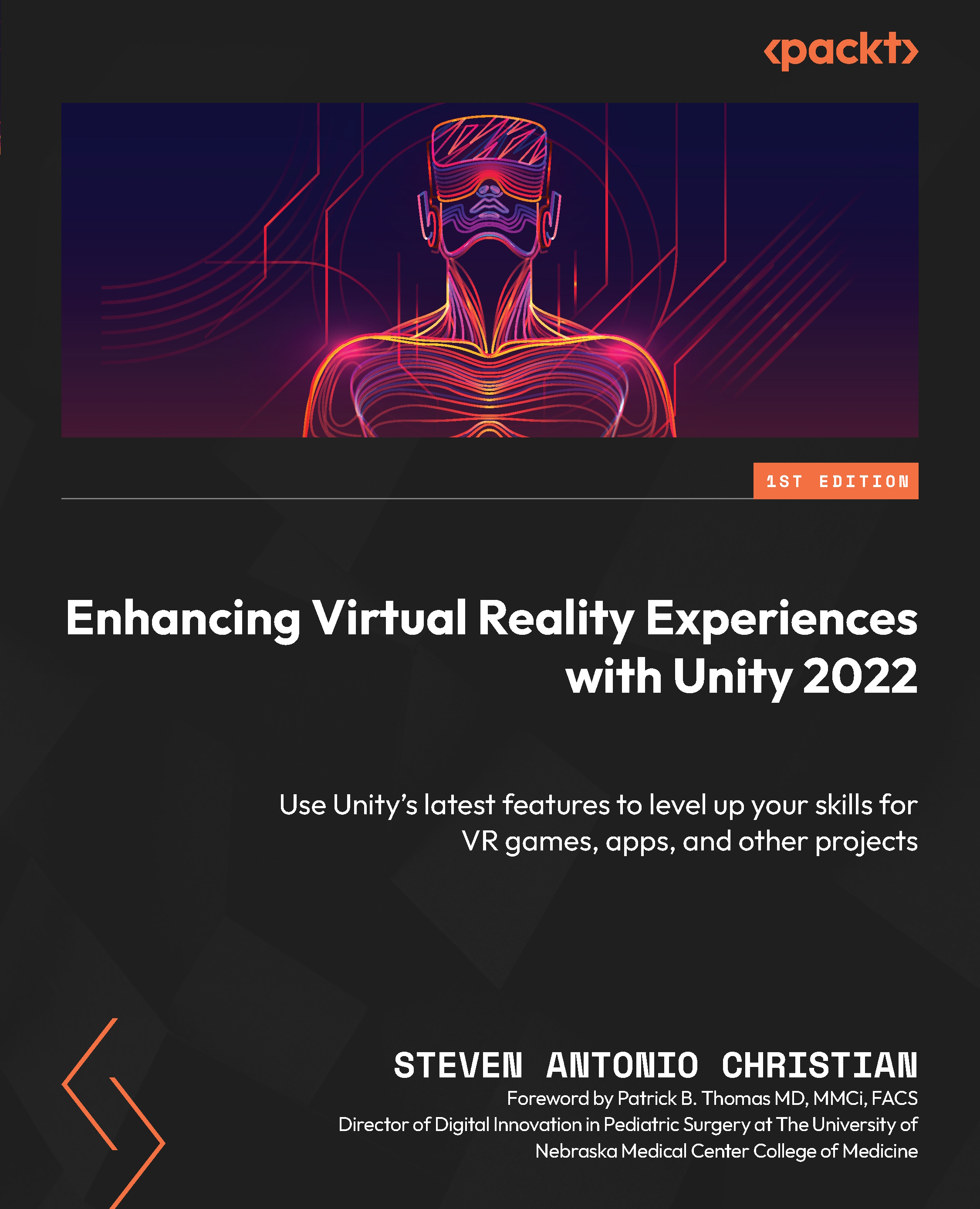Designing a demo room floor plan with Google Drawings
We will now take a break from Unity and work in Google Drawings to create a floor plan for our 3D demo room. Designing a floor plan for a 3D room in Google Drawings is a good idea because it allows you to plan out the layout and dimensions of the room before creating it in 3D software. This allows you to make changes and adjustments to the layout more easily and quickly, as well as visualize the space in a clear and easy-to-understand manner. Additionally, using Google Drawings allows you to easily share and collaborate on the design with others, making it a great option for team projects. Using a floor plan can also help you ensure that the room is functional and efficient and that all necessary elements are included in the design. It also helps you to save time and avoid errors while modeling a 3D room. Overall, creating a floor plan in Google Drawings can help you to create a well-designed and functional 3D room.
To create...