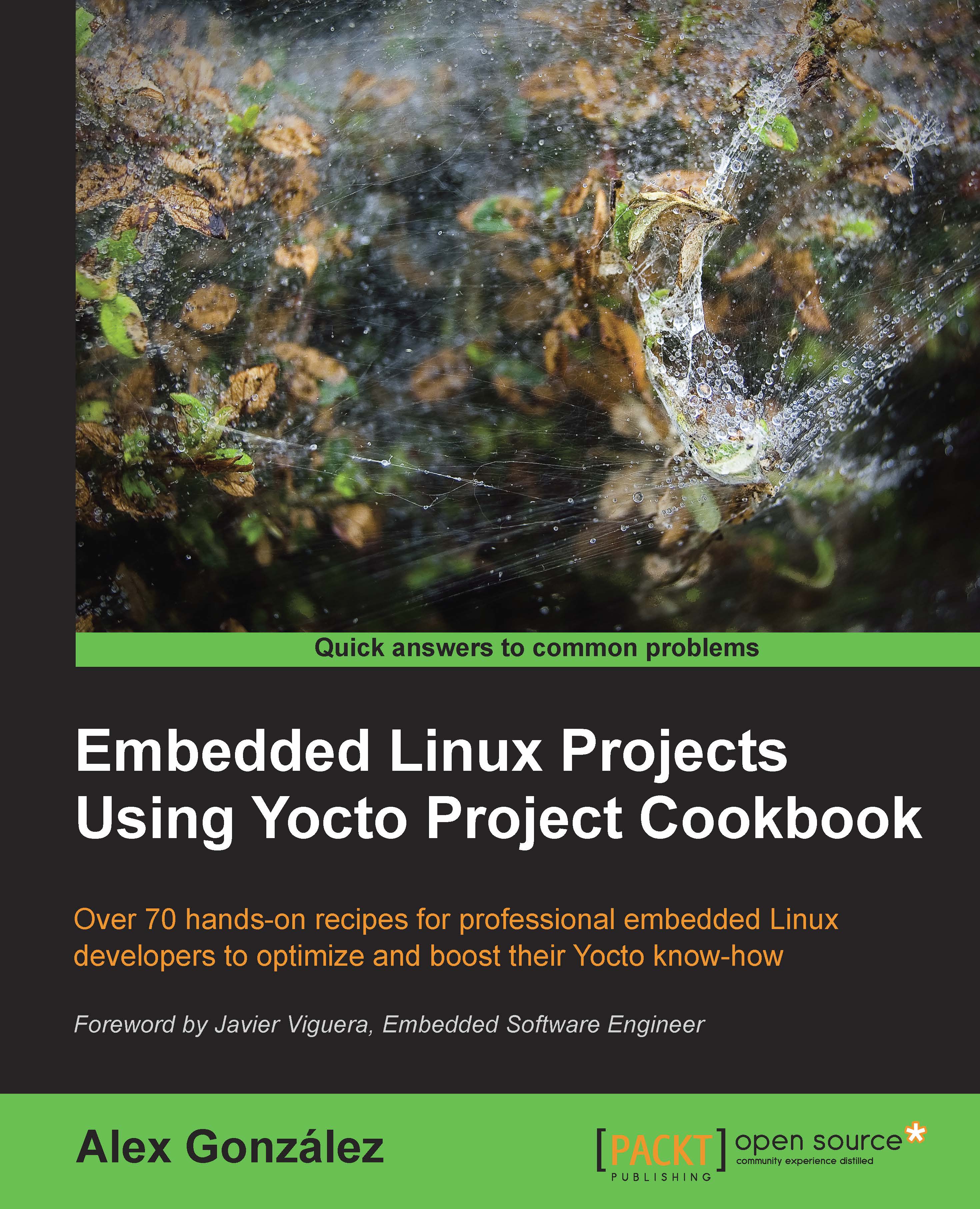Installing support for Freescale hardware
In this recipe, we will install the community Freescale BSP Yocto release that adds support for Freescale hardware to our Yocto installation.
Getting ready
With so many layers, manually cloning each of them and adding them to your project's conf/bblayers.conf file is cumbersome. The community is using the repo tool developed by Google for their community Android to ease the installation of Yocto.
To install repo in your host system, type in the following commands:
$ sudo curl http://commondatastorage.googleapis.com/git-repo- downloads/repo > /usr/local/sbin/repo $ sudo chmod a+x /usr/local/sbin/repo
The repo tool is a Python utility that parses an XML file, called manifest, with a list of Git repositories. The repo tool is then used to manage those repositories as a whole.
How to do it...
For example, we will use repo to download all the repositories listed in the previous recipe to our host system. For that, we will point it to the Freescale community BSP manifest for the Dizzy release:
<?xml version="1.0" encoding="UTF-8"?>
<manifest>
<default sync-j="4" revision="master"/>
<remote fetch="git://git.yoctoproject.org" name="yocto"/>
<remote fetch="git://github.com/Freescale" name="freescale"/>
<remote fetch="git://git.openembedded.org" name="oe"/>
<project remote="yocto" revision="dizzy" name="poky" path="sources/poky"/>
<project remote="yocto" revision="dizzy" name="meta-fsl-arm" path="sources/meta-fsl-arm"/>
<project remote="oe" revision="dizzy" name="meta-openembedded" path="sources/meta-openembedded"/>
<project remote="freescale" revision="dizzy" name="fsl- community-bsp-base" path="sources/base">
<copyfile dest="README" src="README"/>
<copyfile dest="setup-environment" src="setup- environment"/>
</project>
<project remote="freescale" revision="dizzy" name="meta-fsl-arm- extra" path="sources/meta-fsl-arm-extra"/>
<project remote="freescale" revision="dizzy" name="meta-fsl- demos" path="sources/meta-fsl-demos"/>
<project remote="freescale" revision="dizzy" name="Documentation" path="sources/Documentation"/>
</manifest>The manifest file shows all the installation paths and repository sources for the different components that are going to be installed.
How it works...
The manifest file is a list of the different layers that are needed for the Freescale community BSP release. We can now use repo to install it. Run the following:
$ mkdir /opt/yocto/fsl-community-bsp $ cd /opt/yocto/fsl-community-bsp $ repo init -u https://github.com/Freescale/fsl-community-bsp- platform -b dizzy $ repo sync
You can optionally pass a -jN argument to sync if you have a multicore machine for multithreaded operations; for example, you could pass repo sync -j8 in an 8-core host system.
There's more...
To list the hardware boards supported by the different layers, we may run:
$ ls sources/meta-fsl*/conf/machine/*.conf
And to list the newly introduced target images, use the following:
$ ls sources/meta-fsl*/recipes*/images/*.bb
The community Freescale BSP release introduces the following new target images:
fsl-image-mfgtool-initramfs: This is a small, RAM-basedinitramfsimage used with the Freescale manufacturing toolfsl-image-multimedia: This is a console-only image that includes thegstreamermultimedia framework over the framebuffer, if applicablefsl-image-multimedia-full: This is an extension offsl-image-multimedia, but extends thegstreamermultimedia framework to include all available pluginsfsl-image-machine-test: This is an extension onfsl-image-multimedia-fullfor testing and benchmarkingqte-in-use-image: This is a graphical image that includes support for Qt4 over the framebufferqt-in-use-image: This is a graphical image that includes support for Qt4 over the X11 Windows system
See also
- Instructions to use the
repotool, including usingrepowith proxy servers, can be found in the Android documentation at https://source.android.com/source/downloading.html