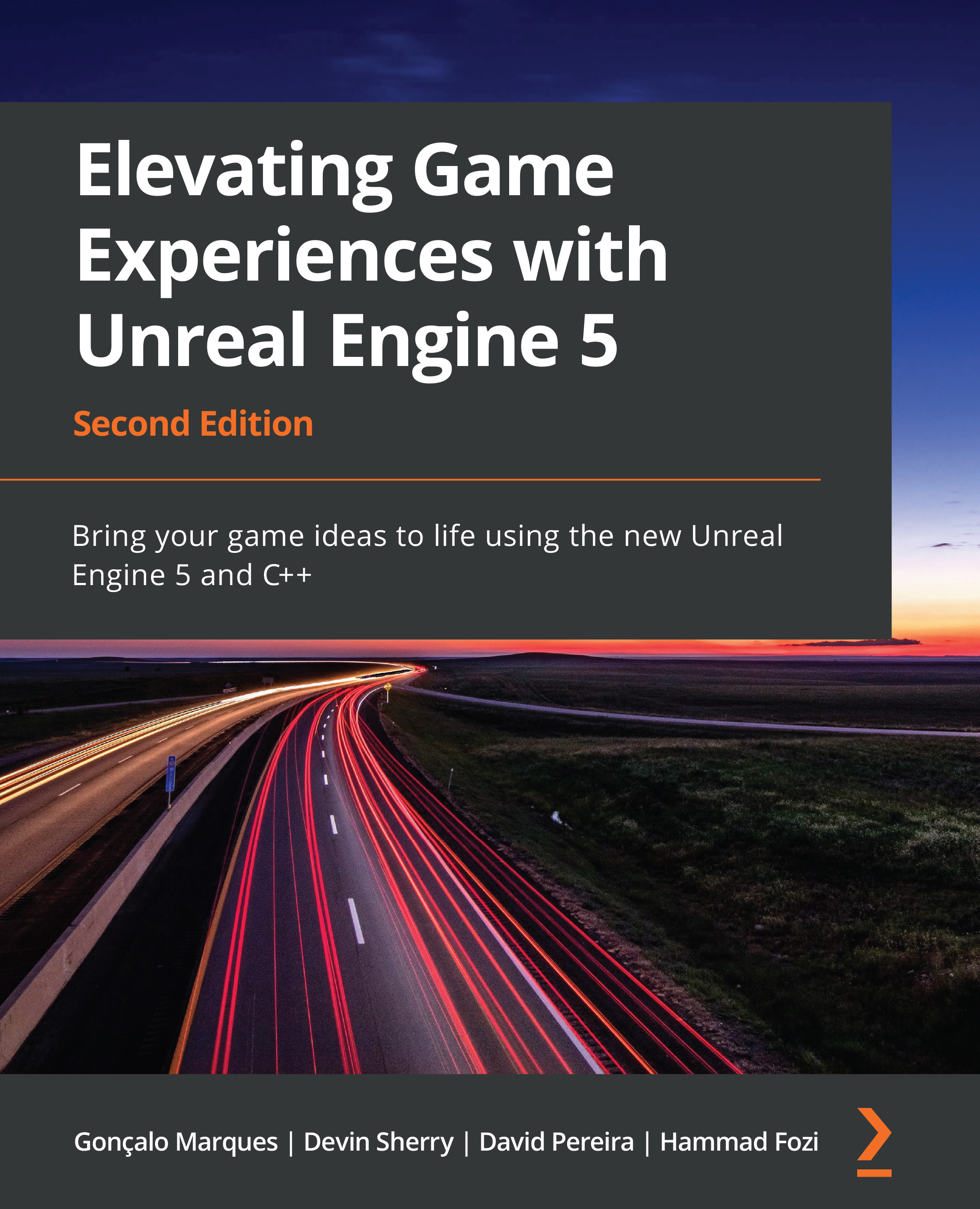Game UI
Usually, UIs are added on top of the rendering of the game, which means that they are in front of everything else you see in the game and behave as layers (you can add them on top of one another just like in Photoshop). However, there is an exception to this: diegetic UI. This type of UI isn’t layered onto the game’s screen but rather exists inside the game itself. A great example of this can be found in the game Dead Space, where you control a character in a third-person view, and can see their health points by looking at the contraption attached to their back, inside the game world.
There are usually two different types of game UI: menus and HUDs.
Menus are UI panels that allow the player to interact with them, either by pressing a button or a key on their input device.
This can be done in the form of many different menus, including the following:
- Main menus, where the player can choose whether to continue the game, create a new game, exit the...