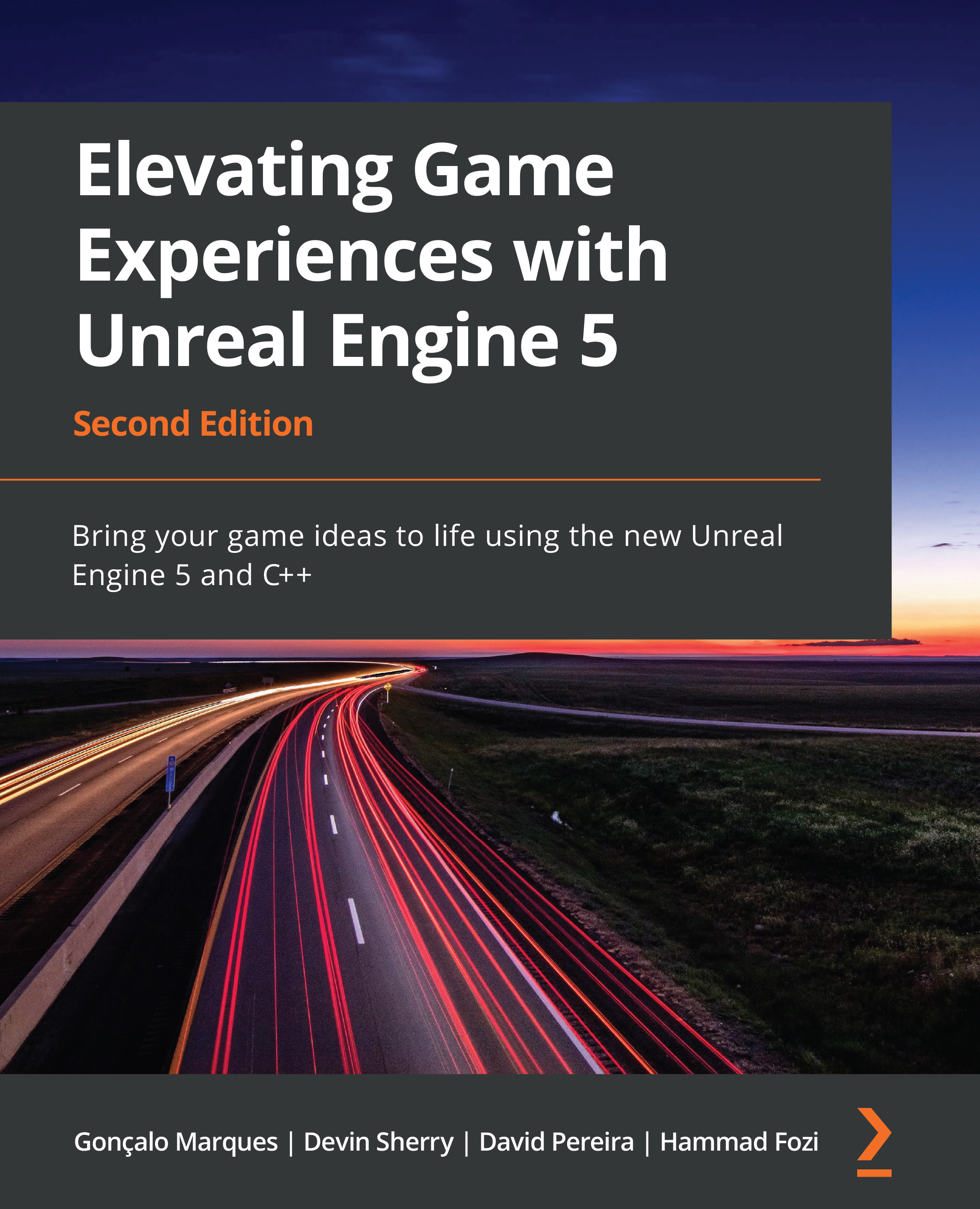Exploring Collectibles, Power-Ups, and Pickups
In the previous chapter, you created the player projectile and used Anim Notifies to spawn the player projectile during the Throw animation. The player projectile will serve as the player’s main offensive gameplay mechanic to use against the enemies throughout the level. Due to the combination of default Anim Notifies provided by UE5 and your own custom Anim_ProjectileNotify class, the player projectile mechanic looks and feels great.
In this chapter, we will cover the following topics:
- How to create and integrate UI elements using the Unreal Motion Graphics (UMG) UI Designer system within UE5.
- Use the lessons learned from this project to create an interesting power-up that will increase the players’ movement speed and jump height.
- How to use inheritance in C++ to derive multiple classes from one parent base class for both collectibles and power-ups. You will also be adding visual and audio elements to...