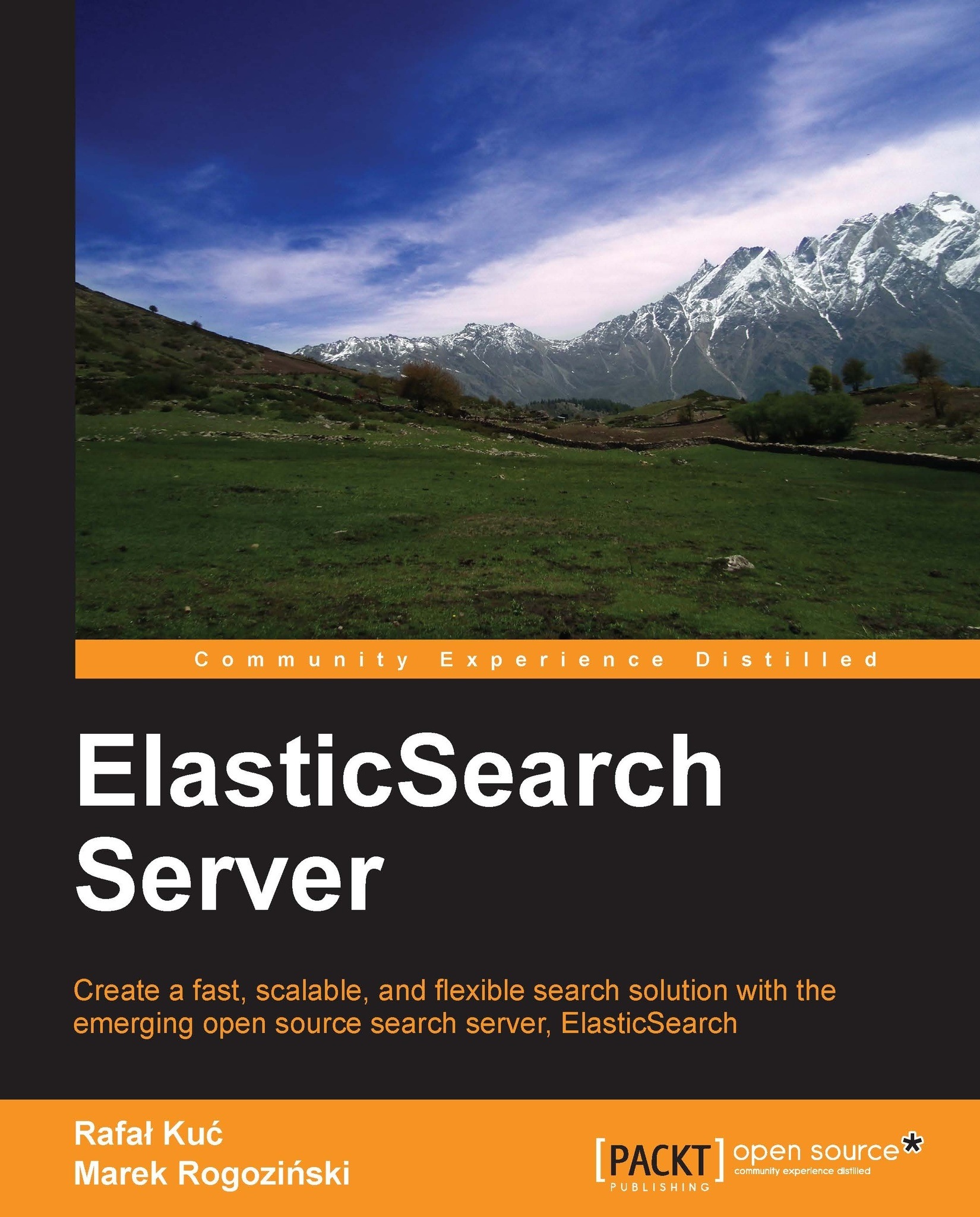ElasticSearch plugins
In various places in this book we have used ElasticSearch plugins. You probably remember the additional programming languages used in scripts or rivers and their support for attachments to documents. Let's see how plugins work and how to install them.
ElasticSearch plugins are located in their own subdirectory in the plugins directory. If you downloaded a new plugin from a site, you can just create a new directory with the plugin name and unpack that plugin archive to that directory. There is also a more convenient way to install plugins—by using the plugin script. We have used it several times in this book so this is the time to describe this tool.
Installing plugins
By default, plugins are fetched from the download.elasticsearch.org site. If the plugin is not available in this location, Maven Central (http://search.maven.org/) and Maven Sonatype (https://repository.sonatype.org/) repositories are checked. The plugin tool assumes that the given plugin address contains...