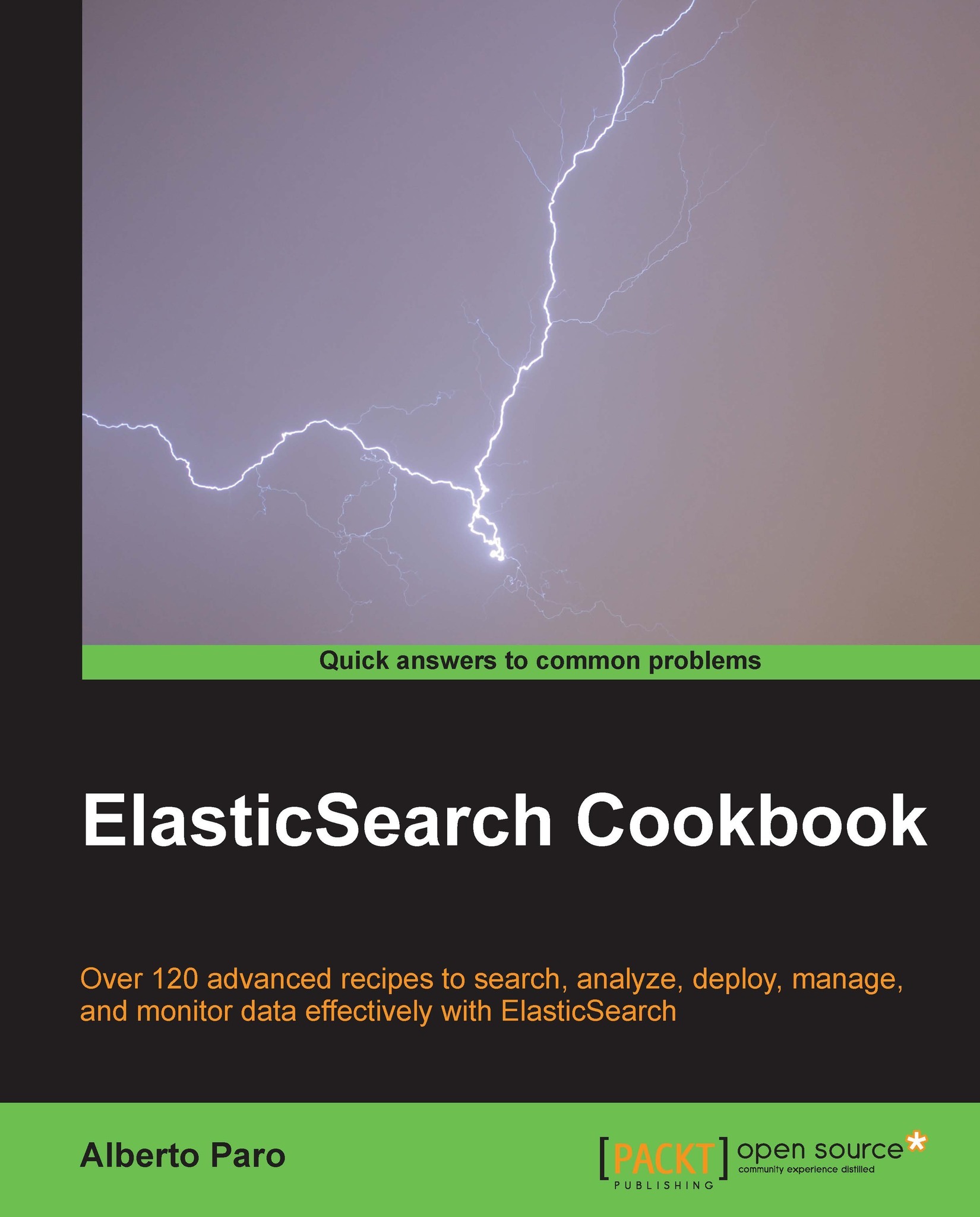Flushing an index
ElasticSearch for performance reasons stores some data in memory and on a transaction log. If we want to free the memory, empty the translation log and be sure that our data is safely written on the disk we need to flush an index.
Getting ready
You need a working ElasticSearch cluster and the index created in the Creating an index recipe.
How to do it...
The HTTP method used for both operations is POST.
The URL format for flushing an index is as follows:
http://<server>/<index_name(s)>/_flush[?refresh=True] The URL format for flushing all the indices in a cluster is as follows:
http://<server>/_flush[?refresh=True]
For flushing an index, we need to perform the following steps:
If we consider the type order of the previous chapter, the call will be as follows:
curl -XPOST 'http://localhost:9200/myindex/_flush?refresh=True'If everything is all right, the result returned by ElasticSearch should be as follows:
{"ok":true,"_shards":{"total":4,"successful":2,"failed...