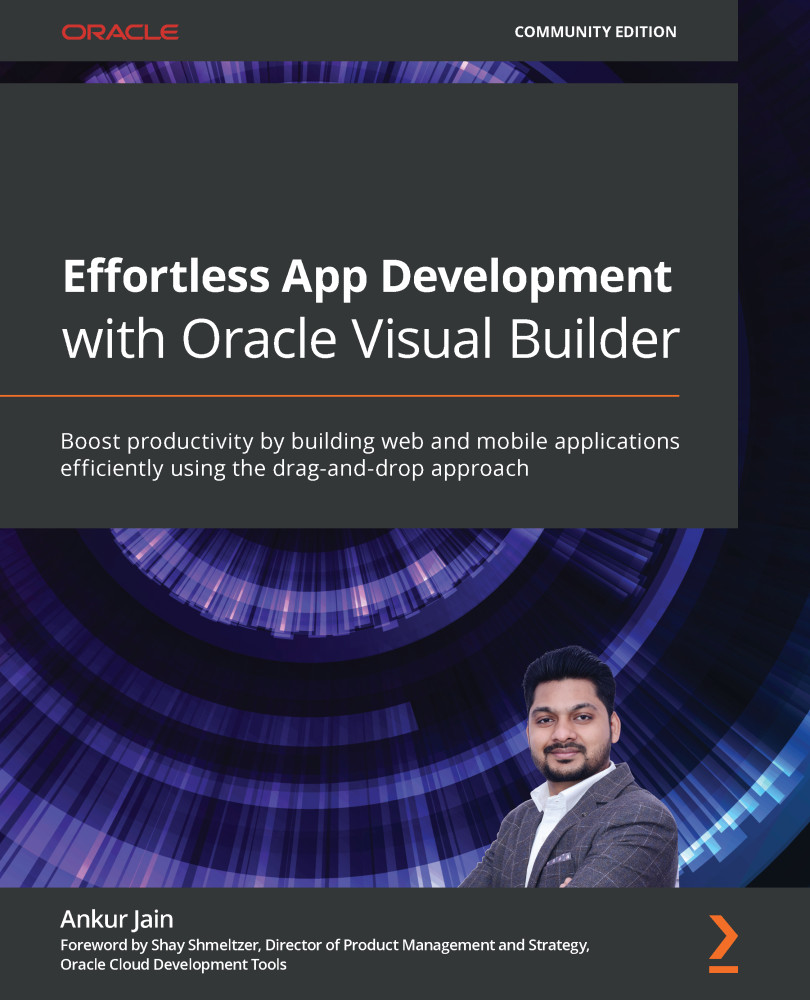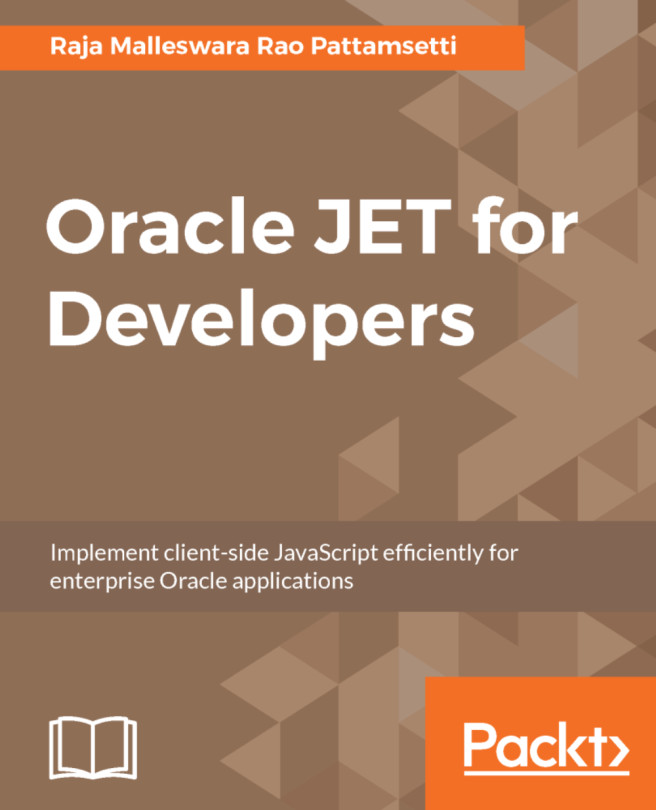Developing a mobile application
A mobile application can be created in the same way as we create a new web application. Although mobile applications are independent, they can access all data sources, including Business Objects and Service Connections that are created under the VB application.
The following are the steps to create a new mobile application:
- Open the VB application and go to the Mobile Applications navigator.
- Click on the + Mobile Application button to create a new mobile application.
- From the opened Create Mobile Application dialog box, enter
chapter11in the Application Name field. - You can select from any one of the Navigation Style patterns to create a new mobile application. Select Horizontal as the Navigation Style pattern. Create two navigations with the names
My AppointmentandBook Appointment, and then click on the Next button as per the following screenshot:
Figure 11.1 – Creating a mobile application
- The following screen allows...