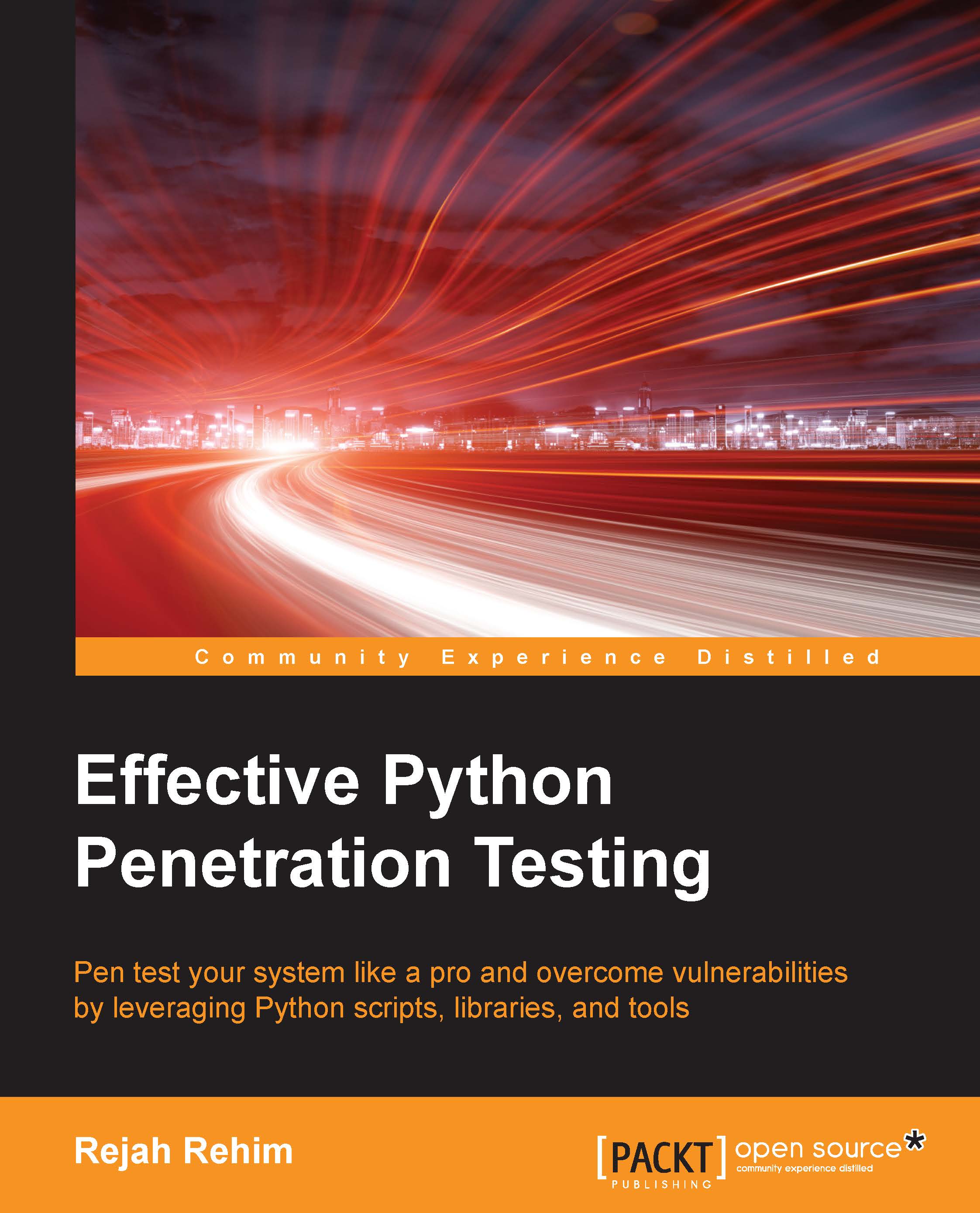ClamAV antivirus with Python
We can use pyClamd, an open-source Python module, to use the ClamAV antivirus engine on Linux, MacOSX, and Windows. To use ClamAV programmatically from Python, you have to run an instance of the clamd daemon.
Tip
You can install ClamAV in Windows, Linux, and MacOSx. To install it in Windows and Linux, refer to the official ClamAV documentation at http://www.clamav.net/documents/installing-clamav. To install in MacOSX, use homebrew.
After installing ClamAV, configure it to work with the network socket or Unix socket. To do this, we have to update the clamd configurations. You can find two configuration files in the /etc/clamav/ folder for Linux, c:\clamAV\ for Windows, and at /usr/local/etc/clamav for MacOSX. The files are as follows: freshclam.conf and clamd.conf.
If you cannot find these configuration files, create them from sample config files, and update the database mirror URL in the freshclam.conf file. Freshclam will fetch the antivirus database updates, so...