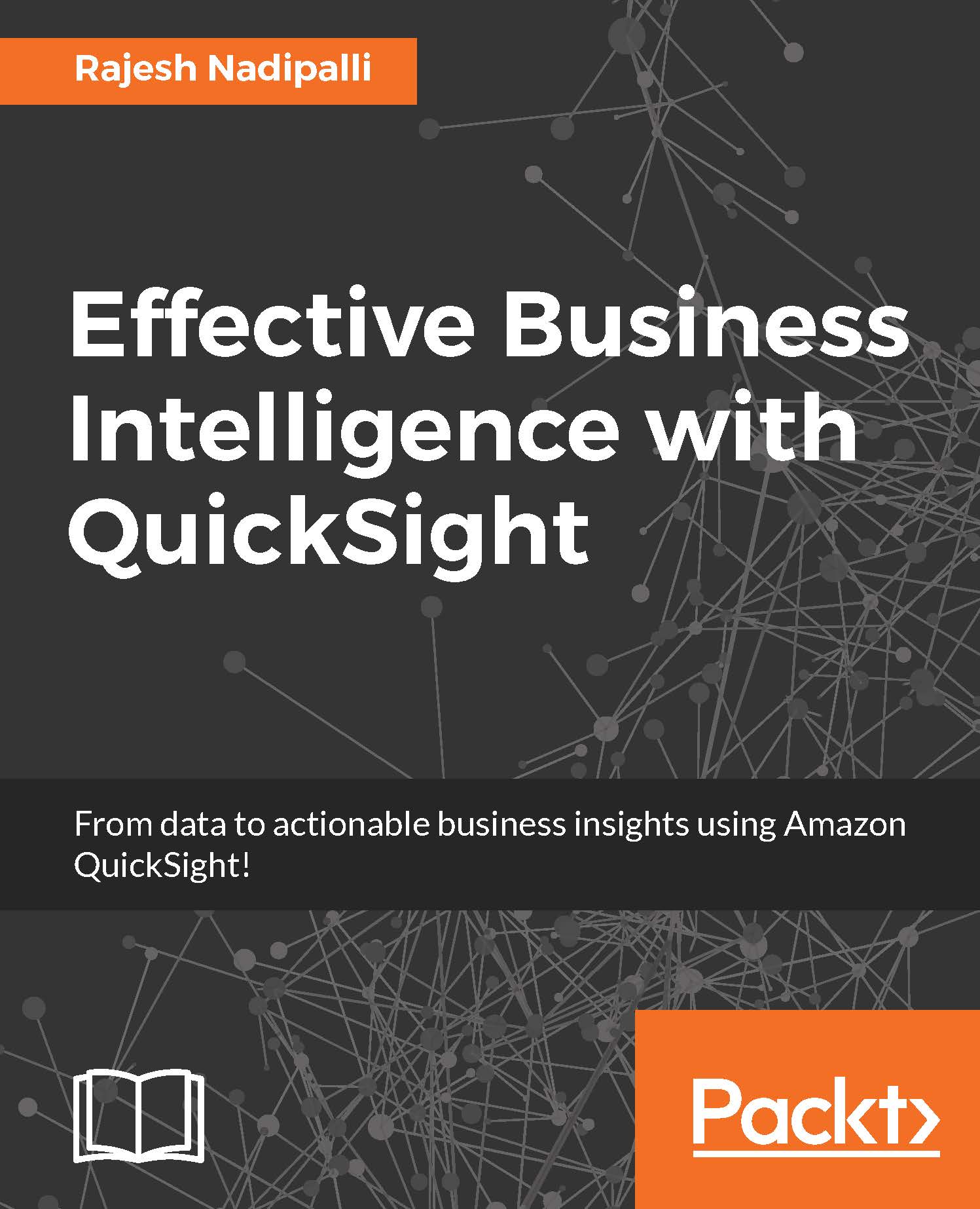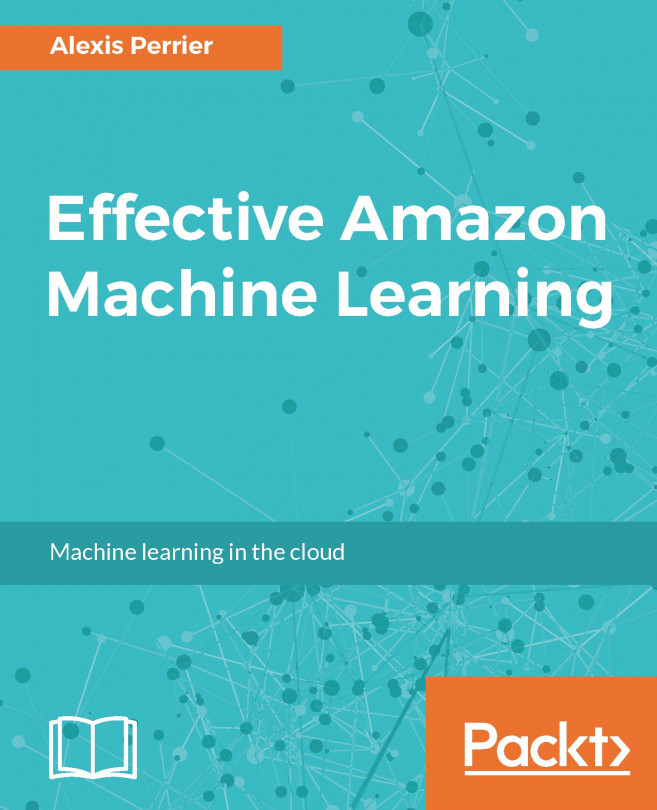Sharing dashboards
A read-only snapshot of an analysis can be shared with other QuickSight users by using dashboards. The users who are given access to the dashboard can view and filter the dashboard data, and re-share the dashboard with others.
Following are the steps for creating and publishing a dashboard:
From the QuickSight home page, select the USA Census analysis
Next, click on the Share button from the application bar and then select Create new dashboard as an option.
Enter a name for the dashboard.
Next, click on Create dashboard as shown in the following screenshot:

Figure 4.43: Dashboard creation
Next, you can publish to other QuickSight users by entering username or e-mails as shown in the following screenshot.
And finally, click on Publish Dashboard to publish and share the dashboard.

Figure 4.44: Publishing a dashboard