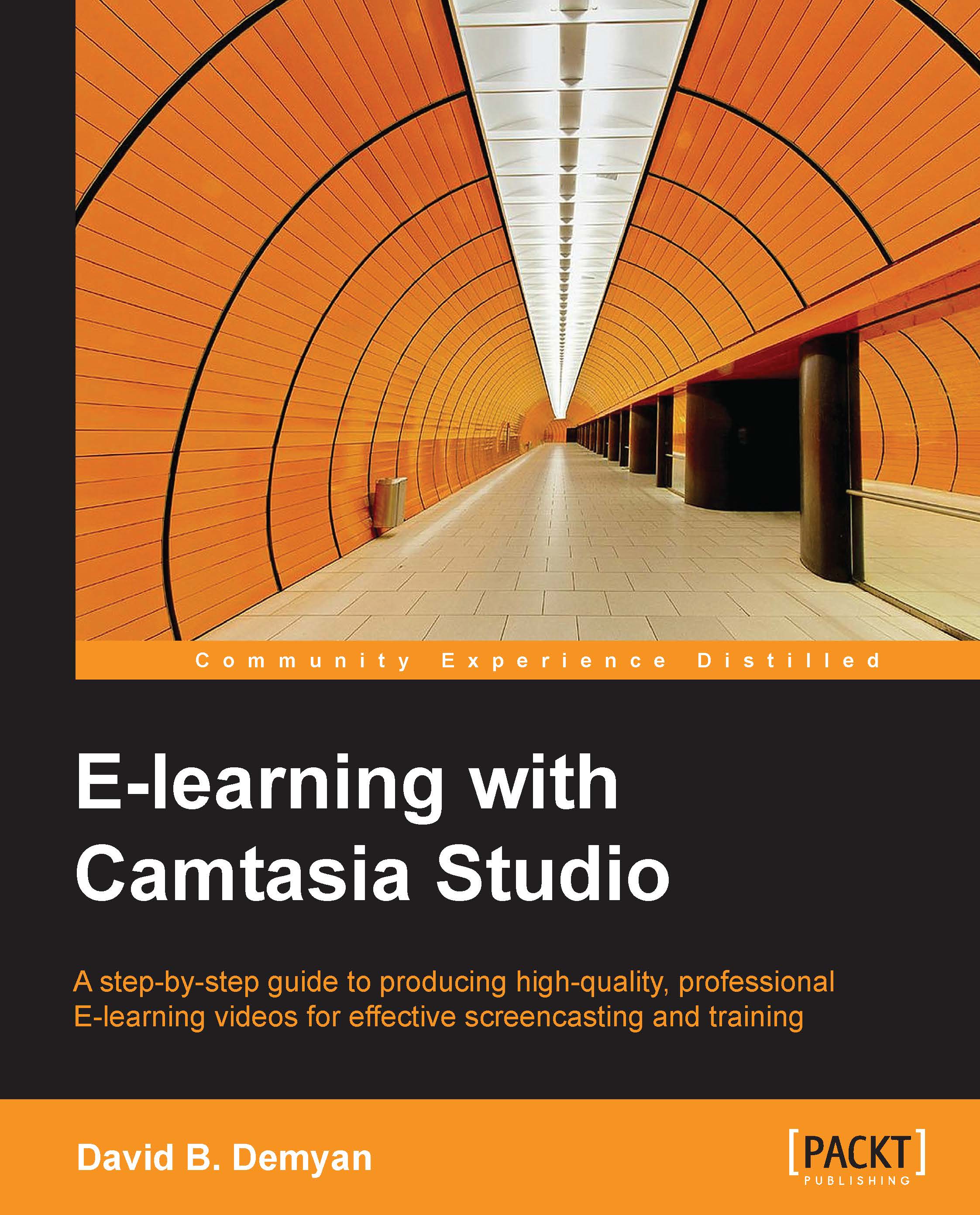David B. Demyan is an instructional designer and screencast producer, busy delivering courses to organizations and developing e-learning materials for clients. Using Camtasia Studio since the early days of the product's release, he was hired by TechSmith to author the help system that accompanies the software. With each Camtasia Studio release, he gained expertise in using every feature. He has hosted training classes for industry, government, and educational organizations showing how to use Camtasia Studio to teach or inform. Over the past 10 years, he has specialized in e-learning consultation. As the owner of Spectorial Corporation, he produces and guides others in the creation of software system e-learning materials using rapid development tools, such as Articulate Storyline, Camtasia, Captivate, and Audacity. The author's unique Show me, Try it, and Quiz me approach to teaching has earned high praise from both clients and the e-learning industry. He offers hands-on training in using Camtasia Studio for e-learning, with this book as the primary text and additional resource. He can be reached at http://www.spectorial.com.
Read more
 United States
United States
 Great Britain
Great Britain
 India
India
 Germany
Germany
 France
France
 Canada
Canada
 Russia
Russia
 Spain
Spain
 Brazil
Brazil
 Australia
Australia
 Singapore
Singapore
 Hungary
Hungary
 Ukraine
Ukraine
 Luxembourg
Luxembourg
 Estonia
Estonia
 Lithuania
Lithuania
 South Korea
South Korea
 Turkey
Turkey
 Switzerland
Switzerland
 Colombia
Colombia
 Taiwan
Taiwan
 Chile
Chile
 Norway
Norway
 Ecuador
Ecuador
 Indonesia
Indonesia
 New Zealand
New Zealand
 Cyprus
Cyprus
 Denmark
Denmark
 Finland
Finland
 Poland
Poland
 Malta
Malta
 Czechia
Czechia
 Austria
Austria
 Sweden
Sweden
 Italy
Italy
 Egypt
Egypt
 Belgium
Belgium
 Portugal
Portugal
 Slovenia
Slovenia
 Ireland
Ireland
 Romania
Romania
 Greece
Greece
 Argentina
Argentina
 Netherlands
Netherlands
 Bulgaria
Bulgaria
 Latvia
Latvia
 South Africa
South Africa
 Malaysia
Malaysia
 Japan
Japan
 Slovakia
Slovakia
 Philippines
Philippines
 Mexico
Mexico
 Thailand
Thailand