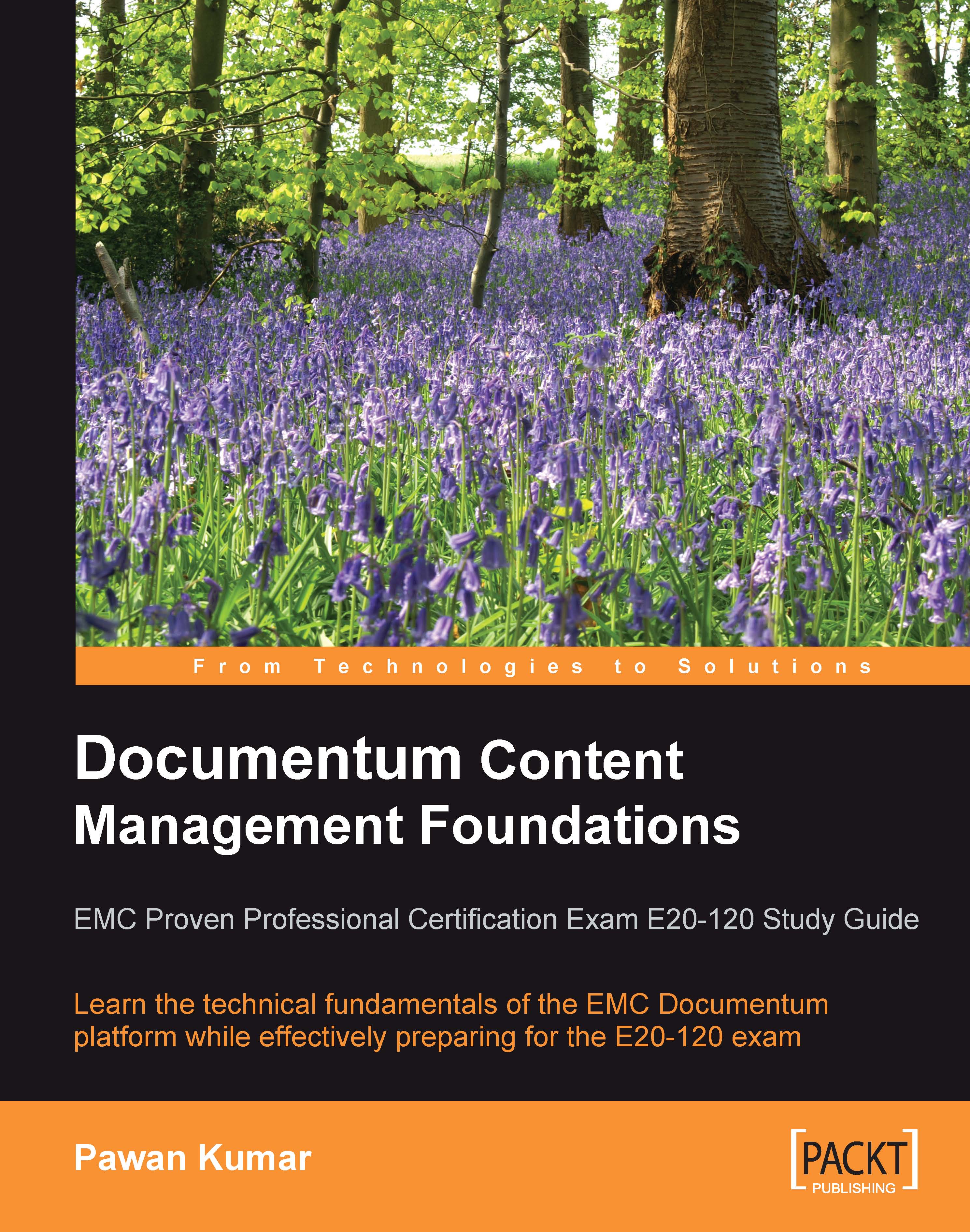Checking Out
Checking out a content item from the repository allows it to be modified by the user performing the checkout. This operation locks the content item in the repository (in an exclusive manner), preventing other users from modifying the content item. The user checking out the item is known as the lock owner for that item.
Applications such as Webtop also create a copy of the content outside the repository, typically on a user's desktop where the user can work on this content item. Other users can still access the locked object or any of its versions for viewing or exporting.
Conventionally, applications display a checked-out item with a key for its lock owner. Other users see a lock on the item. This is shown in the following figure:

Typically, the application checking out the item for a user remembers the association of the external copy with the Documentum object that was checked out. The primary purpose of checking out content is to modify the content and then check it back...