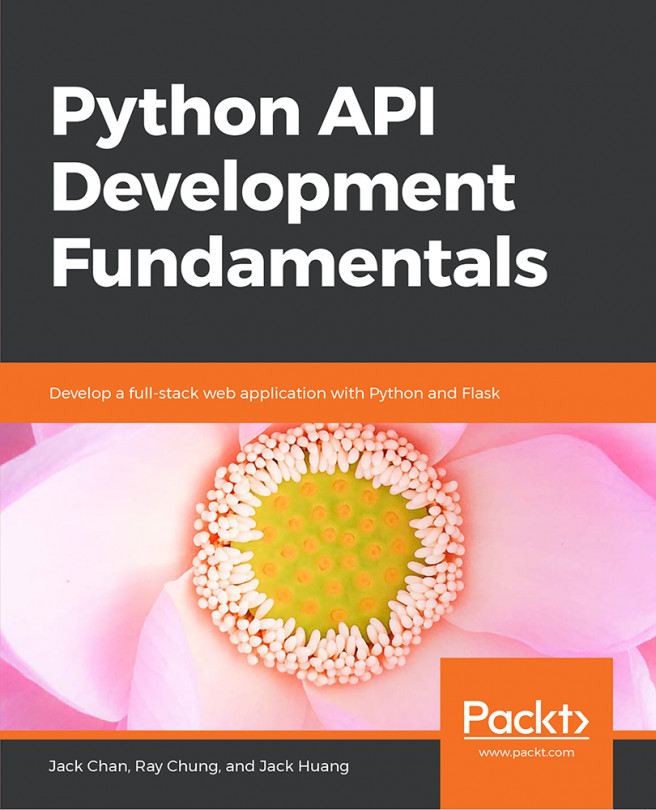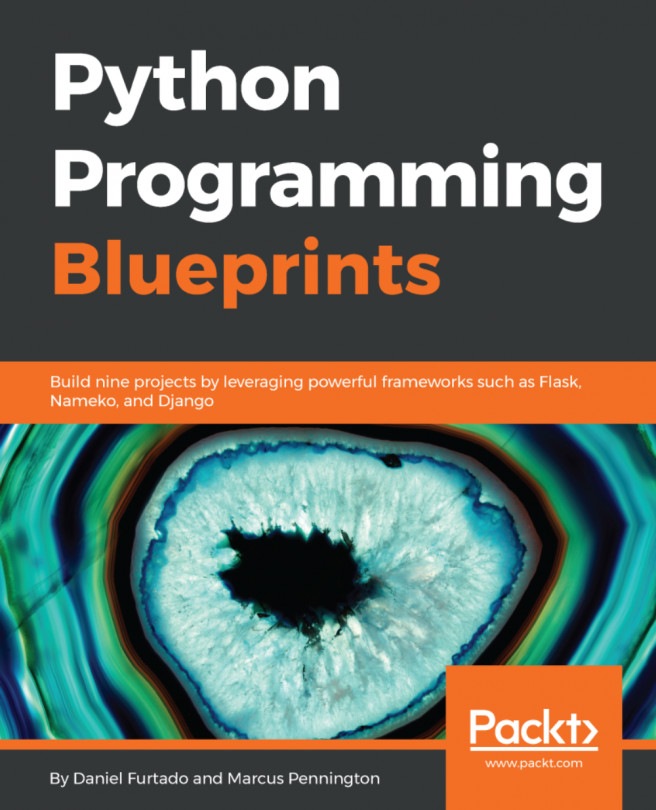Now, we can launch Django's development server to compose and send HTTP requests to our unsecured web service. Remember that we will add security later.
Execute the following command in a Linux or macOS Terminal, or in the Windows Command Prompt or Powershell that has our previously created virtual environment activated. Make sure you are in the restful01 folder within the virtual environment's main folder:
python manage.py runserver
The following lines show the output after we execute the previous command. The development server is listening at port 8000:
Performing system checks...
System check identified no issues (0 silenced).
October 09, 2017 - 18:42:30
Django version 1.11.5, using settings 'restful01.settings'
Starting development server at http://127.0.0.1:8000/
Quit the server...