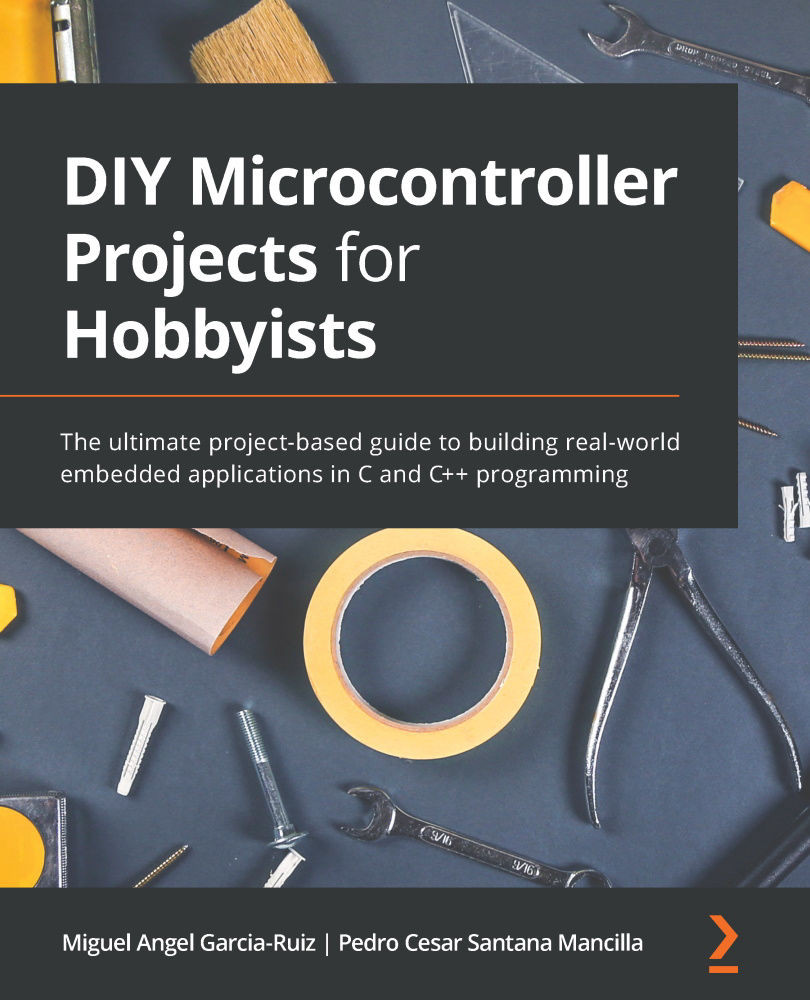Showing the timer on an LCD
In this section, we explain how to connect and use the 1602 LCD to show the timer on it. Figure 14.1 shows the Fritzing diagram similar to the one explained in Chapter 5, Humidity and Temperature Measurement:

Figure 14.1 – The LCD connected to the Blue Pill microcontroller board
The following are the steps for connecting the LCD to the Blue Pill, following the diagram from Figure 14.1:
- Connect the Blue Pill's GND (also labeled as G) pins to the solderless breadboard rails.
- Connect the Blue Pill's 5V pin (providing 5 volts) to the breadboard rails.
- Connect the USB cable to the Blue Pill and then to your computer or a USB power bank.
- Insert the LCD's 16 pins into the solderless breadboard.
- Connect the LCD's VSS pin to ground (the lower breadboard rail).
- Connect the LCD's VDD pin to 5 volts (the lower breadboard rail).
- Connect the 2.2k ohm resistor to the LCD&apos...