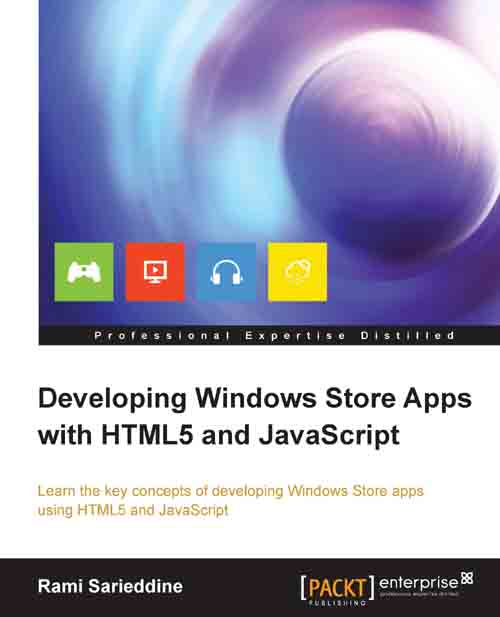Index
A
- $$after / Pseudo-element selectors
- .appxupload file / Introducing the Windows Store
- .aspx file / Introducing XAML apps
- <address> tag / Understanding semantic elements
- <Application> tag / Adding a title, theme color, and content
- <article> element / Understanding semantic elements
- <article> tag / Understanding semantic elements
- <aside> tag / Understanding semantic elements
- <audio> element / Introducing built-in media elements
- controls attribute / Introducing built-in media elements
- autoplay attribute / Introducing built-in media elements
- loop attribute / Introducing built-in media elements
- mediagroup attribute / Introducing built-in media elements
- muted attribute / Introducing built-in media elements
- preload attribute / Introducing built-in media elements
- <audio> tag / Introducing built-in media elements
- accept attribute / Easy validation
- accessibility option / Introducing the Windows Store
- addEventListener method / Advanced media with JavaScript, Getting started with Blank App
- Adjacent Sibling selector / Combinator selectors
- app
- view state / Introducing app view states
- Live Services, configuring for / Introducing Live Connect
- users, signing in / Signing in users to the app
- submitting, for certification / Submitting the app for certification
- app.onactivated event handler / Getting started with Blank App
- app.oncheckpoint event handler / Getting started with Blank App
- App.xaml.cs file / Introducing XAML apps
- App.xaml file / Introducing XAML apps, Adding a title, theme color, and content
- app bar
- about / Understanding the app bar
- AppBarCommand / Understanding the app bar
- AppBar control / Introducing a new set of controls
- app category option / Introducing the Windows Store
- app functionality
- adding, to commands / Adding functionality to the commands
- Application class / Getting started with Blank App
- AppManifest.xml file / Introducing Live Connect
- app name / Introducing the Windows Store
- app package
- creating / Creating an App Package
- app price tier option / Introducing the Windows Store
- apps
- creating, with different platforms / Creating apps with different platforms
- app subcategory option / Introducing the Windows Store
- app variable / Getting started with Blank App
- arraybuffer value / Understanding WinJS.xhr
- asterisk (*) symbol / The power of CSS3 selectors
- asynchronous programming
- with promise objects / Asynchronous programming with Promise objects
- attribute name / Assigning custom data attributes
- attributes
- validating / Easy validation
- attribute selector / Attribute selectors
- attribute value / Assigning custom data attributes
- auth.login event / Signing in users to the app
- auto keyword / The Grid layout
- autoplay attribute / Introducing built-in media elements
- auto value / Introducing built-in media elements
B
- $$before / Pseudo-element selectors
- <body> element / Understanding semantic elements, The power of CSS3 selectors
- badgeColor field / Getting the data
- badges
- about / Introducing tiles, badges, and notifications
- bindingList object / Displaying the data, Understanding semantic zoom
- bindingList variable / Sorting and filtering the data
- bindingSource object / Getting the data
- Blank App
- about / Using Visual Studio and its templates, Getting started with Blank App
- Blank App (XAML) / Introducing XAML apps
- blob / Understanding WinJS.xhr
- browse button / An enriched <input> tag
- Button control / Adding a title, theme color, and content
- button element / Getting the data
- Button element / Adding a title, theme color, and content
C
- .css file / Getting started with Blank App
- callback function
- mechanism / Asynchronous programming with Promise objects
- about / Asynchronous programming with Promise objects
- certification
- app, submitting for / Submitting the app for certification
- process / Submitting the app for certification
- certification process
- pre-processing / Submitting the app for certification
- security tests / Submitting the app for certification
- content compliance / Submitting the app for certification
- release / Submitting the app for certification
- signing and publishing / Submitting the app for certification
- Checkbox element / Introducing XAML apps
- class property / The power of CSS3 selectors
- class selector / The power of CSS3 selectors
- Click event / Adding a title, theme color, and content
- click event / Querying the DOM with WinJS.Utilities
- click event handler / Adding functionality to the commands
- clickMe() function / Asynchronous programming with Promise objects
- color attribute / An enriched <input> tag
- combinator selector / Combinator selectors
- command options
- in Store menu / The Store within Visual Studio
- Open Developer Account option / The Store within Visual Studio
- Reserve App Name option / The Store within Visual Studio
- Acquire Developer License option / The Store within Visual Studio
- Edit App Manifest option / The Store within Visual Studio
- Associate App with the Store option / The Store within Visual Studio
- Create App Package option / The Store within Visual Studio
- Upload App Package option / The Store within Visual Studio
- commands
- app functionality, adding to / Adding functionality to the commands
- compareGroups / Understanding semantic zoom
- container element / Handling a view state
- Content property / Adding a title, theme color, and content
- controls
- about / Introducing a new set of controls
- controls attribute / Introducing built-in media elements
- copyright and trademark info feature / Introducing the Windows Store
- Copy screenshot button / The Store within Visual Studio
- createdFiltered method / Understanding semantic zoom
- createFiltered function / Sorting and filtering the data
- createFiltered method / Sorting and filtering the data
- createGrouped method / Understanding semantic zoom
- createSorted function / Sorting and filtering the data
- createSorted method / Sorting and filtering the data, Understanding semantic zoom
- cryptography / Introducing the Windows Store
- CSS3
- advantages / CSS3 transforms
- CSS3 animations / CSS3 animations
- CSS3 selectors
- attribute selector / Attribute selectors
- combinator selector / Combinator selectors
- pseudo-class selector / Pseudo-class selectors
- pseudo-element selector / Pseudo-element selectors
- CSS3 transforms / CSS3 transforms
- CSS Media Queries / Introducing media queries
- CSS powered animations
- CSS3 animations / CSS3 animations
- CSS3 transforms / CSS3 transforms
- CSS selectors
- about / The power of CSS3 selectors
- asterisk (*) symbol selector / The power of CSS3 selectors
- asterisk (*) symbol / The power of CSS3 selectors
- HTML element selector / The power of CSS3 selectors
- ID selector / The power of CSS3 selectors
- class selector / The power of CSS3 selectors
- CSS transforms / CSS-powered animations
- customRequestInitializer option / Understanding WinJS.xhr
D
- <div> element / Assigning custom data attributes, The power of CSS3 selectors, Combinator selectors
- Dashboard / Introducing Live Connect
- data
- getting / Getting the data
- displaying / Displaying the data
- binding / Displaying the data
- sorting / Sorting and filtering the data
- filtering / Sorting and filtering the data
- data-win-bind attribute / Understanding the ListView control, Getting the data, Displaying the data
- data-win-control attribute / Introducing a new set of controls, Displaying the data, Understanding the app bar
- data-win-control property / Understanding the ListView control
- data-win-options attribute / Introducing a new set of controls, Understanding the ListView control, Displaying the data, Handling a view state
- about / Understanding the app bar, Adding functionality to the commands
- type option / Understanding the app bar
- Id option / Understanding the app bar
- label option / Understanding the app bar
- icon option / Understanding the app bar
- section option / Understanding the app bar
- tooltip option / Understanding the app bar
- data attributes
- assigning / Assigning custom data attributes
- attribute name / Assigning custom data attributes
- attribute value / Assigning custom data attributes
- dataContext object / Getting the data
- data option / Understanding WinJS.xhr
- DataReader class / Getting the data
- DataSample.itemList.dataSource namespace / Understanding the ListView control
- date attribute / An enriched <input> tag
- DatePicker control / Introducing a new set of controls
- datetime-local attribute / An enriched <input> tag
- datetime attribute / An enriched <input> tag
- default.css / Getting started with Blank App
- default.html / Getting started with Blank App
- default.html page / Displaying the data
- default.js / Getting started with Blank App
- default.js file / Introducing a new set of controls, Getting started with Blank App
- Descendant selector / Combinator selectors
- description, app
- about / Introducing the Windows Store
- features / Introducing the Windows Store
- screenshots features / Introducing the Windows Store
- note feature / Introducing the Windows Store
- hardware feature / Introducing the Windows Store
- keyword feature / Introducing the Windows Store
- copyright and trademark info feature / Introducing the Windows Store
- license term feature / Introducing the Windows Store
- image feature / Introducing the Windows Store
- website feature / Introducing the Windows Store
- support contact info feature / Introducing the Windows Store
- privacy policy feature / Introducing the Windows Store
- design assets / Introducing the tools
- developer license
- getting / Getting a free developer license
- digital rights management (DRM) / Introducing the Windows Store
- Direct Descendant selector / Combinator selectors
- DisplayName field / Introducing Live Connect
- display property / The Flexbox layout
- div element / Understanding WinJS.xhr, Displaying the data, Understanding the app bar, Adding a title, theme color, and content
- document.getElementById function / Querying the DOM with WinJS.Utilities
- document object / Querying the DOM with WinJS.Utilities
- document value / Understanding WinJS.xhr
- DOM
- querying, with WinJS Utilities / Querying the DOM with WinJS.Utilities
- done() / Displaying the data
- done() method / Understanding WinJS.xhr, Getting the data
- done method / Asynchronous programming with Promise objects
E
- element object / Querying the DOM with WinJS.Utilities
- email attribute / An enriched <input> tag
- error function / Asynchronous programming with Promise objects
- Events button / Adding a title, theme color, and content
- Extensible Application Markup Language (XAML) / Introducing the tools
F
- $$first-letter / Pseudo-element selectors
- $$first-line / Pseudo-element selectors
- <footer> tag / Understanding semantic elements
- fileContents variable / Getting the data
- fileIO class / Getting the data
- File Open Picker Contract / Project item templates
- filled view
- about / Introducing app view states
- FilteredListProjection object / Sorting and filtering the data
- Fixed Layout App
- about / Using Visual Studio and its templates
- Flexbox layout
- fluid layouts, creating / Creating fluid layouts with Grid and Flexbox
- about / The Flexbox layout
- FlipView control / Introducing a new set of controls, Displaying the data
- fluid layouts
- creating, with Grid layout / Creating fluid layouts with Grid and Flexbox
- creating, with Flexbox layout / Creating fluid layouts with Grid and Flexbox
- Flyout control / Introducing a new set of controls
- FormData object / Understanding WinJS.xhr
- form elements
- about / Introducing feature-rich form elements
- <input> tag / An enriched <input> tag
- validation / Easy validation
- formnovalidate attribute / Easy validation
- fraction units (fr) / The Grid layout
- free trial period option / Introducing the Windows Store
- from_user_name field / Sorting and filtering the data
- Full screen landscape view
- about / Introducing app view states
- Full screen portrait
- about / Introducing app view states
G
- General Sibling selector / Combinator selectors
- getAttribute method / Assigning custom data attributes
- getGroupData / Understanding semantic zoom
- getGroupKey / Understanding semantic zoom
- global section / Understanding the app bar
- Go to dashboard button / Submitting the app for certification
- Grid App
- about / Using Visual Studio and its templates
- Grid App (XAML) / Introducing XAML apps
- Grid element / Introducing XAML apps, Adding a title, theme color, and content
- Grid layout
- fluid layouts, creating / Creating fluid layouts with Grid and Flexbox
- about / The Grid layout
- Grid layout, properties
- -ms-grid-column property / The Grid layout
- -ms-grid-columns property / The Grid layout
- -ms-grid-column-span property / The Grid layout
- -ms-grid-column-align property / The Grid layout
- -ms-grid-row property / The Grid layout
- -ms-grid-rows property / The Grid layout
- -ms-grid-row-span property / The Grid layout
- -ms-grid-row-align property / The Grid layout
- groupedItemsList.dataSource / Understanding semantic zoom
H
- <header> tag / Understanding semantic elements
- Hands-on labs
- for Windows 8 / Introducing the tools
- hardware feature / Introducing the Windows Store
- hardware requirements option / Introducing the Windows Store
- headers option / Understanding WinJS.xhr
- height attribute / Introducing built-in media elements
- href attribute / Attribute selectors
- hr element / Adding functionality to the commands
- HTML5
- semantic elements / Understanding semantic elements
- media elements / Introducing built-in media elements
- form elements / Introducing feature-rich form elements, An enriched <input> tag, Easy validation
- data attributes / Assigning custom data attributes
- HTML5 Media element API / Introducing built-in media elements
- HTML element selector / The power of CSS3 selectors
- hyphen selector / Attribute selectors
I
- <identity> element / Introducing Live Connect
- <input> element / Attribute selectors
- <input> tag
- about / An enriched <input> tag
- <input> types
- tel attribute / An enriched <input> tag
- search attribute / An enriched <input> tag
- url attribute / An enriched <input> tag
- email attribute / An enriched <input> tag
- datetime attribute / An enriched <input> tag
- date attribute / An enriched <input> tag
- month attribute / An enriched <input> tag
- week attribute / An enriched <input> tag
- time attribute / An enriched <input> tag
- datetime-local attribute / An enriched <input> tag
- number attribute / An enriched <input> tag
- range attribute / An enriched <input> tag
- color attribute / An enriched <input> tag
- value attribute / An enriched <input> tag
- max attribute / An enriched <input> tag
- icon option / Understanding the app bar
- id() / Querying the DOM with WinJS.Utilities
- Id attribute / Adding functionality to the commands
- Id option / Understanding the app bar
- ID selector / The power of CSS3 selectors
- image feature / Introducing the Windows Store
- images / Getting started with Blank App
- Include public symbol files option / Creating an App Package
- init method / Signing in users to the app
- input element / Introducing a new set of controls, Getting started with Blank App, Getting the data
- input type element / Getting the data
- itemDataSource attribute / Displaying the data, Sorting and filtering the data
- itemDataSource property / Understanding semantic zoom
- itemTemplate property / Understanding the ListView control
- IZoomableView interface / Understanding semantic zoom
J
- JavaScript
- used, for media elements / Advanced media with JavaScript
- about / Asynchronous programming with Promise objects
- JavaScript item templates
- about / Project item templates
- Page Control / Project item templates
- File Open Picker Contract / Project item templates
- Search Contract / Project item templates
- Share Target Contract / Project item templates
- JSON / Introducing Live Connect
- JSON.parse(jsonString) / Getting the data
- jsonData object / Displaying the data
- json value / Understanding WinJS.xhr
K
- @keyframe / CSS3 animations
- keyword feature / Introducing the Windows Store
- keywords
- auto keyword / The Grid layout
- min-content / The Grid layout
- max-content keyword / The Grid layout
- minmax(a,b) keyword / The Grid layout
L
- label element / Introducing XAML apps
- label option / Understanding the app bar
- lang attribute / Attribute selectors
- Larger option / Introducing tiles, badges, and notifications
- license term feature / Introducing the Windows Store
- listen() method / Querying the DOM with WinJS.Utilities
- listTemplate element / Displaying the data
- ListView control / Introducing a new set of controls, Displaying the data, Sorting and filtering the data, Understanding semantic zoom
- about / Understanding the ListView control, Displaying the data
- advantages / Displaying the data
- ListView element / Displaying the data
- ListView object / Displaying the data
- Live Connect
- about / Introducing Live Connect
- OAuth 2.0 / Introducing Live Connect
- REST / Introducing Live Connect
- JSON / Introducing Live Connect
- prerequisites / Introducing Live Connect
- livesdk / Signing in users to the app
- Live Services
- configuring, for app / Introducing Live Connect
- live tiles
- working with / Working with live tiles
- Local method / Sending notifications
- log function / Signing in users to the app
- logical expression
- @media / Introducing media queries
- media type / Introducing media queries
- TargetMediaProperty / Introducing media queries
- MediaRule / Introducing media queries
- login function / Getting user info
- login method / Signing in users to the app
- loop attribute / Introducing built-in media elements, Attribute selectors
M
- -ms-flex-align property / The Flexbox layout
- -ms-flex-direction property / The Flexbox layout
- -ms-flex-pack property / The Flexbox layout
- -ms-flex-wrap property / The Flexbox layout
- -ms-grid-column-align property / The Grid layout
- -ms-grid-column property / The Grid layout
- -ms-grid-columns property / The Grid layout
- -ms-grid-row-align property / The Grid layout
- -ms-grid-row property / The Grid layout
- -ms-grid-rows property / The Grid layout
- -ms-inline-grid property / The Grid layout
- @media / Introducing media queries
- MainPage.xaml.cs file / Introducing XAML apps, Adding a title, theme color, and content
- MainPage.xaml file / Introducing XAML apps, Adding a title, theme color, and content
- MainPage template / Introducing XAML apps
- market option / Introducing the Windows Store
- max-content keyword / The Grid layout
- max attribute / An enriched <input> tag, Easy validation
- maxlength attribute / Easy validation
- maxRating attribute / Introducing a new set of controls
- media elements
- about / Introducing built-in media elements
- <video> tag / Introducing built-in media elements
- <audio> tag / Introducing built-in media elements
- JavaScript, using / Advanced media with JavaScript
- mediagroup attribute / Introducing built-in media elements
- media queries
- about / Introducing media queries
- MediaRule / Introducing media queries
- media type / Introducing media queries
- Menu control / Introducing a new set of controls
- metadata value / Introducing built-in media elements
- min-content keyword / The Grid layout
- min attribute / Easy validation
- minmax(a,b) keyword / The Grid layout
- minRating attribute / Introducing a new set of controls
- month attribute / An enriched <input> tag
- ms-stream value / Understanding WinJS.xhr
- MSDN website
- URL / Introducing the tools
- multiple attribute / An enriched <input> tag
- muted attribute / Introducing built-in media elements
- myVideo element / Introducing built-in media elements
N
- <nav> tag / Understanding semantic elements
- name property / Getting the data, Adding a title, theme color, and content
- nav element / The power of CSS3 selectors
- Navigation App
- about / Using Visual Studio and its templates
- none value / Introducing built-in media elements
- note feature / Introducing the Windows Store
- notifications
- about / Introducing tiles, badges, and notifications
- sending / Sending notifications
- notifications delivery methods
- Local method / Sending notifications
- Scheduled method / Sending notifications
- Periodic method / Sending notifications
- Push method / Sending notifications
- number attribute / An enriched <input> tag
O
- OAuth
- about / Introducing Live Connect
- OAuth 2.0
- about / Introducing Live Connect
- objects
- asynchronous programming / Asynchronous programming with Promise objects
- onactivated event / Getting started with Blank App
- onactivated handler / Getting started with Blank App
- orientation preference
- values / Introducing app view states
P
- .png file / The Store within Visual Studio
- <p> element / The power of CSS3 selectors, Attribute selectors, Combinator selectors, Pseudo-element selectors
- <p> tag / Introducing built-in media elements
- <poster attribute / Introducing built-in media elements
- package.appxmanifest / Getting started with Blank App
- Package.appxmanifest file / Introducing XAML apps
- packages / Introducing the Windows Store
- Page Control / Project item templates
- PageControl object / Adding functionality to the commands
- password option / Understanding WinJS.xhr
- pattern attribute / Easy validation
- pause() method / Introducing built-in media elements
- PC setting / Sending notifications
- People app / Introducing tiles, badges, and notifications, Working with live tiles
- Periodic method / Sending notifications
- person object / Getting the data
- Pin to start command button / Adding functionality to the commands
- Pin to Start option / Introducing tiles, badges, and notifications
- placement property / Adding functionality to the commands
- play() method / Introducing built-in media elements
- Post My Answer button / Adding a title, theme color, and content
- preceding selectors
- Descendant selector / Combinator selectors
- Direct Descendant selector / Combinator selectors
- Adjacent Sibling selector / Combinator selectors
- General Sibling selector / Combinator selectors
- preload attribute
- about / Introducing built-in media elements
- none value / Introducing built-in media elements
- metadata value / Introducing built-in media elements
- auto value / Introducing built-in media elements
- privacy policy feature / Introducing the Windows Store
- progress element / An enriched <input> tag
- Promise
- about / Asynchronous programming with Promise objects
- Promise object / Asynchronous programming with Promise objects, Understanding WinJS.xhr
- Property window / Adding a title, theme color, and content
- pseudo-class selector / Pseudo-class selectors
- pseudo-elements
- $$first-letter / Pseudo-element selectors
- $$first-line / Pseudo-element selectors
- $$before / Pseudo-element selectors
- $$after / Pseudo-element selectors
- $$selection / Pseudo-element selectors
- pseudo-element selector / Pseudo-element selectors
- Push method / Sending notifications
Q
- query() / Querying the DOM with WinJS.Utilities
- QueryCollection
- addClass method / Querying the DOM with WinJS.Utilities
- clearStyle method / Querying the DOM with WinJS.Utilities
- getAttribute method / Querying the DOM with WinJS.Utilities
- hasClass method / Querying the DOM with WinJS.Utilities
- query(query) method / Querying the DOM with WinJS.Utilities
- removeClass method / Querying the DOM with WinJS.Utilities
- removeEventListener method / Querying the DOM with WinJS.Utilities
- setAttribute method / Querying the DOM with WinJS.Utilities
- setStyle method / Querying the DOM with WinJS.Utilities
- toggleClass method / Querying the DOM with WinJS.Utilities
- children method / Querying the DOM with WinJS.Utilities
- QueryCollection object / Querying the DOM with WinJS.Utilities
- querySelector() function / Querying the DOM with WinJS.Utilities
- querySelectorAll() function / Querying the DOM with WinJS.Utilities
- querySelectorAll function / Querying the DOM with WinJS.Utilities
R
- range attribute / An enriched <input> tag
- Rating control / Introducing a new set of controls
- readTextAsync(file) function / Getting the data
- readTextAsync(file) method / Getting the data
- release date option / Introducing the Windows Store
- render method / Displaying the data
- RequestedTheme property / Adding a title, theme color, and content
- required attribute / Easy validation, Attribute selectors
- responseType option
- about / Understanding WinJS.xhr
- text value / Understanding WinJS.xhr
- arraybuffer value / Understanding WinJS.xhr
- blob value / Understanding WinJS.xhr
- document value / Understanding WinJS.xhr
- json value / Understanding WinJS.xhr
- ms-stream value / Understanding WinJS.xhr
- REST / Introducing Live Connect
S
- $$selection / Pseudo-element selectors
- <script> element / Signing in users to the app
- <section> tag / Understanding semantic elements
- <source> element / Introducing built-in media elements
- Sample App Pack / Introducing the tools
- Scheduled method / Sending notifications
- screenshot feature / Introducing the Windows Store
- search attribute / An enriched <input> tag
- Search Contract / Project item templates
- section option
- about / Understanding the app bar
- selection section / Understanding the app bar
- global section / Understanding the app bar
- Secure Sockets Layer (SSL) / Introducing the Windows Store
- selection section / Understanding the app bar
- selling details
- app price tier option / Introducing the Windows Store
- free trial period option / Introducing the Windows Store
- market option / Introducing the Windows Store
- release date option / Introducing the Windows Store
- app subcategory option / Introducing the Windows Store
- app category option / Introducing the Windows Store
- hardware requirements option / Introducing the Windows Store
- accessibility option / Introducing the Windows Store
- semantic elements
- about / Understanding semantic elements
- <header> tag / Understanding semantic elements
- <nav> tag / Understanding semantic elements
- <section> tag / Understanding semantic elements
- <footer> tag / Understanding semantic elements
- <article> tag / Understanding semantic elements
- <aside> tag / Understanding semantic elements
- <address> tag / Understanding semantic elements
- semantic zoom
- about / Understanding semantic zoom
- SemanticZoom control / Introducing a new set of controls, Understanding semantic zoom
- services / Introducing the Windows Store
- setAttribute method / Assigning custom data attributes
- setNameBtn button / Getting the data
- Share Target Contract / Project item templates
- Sign in button / Signing in users to the app, Getting user info
- Single Sign-on (SSO) / Introducing the tools
- snapped and fill layouts / Using Visual Studio and its templates
- snapped view
- about / Introducing app view states
- sortedList method / Sorting and filtering the data
- SortedListProjection object / Sorting and filtering the data
- span element / Getting the data
- Split App
- about / Using Visual Studio and its templates
- Split App (XAML) / Introducing XAML apps
- src attribute / Introducing built-in media elements
- StackPanel element / Adding a title, theme color, and content
- StandardStyles.xaml file / Introducing XAML apps
- Start screen / Introducing tiles, badges, and notifications
- Status link / Submitting the app for certification
- step attribute / Easy validation
- storageFile / Getting the data
- Store app / Introducing tiles, badges, and notifications
- style.background value / Getting the data
- Submit an app link / Introducing Live Connect
- submit button / Easy validation
- substring selector / Attribute selectors
T
- TargetMediaProperty / Introducing media queries
- tel attribute / An enriched <input> tag
- templateContent variable / Sending notifications
- test app / Introducing tiles, badges, and notifications
- TestApp_TemporaryKey.pfx (AppName_TemporaryKey.pfx) / Getting started with Blank App
- testVideo variable / Introducing built-in media elements
- TextBlock element / Introducing XAML apps, Adding a title, theme color, and content
- Text property / Introducing XAML apps, Adding a title, theme color, and content
- text tag / Sending notifications
- text value / Understanding WinJS.xhr
- then() / Displaying the data
- then() function / Sending notifications, Getting user info
- then() method / Understanding WinJS.xhr, Getting the data
- then function / Asynchronous programming with Promise objects
- then method / Asynchronous programming with Promise objects, Getting user info
- tiles
- about / Introducing tiles, badges, and notifications
- time attribute / An enriched <input> tag
- TimePicker control / Introducing a new set of controls
- timeupdate event / Advanced media with JavaScript
- title attribute / Attribute selectors
- Toast capable setting / Sending notifications
- toastNotifier variable / Sending notifications
- ToastTemplateType / Sending notifications
- ToggleSwitch control / Introducing a new set of controls
- Toolbox pane / Introducing XAML apps
- tools
- about / Introducing the tools
- Tooltip control / Introducing a new set of controls
- tooltip option / Understanding the app bar
- transform property / CSS3 transforms
- Transport Layer Security (TLS) / Introducing the Windows Store
- type attribute / Introducing built-in media elements, An enriched <input> tag
- type option / Understanding WinJS.xhr, Understanding the app bar
- type parameter / Advanced media with JavaScript
U
- <ul> element / Attribute selectors
- url attribute / An enriched <input> tag
- url option / Understanding WinJS.xhr
- url string / Understanding WinJS.xhr
- user information
- obtaining / Getting user info
- user option / Understanding WinJS.xhr
- users
- signing in, to app / Signing in users to the app
V
- <video> element / Introducing built-in media elements, Advanced media with JavaScript
- poster attribute / Introducing built-in media elements
- <video> tag / Introducing built-in media elements
- validation attributes
- required attribute / Easy validation
- pattern attribute / Easy validation
- value attribute / An enriched <input> tag
- ViewBox control / Introducing a new set of controls
- ViewManagement.ApplicationView.value property / Handling a view state
- view state
- about / Introducing app view states
- Full screen landscape view / Introducing app view states
- Full screen portrait / Introducing app view states
- Snapped view / Introducing app view states
- Filled view / Introducing app view states
- handling / Handling a view state
- Visual Studio
- using / Using Visual Studio and its templates
- Windows Store, accessing within / The Store within Visual Studio
W
- website feature / Introducing the Windows Store
- week attribute / An enriched <input> tag
- whitespace selector / Attribute selectors
- width attribute / Introducing built-in media elements
- win-listview class / Understanding the ListView control
- Windows.Storage API file / Getting the data
- Windows.UI.Notifications namespace / Sending notifications
- Windows 8
- installing, options / Introducing the tools
- developer license, getting / Getting a free developer license
- Windows 8 Simulator / Project item templates
- Windows Dev Center / Introducing the tools
- Windows Library for JavaScript 1.0 / Getting started with Blank App
- Windows Phone Dev Center
- URL / Adding a title, theme color, and content
- Windows Store
- about / Introducing the Windows Store
- app name / Introducing the Windows Store
- selling details / Introducing the Windows Store
- services / Introducing the Windows Store
- age rating / Introducing the Windows Store
- certificates rating / Introducing the Windows Store
- cryptography / Introducing the Windows Store
- packages / Introducing the Windows Store
- description / Introducing the Windows Store
- notes, adding / Introducing the Windows Store
- accessing, within Visual Studio / The Store within Visual Studio
- Windows Store apps
- about / Introducing the tools
- URL / Submitting the app for certification
- Windows Store Dashboard
- URL / Introducing Live Connect
- WinJS / Sending notifications
- WinJS.Binding / Getting the data
- WinJS.Binding.as / Getting the data
- WinJS.Binding.List method / Understanding the ListView control
- WinJS.Binding.List object / Displaying the data
- WinJS.Binding.optimizeBindingReferences property / Getting the data
- WinJS.Binding.processAll() method / Getting the data
- WinJS.Binding.Template / Understanding the ListView control
- WinJS.Namespace.define function / Understanding the ListView control
- WinJS.Promise object / Asynchronous programming with Promise objects
- WinJS.UI.AppBarCommand attribute / Adding functionality to the commands
- WinJS.UI.AppBar control / Understanding the app bar
- WinJS.UI.AppBar object / Understanding the app bar
- WinJS.UI.processAll() function / Introducing a new set of controls, Getting started with Blank App, Displaying the data
- WinJS.UI.processAll() method / Sending notifications
- WinJS.UI.processAll function / Introducing a new set of controls, Understanding the ListView control
- WinJS.UI controls
- DatePicker control / Introducing a new set of controls
- TimePicker control / Introducing a new set of controls
- Menu control / Introducing a new set of controls
- AppBar control / Introducing a new set of controls
- FlipView control / Introducing a new set of controls
- ListView control / Introducing a new set of controls
- Flyout control / Introducing a new set of controls
- Rating control / Introducing a new set of controls
- SemanticZoom control / Introducing a new set of controls
- ToggleSwitch control / Introducing a new set of controls
- Tooltip control / Introducing a new set of controls
- ViewBox control / Introducing a new set of controls
- WinJS.UI namespace / Introducing a new set of controls
- WinJS.Utilities namespace / Querying the DOM with WinJS.Utilities
- WinJS.Utilities object / Querying the DOM with WinJS.Utilities
- WinJS.XHR
- about / Understanding WinJS.xhr
- WinJS.xhr function / Understanding WinJS.xhr, Getting the data
- WinJS control / Introducing a new set of controls, Displaying the data, Sorting and filtering the data
- WinJS library / Sorting and filtering the data, Understanding the app bar
- WinJS Library / Creating an App Package
- WinJS Utilities
- DOM, querying with / Querying the DOM with WinJS.Utilities
- WL.api function / Getting user info
- WL.getSession() method / Signing in users to the app
- WL.init method / Signing in users to the app
- wl.js file / Signing in users to the app
- WL.login function / Signing in users to the app
- WL.login method / Signing in users to the app
- World Wide Web Consortium (W3C) / The Flexbox layout
X
- .xaml filename / Introducing XAML apps
- XAML apps
- about / Introducing XAML apps
- Blank App (XAML) / Introducing XAML apps
- Grid App (XAML) / Introducing XAML apps
- Split App (XAML) / Introducing XAML apps
- title, adding / Adding a title, theme color, and content
- theme color, adding / Adding a title, theme color, and content
- content, adding / Adding a title, theme color, and content
- XAML pane / Introducing XAML apps
- xhr function / Understanding WinJS.xhr
- xhr object / Understanding WinJS.xhr
- url option / Understanding WinJS.xhr
- type option / Understanding WinJS.xhr
- user option / Understanding WinJS.xhr
- password option / Understanding WinJS.xhr
- headers option / Understanding WinJS.xhr
- data option / Understanding WinJS.xhr
- customRequestInitializer option / Understanding WinJS.xhr
- XMLHttpRequest.send method / Understanding WinJS.xhr
- XMLHttpRequest object / Understanding WinJS.xhr