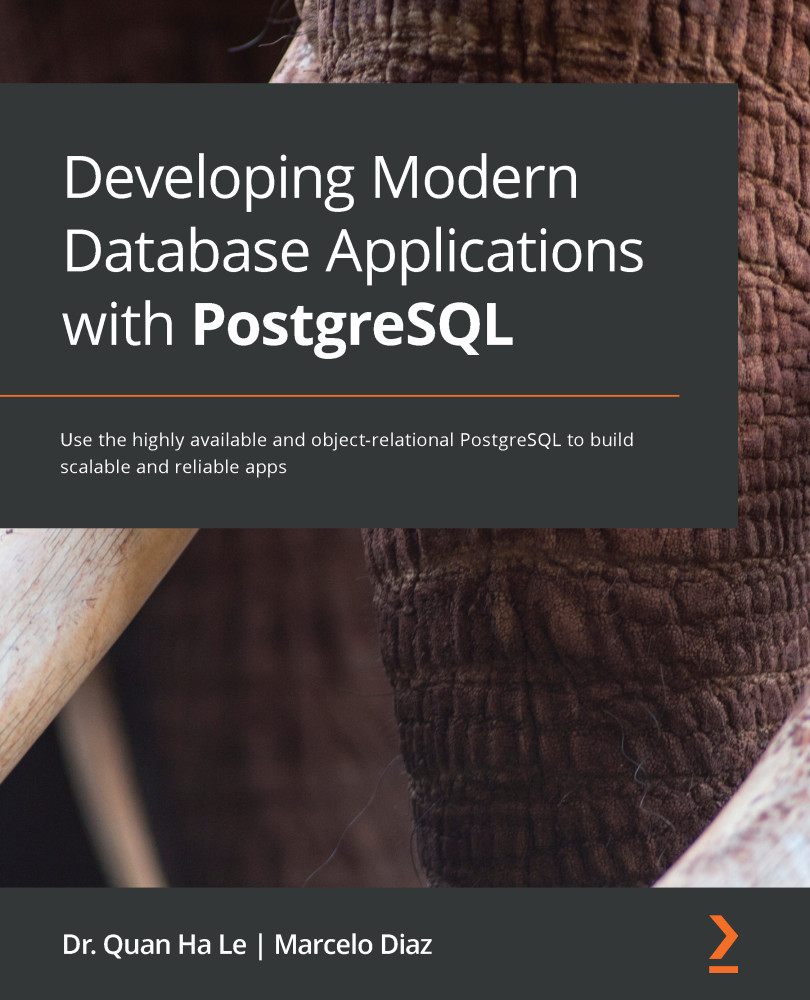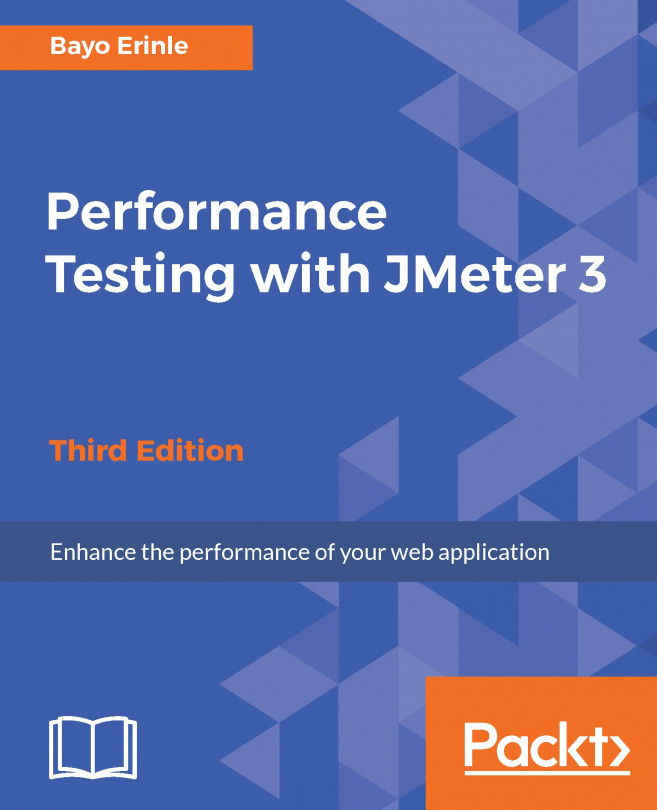A PostgreSQL RDS can be restored to a specific point in time. The default security group is applied to the newly restored database instance. You will have to modify or correct the security group to grant access to your connections. We can do this by performing the following steps:
- From the Amazon RDS console in the left-hand navigation pane, choose Databases.
- Select the atm database.
- If you have not done so yet, you can enable automated backups by clicking on the Modify button and then changing the Backup retention period option from 0 days to another value from 1 day to 35 days, as shown in the following screenshot:

Figure 2.38 – Enabling backup retention
After that, apply the change immediately as you get used to this RDS modification.
- Once the atm database is available, from Actions, select Restore to point in time, as shown in the following screenshot:

Figure 2.39 – Restore to point in time
- From the...