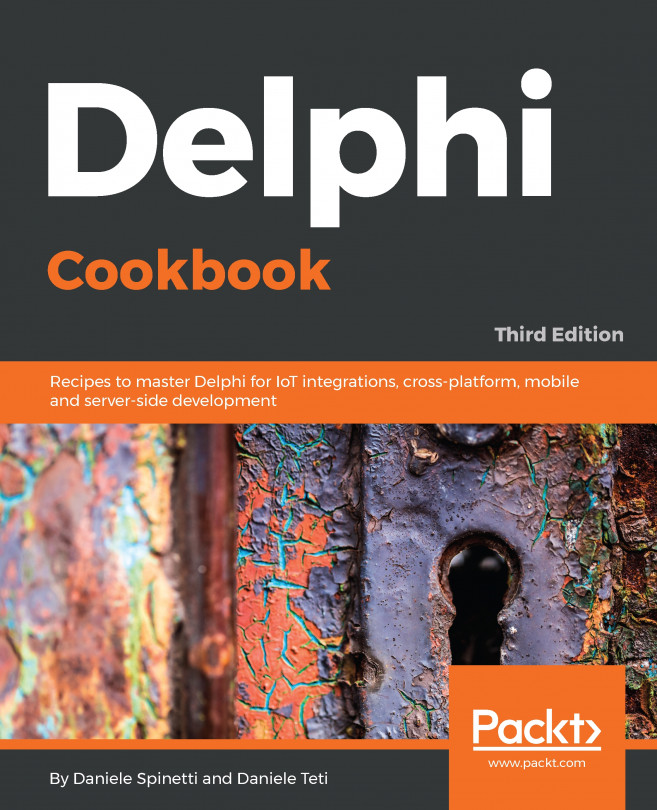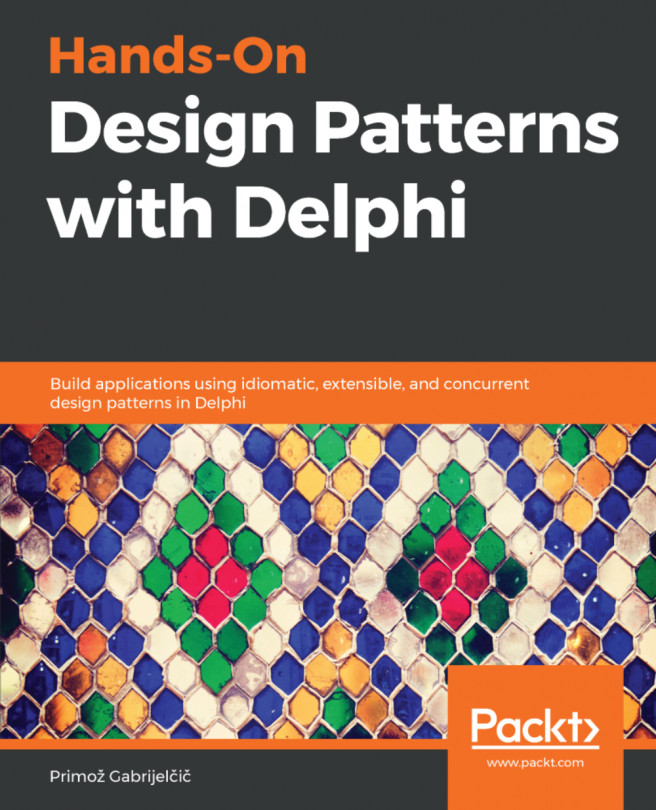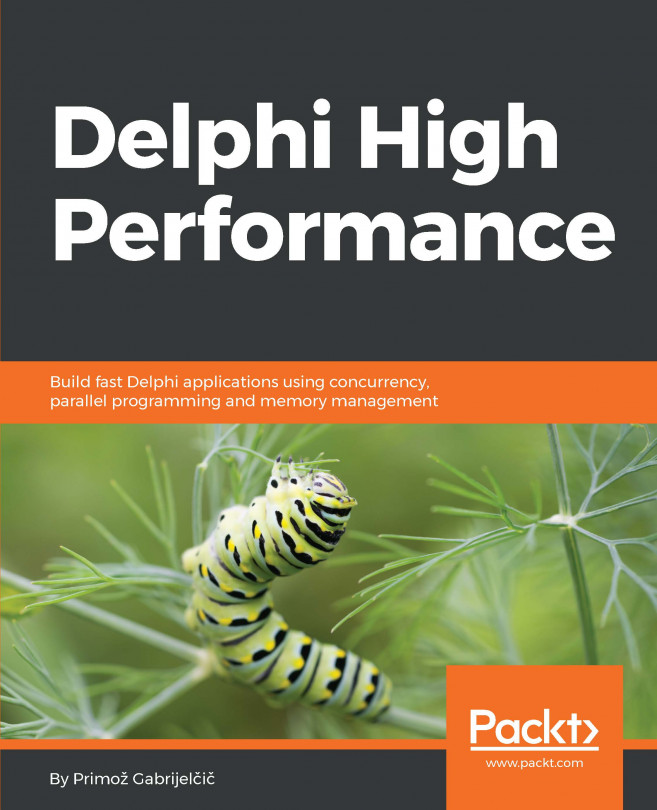An easy way to add animations to stands is to add them while editing the stand in the Style Designer and follow the TFrameStand naming convention:
- All animations with a name starting with OnShow will be automatically fired by TFrameStand when the FrameStand is shown to the user.
- Symmetrically, all animations with a name starting with OnHide will be fired at the hiding of the FrameStand.
This applies to all animations—those contained in the Stand definition as well as those contained in the Frame definition—at whatever nesting level.
We also have a whole chapter dedicated to animations, Chapter 10, Orchestrating Transitions and Animations. In this section, we are talking about the support for animations in TFrameStand and not delving too much into animation details.
You can have multiple animations for both events (show/hide) and they will all be fired simultaneously (according to the corresponding event...