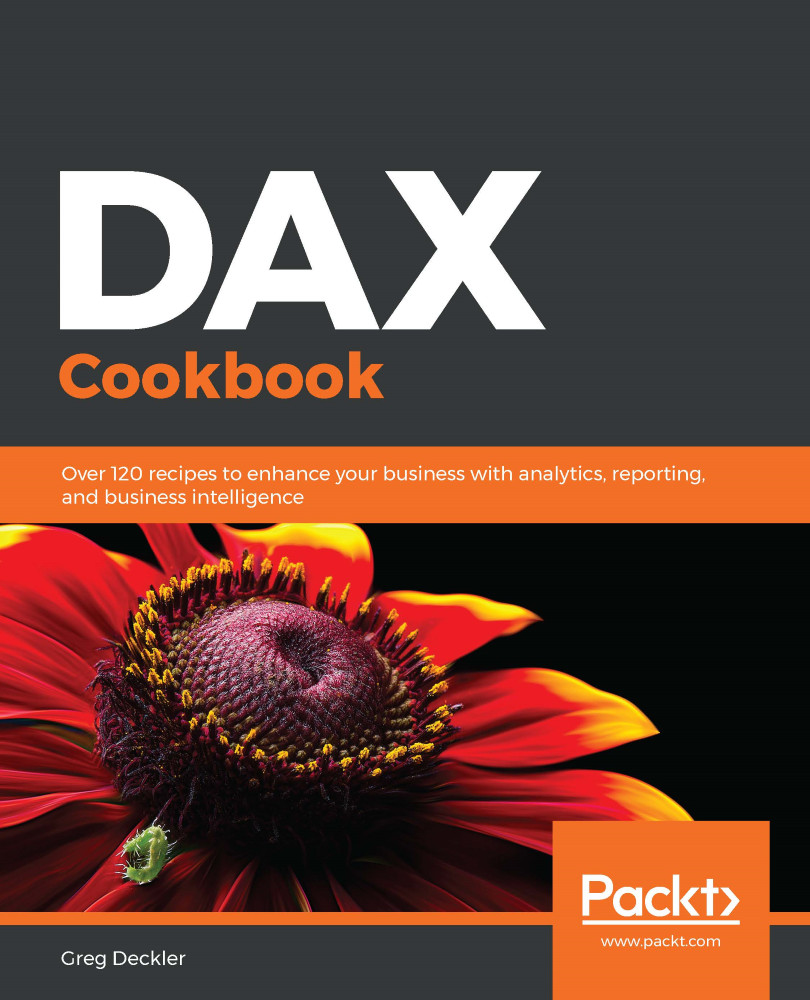In Power BI, slicer visualizations are used as a handy method to filter data to only those items that have been selected within the slicer. However, there are times when you would rather use a slicer visualization to exclude items (filter items out). Effectively, you want the inverse of the normal slicer operation. Unfortunately, Power BI has no native functionality to make slicers operate in an exclude fashion.
This recipe turns slicer visualizations into exclude filters rather than the normal (include) slicer operation.