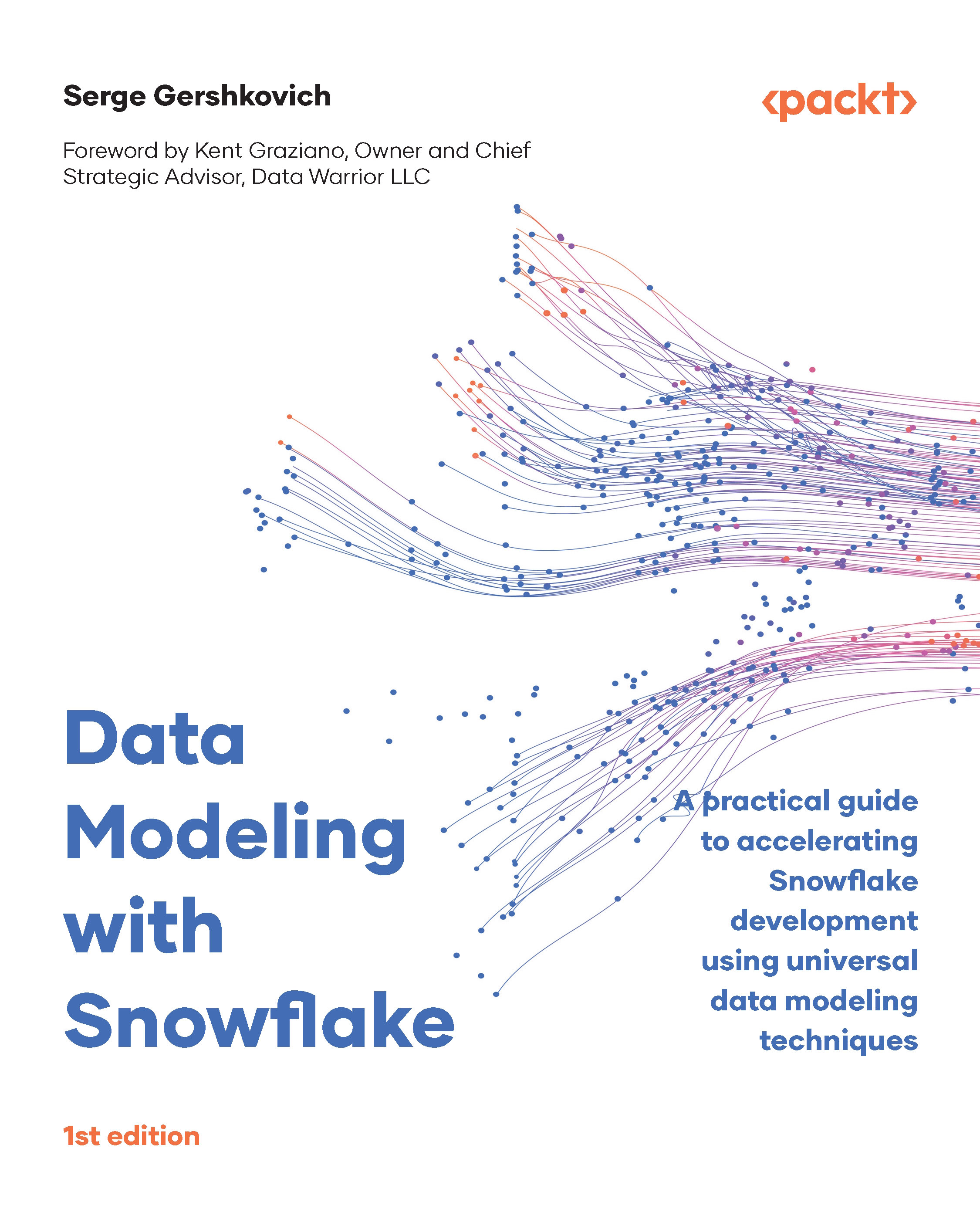Deploying a physical model
At this point, all the tables, relationships, and properties have been defined and are ready to be deployed to Snowflake. If you use a modeling tool, all the DDL will be generated behind the scenes as adjustments are made to the diagram through a process called forward engineering. While it’s not strictly necessary to use a modeling tool to forward engineer, doing so will make it easier to make adjustments and generate valid, neatly formatted SQL for your data model.
For those following the exercise, the forward-engineered DDL from this exercise is available in a shared Git repository mentioned at the start of this chapter.
With the DDL in hand, pay attention to the database and schema context in the Snowflake UI. Creating a database or schema will automatically set the context for a given session. To switch to an existing database or schema, use the context menu in the UI or the USE <object> <object name> SQL expression. Here’...