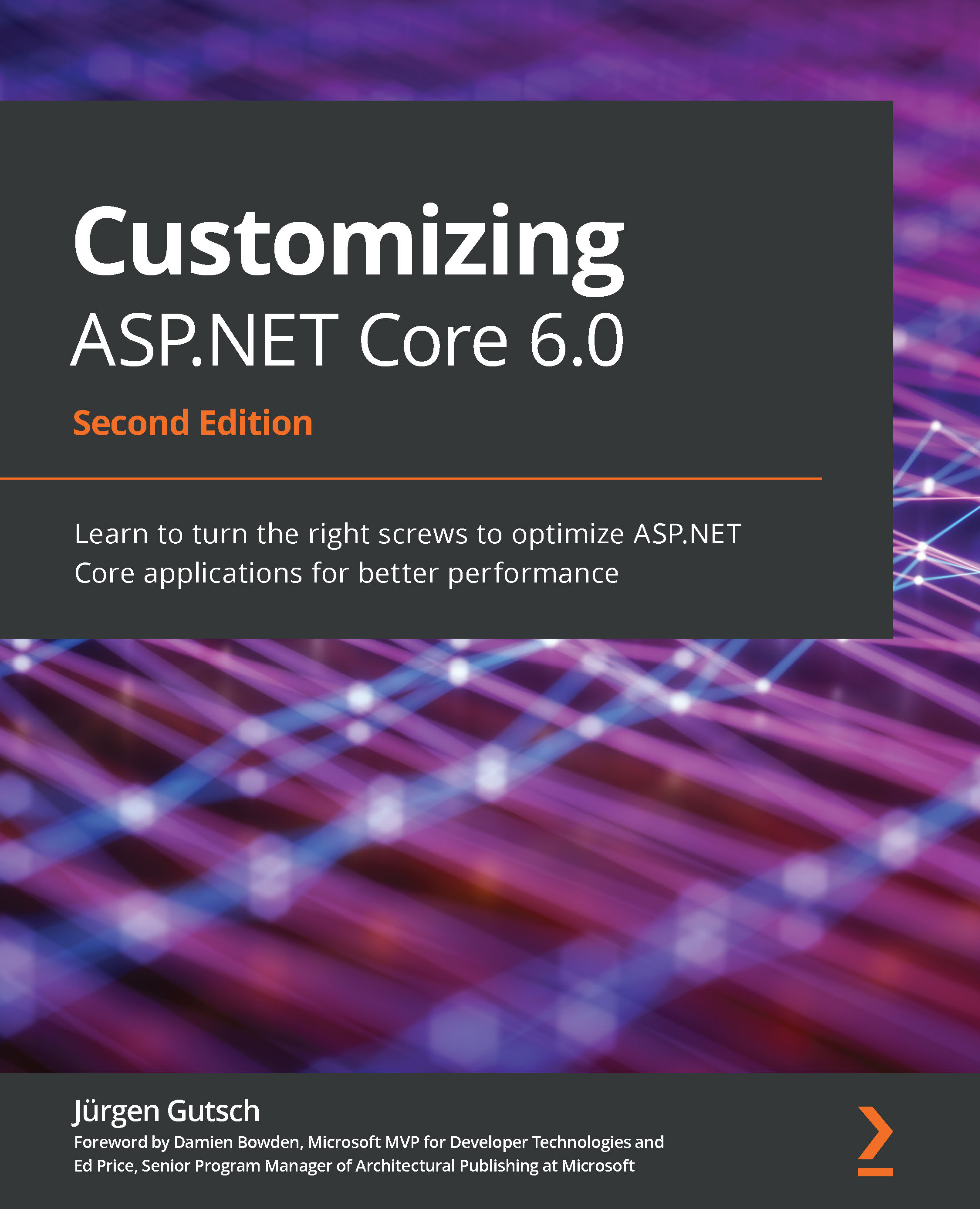To get the most out of this book
Readers should have basic knowledge of ASP.NET Core and C#, as well as Visual Studio, Visual Studio Code, or any other code editor that supports ASP.NET Core and C#.

You should install the latest .NET 6.0 SDK on your machine. Please find the latest version at https://dotnet.microsoft.com/download/dotnet-core/.
Feel free to use any code editor you like that supports ASP.NET Core and C#. We recommend using Visual Studio Code (https://code.visualstudio.com/), which is available on all platforms and is used by the author of this book.
All the projects in this book will be created using a console, Command Prompt, shell, or PowerShell. Feel free to use whatever console you are comfortable with. The author uses Windows Command Prompt, hosted in the cmder shell (https://cmder.net/). We don't recommend using Visual Studio to create the projects, because the basic configuration might change, and the web projects will start on a different port than described in this book.
Are you stuck with .NET Core 3.1, or .NET 5.0? If you are not able to use .NET 6.0 on your machine for whatever reason, all the samples are also available and work with .NET Core 3.1 and .NET 5.0. Some chapters contain comparisons to .NET 5.0 whenever there are differences to .NET 6.0.
If you are using the digital version of this book, we advise you to type the code yourself or access the code from the book's GitHub repository (a link is available in the next section). Doing so will help you avoid any potential errors related to the copying and pasting of code.