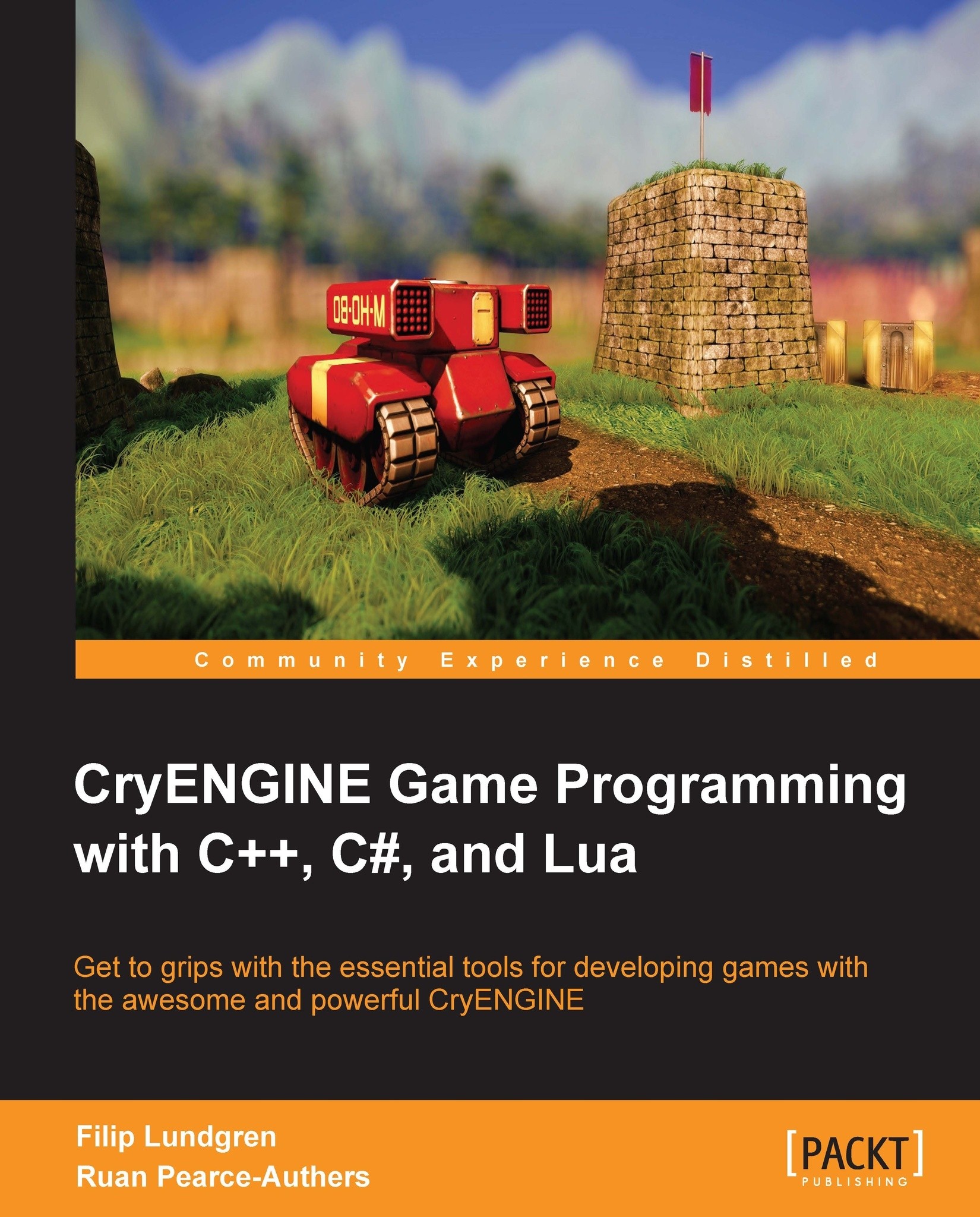Entity flownodes
In the previous chapter, we covered the flowgraph system, as well as the creation of flownodes. You may have noticed that when right-clicking inside a graph, one of the context options is Add Selected Entity. This functionality allows you to select an entity inside a level, and then add its entity flownode to the flowgraph.
By default, the entity flownode doesn't contain any ports, and will therefore be mostly useless as shown to the right.
However, we can easily create our own entity flownode that targets the entity we selected in all three languages.

Creating an entity flownode in Lua
By extending the entity we created in the Creating an entity using Lua section, we can add its very own entity flownode:
function MyLuaEntity:Event_OnBooleanPort()
BroadcastEvent(self, "MyBooleanOutput");end
MyLuaEntity.FlowEvents =
{
Inputs =
{
MyBooleanPort = { MyLuaEntity.Event_OnBooleanPort, "bool" },
},
Outputs =
{
MyBooleanOutput...