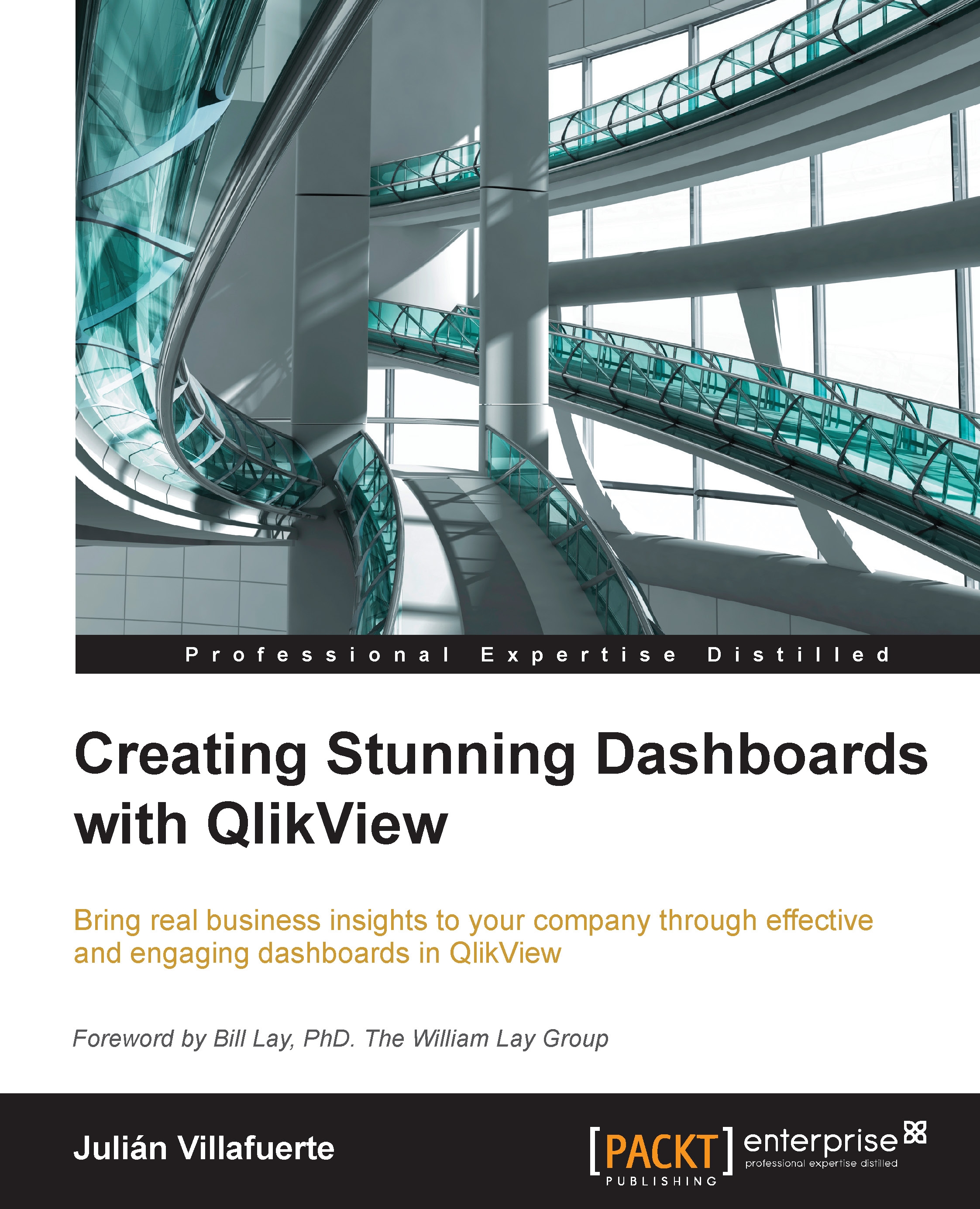Dashboard style
Defining the dashboard style involves much more than just choosing a color palette and including a logo. While some developers consider it secondary, taking care of the look and feel of an application is imperative to turning data analysis into an engaging experience for the users. During the development, pay special attention to the document style, fonts, colors, backgrounds, and design resolution.
Document style
The Styling Mode is one of the first choices that you will face when creating a new document. By changing it, you can alter some visual features in the charts, such as the caption bar and the object's borders. In order to change this, navigate to Settings | Document Properties | General. Once there, you will find two options:
- Simplified: If you want a simple, good-looking, out-of-the-box style for your sheet objects, the Simplified mode is a good choice. It offers four different Objects Styles to work with:

- Advanced: Activating this option enables extra features...