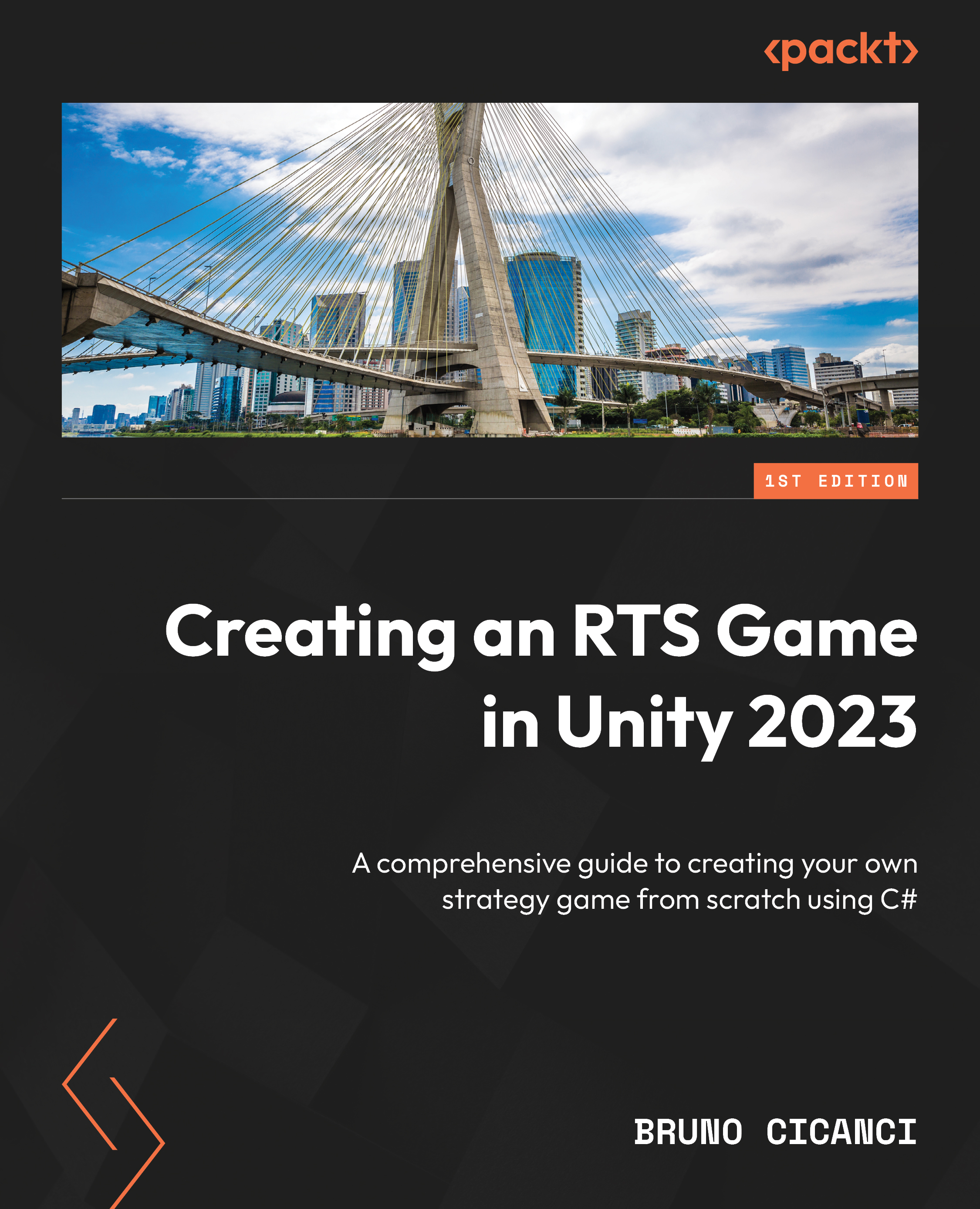Adding fog on the map
Fog of War is a term used in strategy games that indicates that part of the map is hidden from the player, and it is only revealed once the player sends units to explore the covered map. There are some variations. For example, the fog could reappear when no unit is in the explored area, but for our RTS game, we are going to use a more classic approach where any area that is explored stays without the fog covering the map.
Adding a new layer and updating cameras
We are going to need a few things to set up the fog, which includes creating a new layer, a new material, a new mesh, and a new script that will manipulate the material color using Raycast and update a couple of existing scripts in the project. Let us start with the new layer that will be used to render the fog:
- Open the Project Settings window using the Edit | Project Settings… menu option.
- On the left panel, click on Tags and Layers, and, on the right panel, expand the Layers...