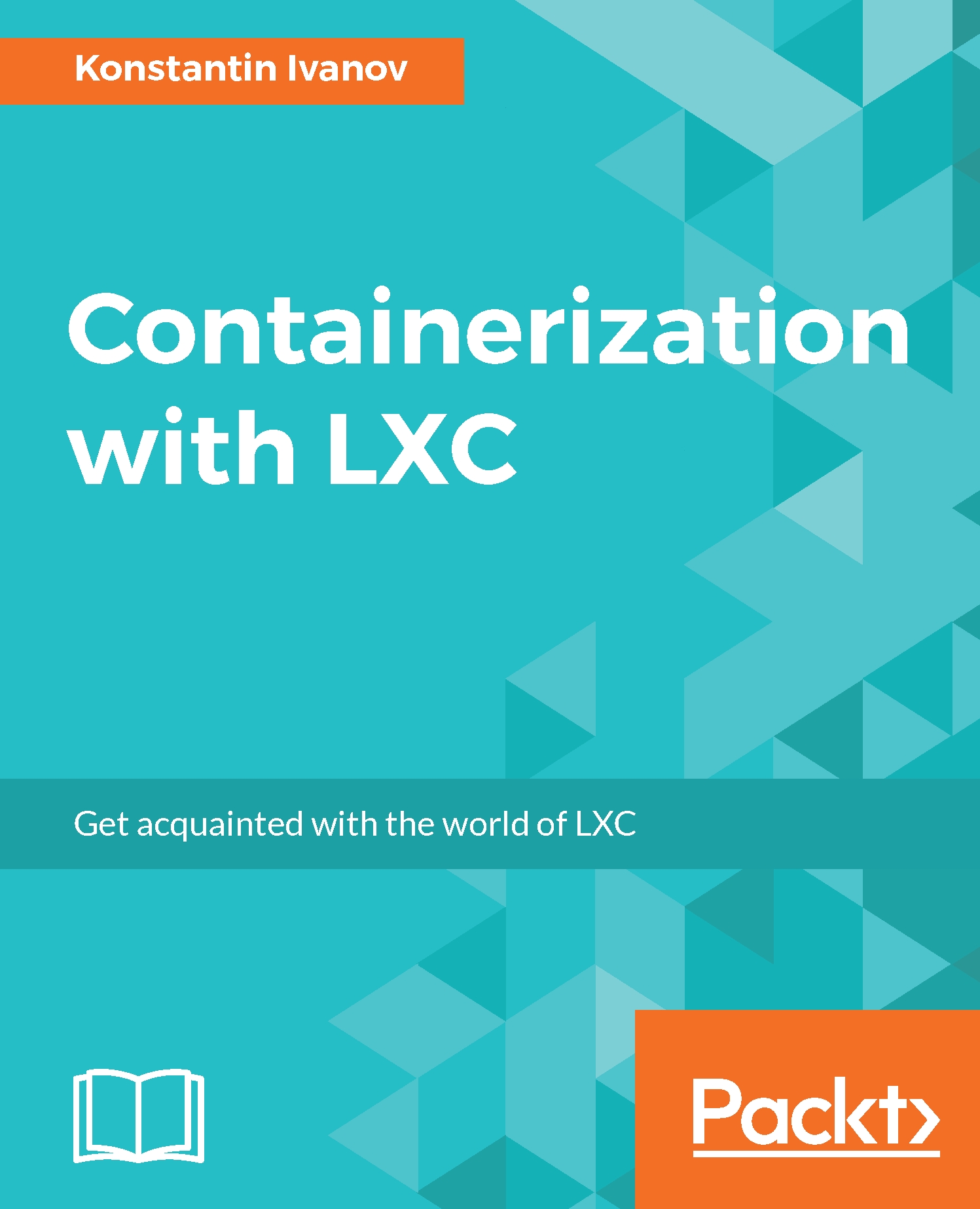Preface
Not too long ago, we used to deploy applications on a single server, scaling up by adding more hardware resources—we called it "the monolith approach." Achieving high availability was a matter of adding more single purpose servers/monoliths behind load balancers, more often than not ending with a cluster of under-utilized systems. Writing and deploying applications also followed this monolithic approach—the software was usually a large binary that provided most, if not all of the functionality. We either had to compile it from source and use some kind of installer, or package it and ship it to a repository.
With the advent of virtual machines and containers, we got away from the server monolith, fully utilizing the available compute resources by running our applications in isolated, resource-confined instances. Scaling up or down applications become a matter of adding more virtual machines or containers on a fleet of servers, then figuring a way to automatically deploy them. We also broke down the single binary application into microservices that communicate with each other through a message bus/queue, taking full advantage of the low overhead that containers provide. Deploying the full application stack is now just a matter of bundling the services into their own containers, creating a single, fully isolated, dependency-complete work unit that is ready to deploy. Using continuous integration patterns and tools such as Jenkins allowed us to automate the build and deploy process even further.
This book is about LXC containers and how to run your applications inside them. Unlike other container solutions such, as Docker, LXC is designed to run an entire Linux system, not just a single process, though the latter is also possible. Even though an LXC container can contain an entire Linux filesystem, the underlined host kernel is shared, no hypervisor layer needed.
This book takes a direct and practical approach to LXC. You will learn how to install, configure, and operate LXC containers along with multiple examples explaining how to run highly scalable and highly available applications inside LXC. You will use monitoring and deployment applications and other third-party tools. You will also learn how to write your own tools that extend the functionality provided by LXC and its various libraries. Finally, you will see a complete OpenStack deployment that adds the intelligence to managing a fleet of compute resources to easily deploy your application inside LXC containers.