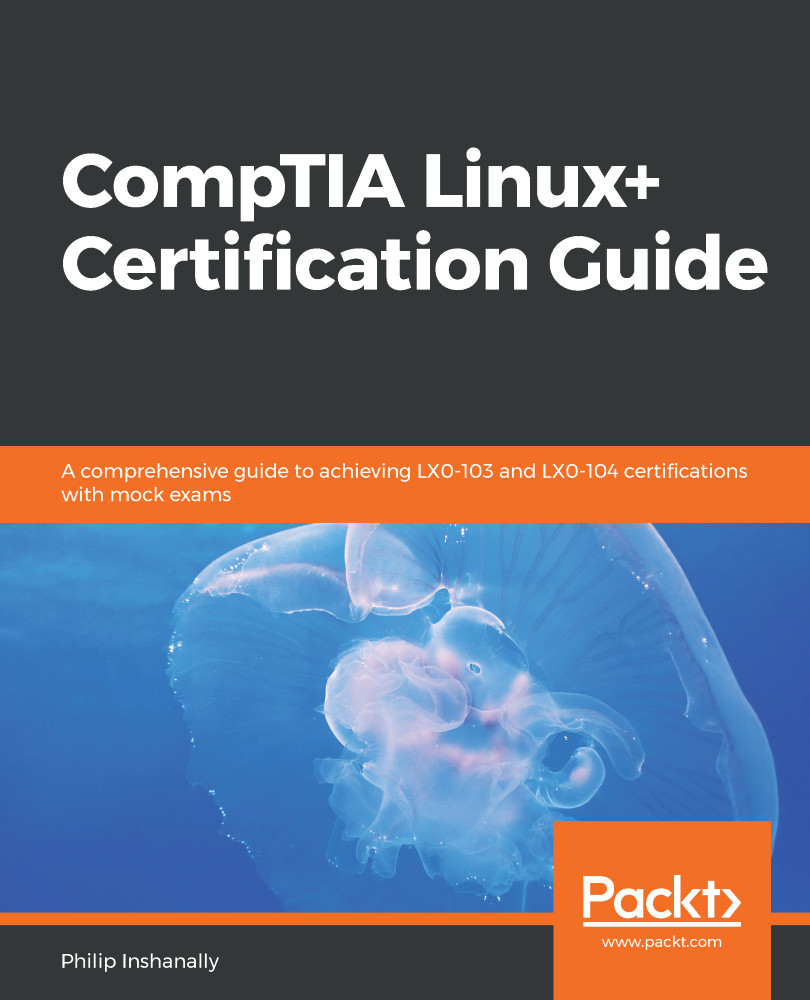In this chapter, we took a look at how to format a hard disk and the various partitioning utilities available. We used the fdisk utility to create partitions, and we turned on the boot flag. We then took a look at the parted utility, and we saw how to create a partition. In addition, we saw how we could resize a partition. This is very useful in data center environments. We then formatted our partitions, which enabled us to start storing data. We looked at using various mkfs commands, followed by focusing on how we would mount our partitions. After saving data on our mount points, we unmounted our partitions/mount point. Finally, we saw how we could save ourselves from repetitive typing by creating entries in the /etc/fstab file; this mounted our partitions for us upon boot up.
Coming up in the next chapter, we will cover the installation of various Linux distributions...