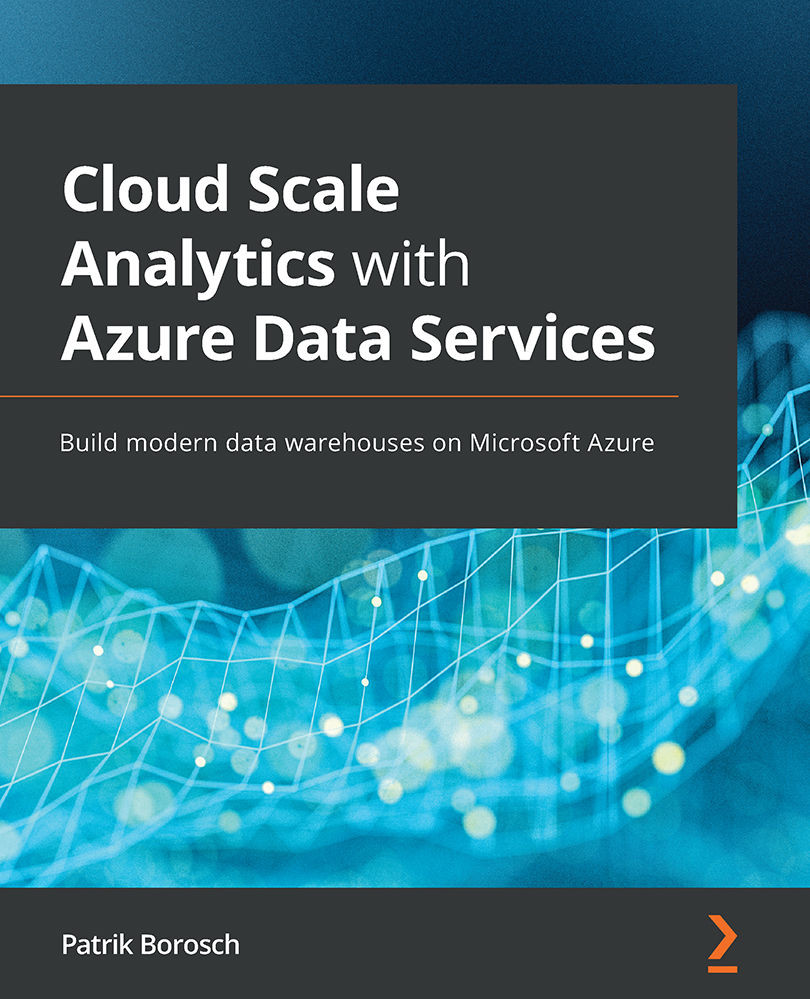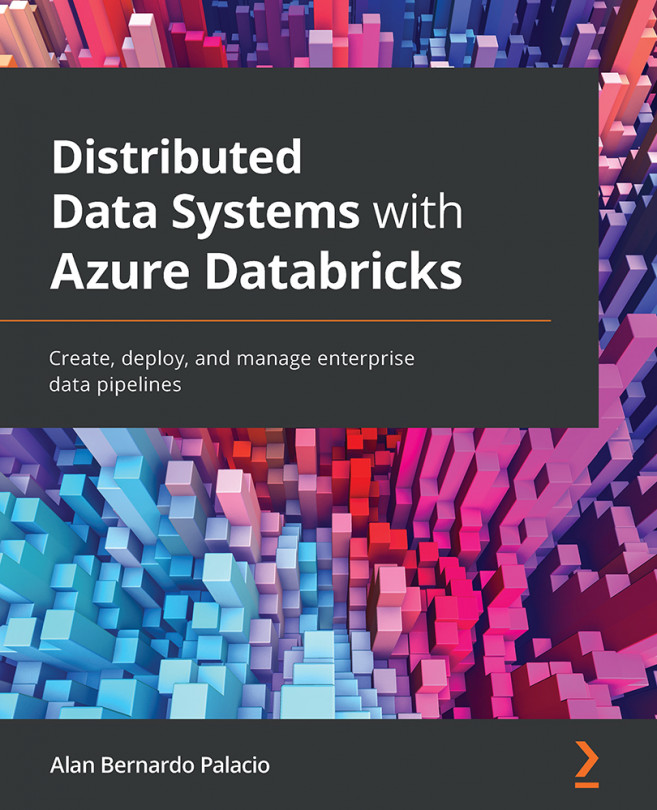Integrating with DevOps
Finally, you want to take care that work that was developed not only gets versioned and saved in a reliable manner; you also want to be able to deploy it automatically to a test and later to your production environment. This can be achieved by integrating your Data Factory or Synapse workspace with Azure DevOps, for example, or with GitHub.
Let's examine the Azure DevOps integration. When we created our data factory in the first section of this chapter (Setting up Azure Data Factory), we skipped the DevOps integration at that moment. Now we are going to finish that task as well:
Note
The Synapse workspace can also be integrated with either Azure DevOps or GitHub. We will further examine this in Chapter 11, Developing and Maintaining the Presentation Layer.
- First of all, create a new project in your Azure DevOps environment. You can create it as a private project, and please choose Git for the Version control setting:
Figure 5.35 –...