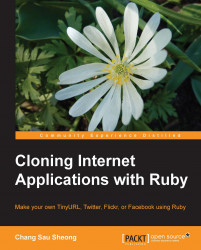Deploying the clone
Unlike as in the previous chapters, we will only see how we deploy to a normal server, and not to Heroku. This is because while we store most of our data on Amazon, for fast processing we actually keep temporary cached files in the same server. Unfortunately Heroku doesn't provide for non-database file storage (we are not allowed access to the file server). While there are a few other ways of deploying Photoclone on a non-dedicated server, the steps are almost the same. We will only describe one way of deploying the service.
Deploying on a server
For development purposes we would normally run it off the command line using the built-in web server. However, before we do this, we need to set up the database. For this application we would need to have MySQL already installed. At the command line go into the MySQL interactive command console:
$ mysql –u <username> -p <password>
Then just do a simple command:
mysql> create database photoclone;
This will just create...