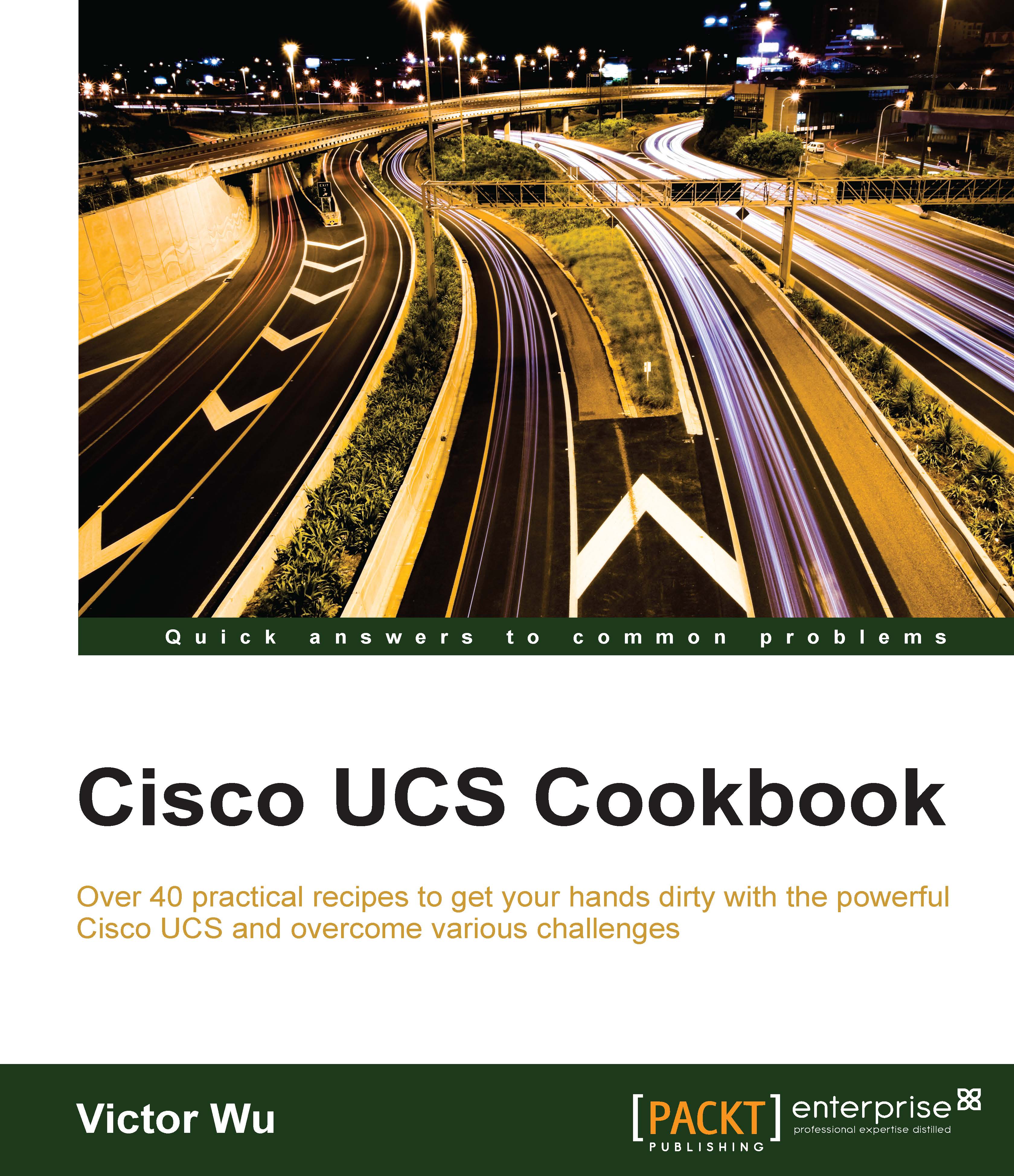Installation and configuration of Cisco UCS Central
In this recipe, we will learn how to install and configure the Cisco UCS Central in Standalone mode.
Getting ready
The Cisco UCS Central software is used to manage multiple Cisco UCS domains on a single management control panel. The Cisco UCS Central integrates with Cisco UCS Manager and provides global configuration for service pools, policies, firmware, and so on. We deploy Cisco UCS Central on the VMware ESX environment, where a Cisco UCS domain is ready, which is included in the 2 Fabric Interconnect 6248UP, 1 UCS 5108 Chassis, and some UCS B-Series Blade Servers. The details are shown in the following diagram:

How to do it…
In this recipe, we will learn how to download and install Cisco UCS Central (UCSC).
Follow these steps to download and install UCSC:
- Download the Cisco UCS Central and navigate to https://software.cisco.com/download/release.html?mdfid=284308174&softwareid=284308194&release=1.3(1c)&relind=AVAILABLE...