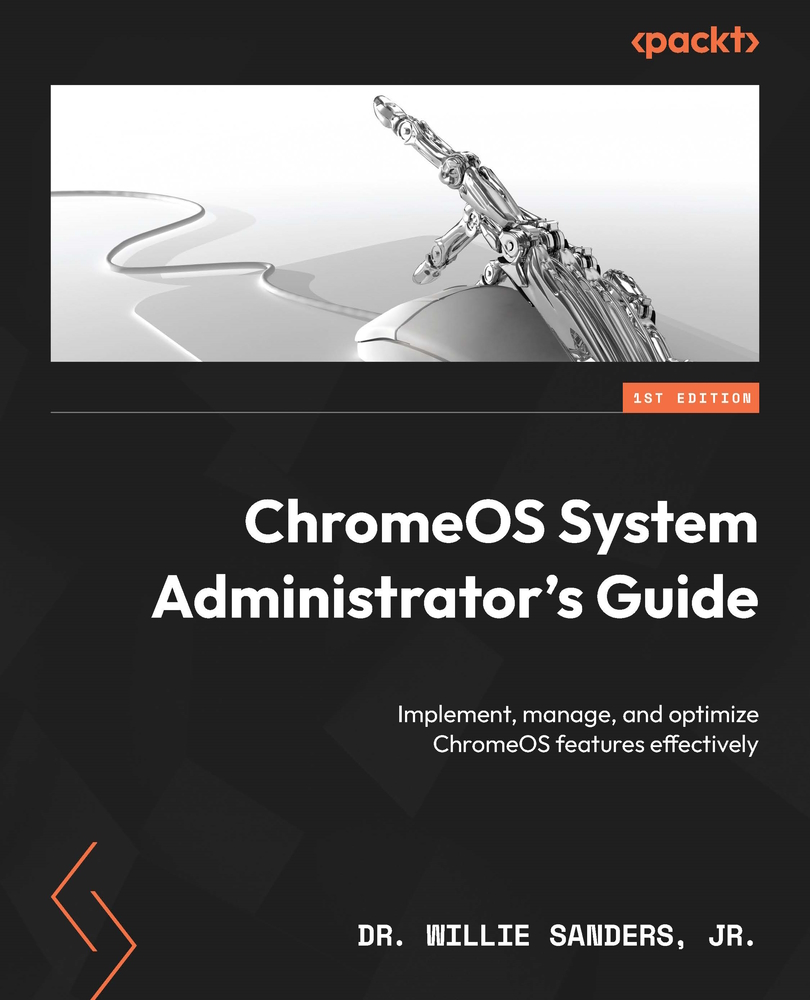Managing Linux storage
When setting up the LDE, you are required to set aside a portion of your ChromeOS device’s storage to be used as the virtual hard drive for your Linux VM. Moving forward, this block of storage is used to house all of the apps, folders, and files that are produced by your Linux system. By default, these file and folder resources are only accessible to your Linux VM and its apps due to sandboxing. However, ChromeOS provides the Manage shared folders option to enable access to these Linux files and folders. When you initially select the Manage shared folders option, your screen will look similar to the following:

Figure 7.12 – The Managed shared folders option
The Managed shared folders screen briefly informs you that Linux shared folders are available in the /mnt/chromeos directory, which resides in your Linux VM. This is important to know in case you want to use the command line to access or move files around, or if...