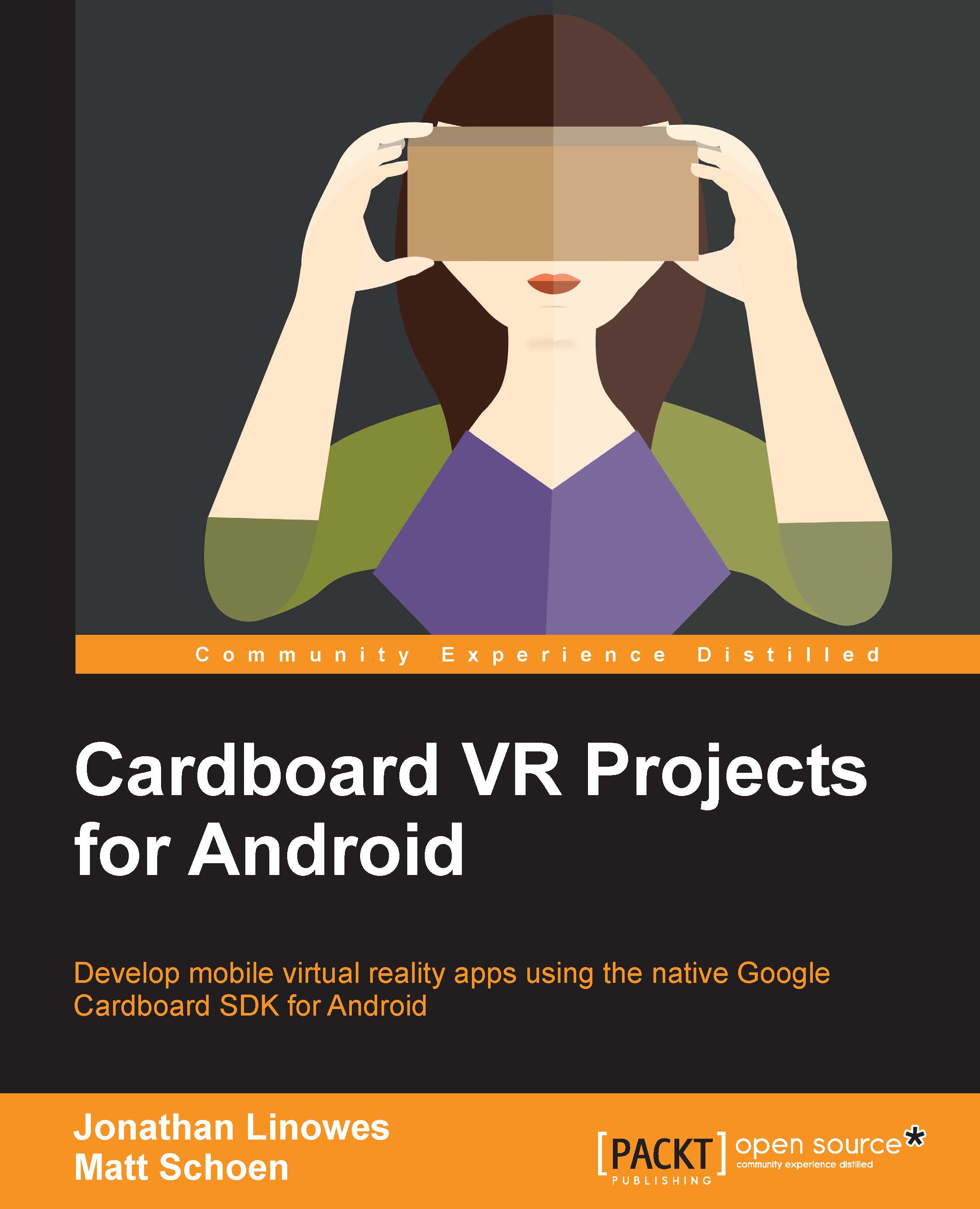Enable scrolling
Our thumbnail grid has 15 images. If your phone has more than 15 photos, you'll need to scroll through the list. For this project, we'll implement a simple mechanic to scroll the list up and down, using triangular scroll buttons.
Creating the Triangle component
Like other RenderObjects in our RenderBox, the Triangle component defines coordinates, normals, indices, and other data that describes a triangle. We create a constructor method that allocates buffers. Like the Plane component, we want to use the BorderMaterial class so that it can be highlighted when selected. And like the Plane component, it will determine when the user is looking at it. Without further ado, here's the code.
Create a new Java class file, Triangle.java, in the RenderBoxExt/components folder. We begin by declaring it extends RenderObject and by declaring the following variables:
public class Triangle extends RenderObject {
/*
Special triangle for border shader
* 0/3 (0,1,0)/(0,1,0) (0...