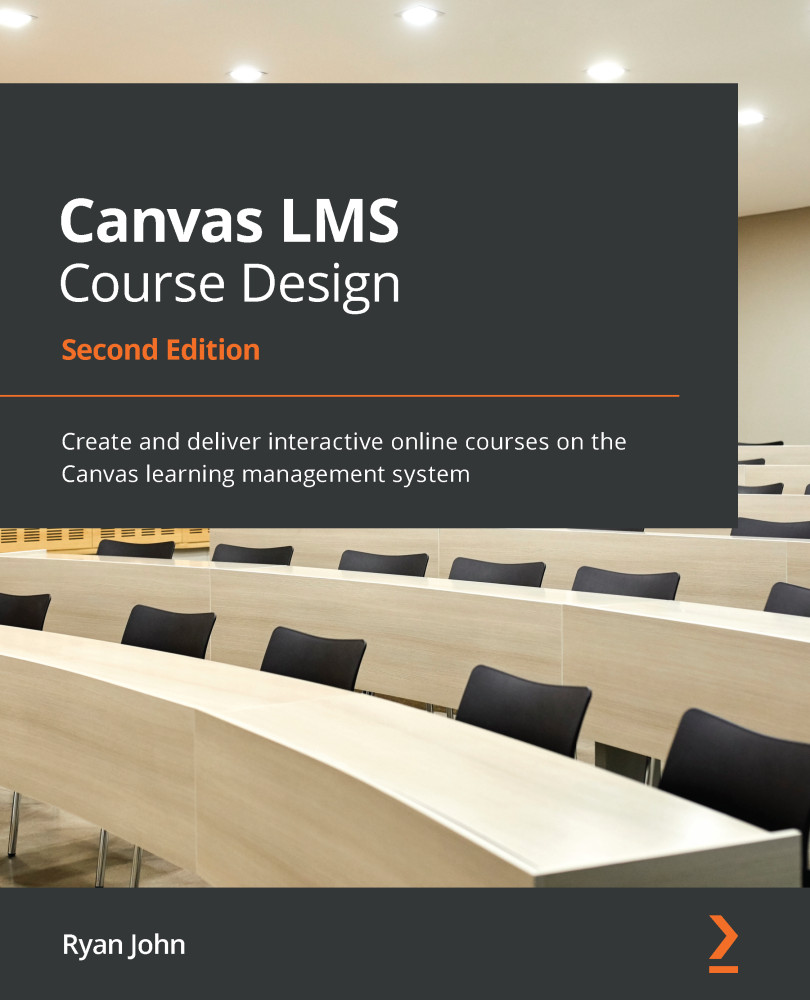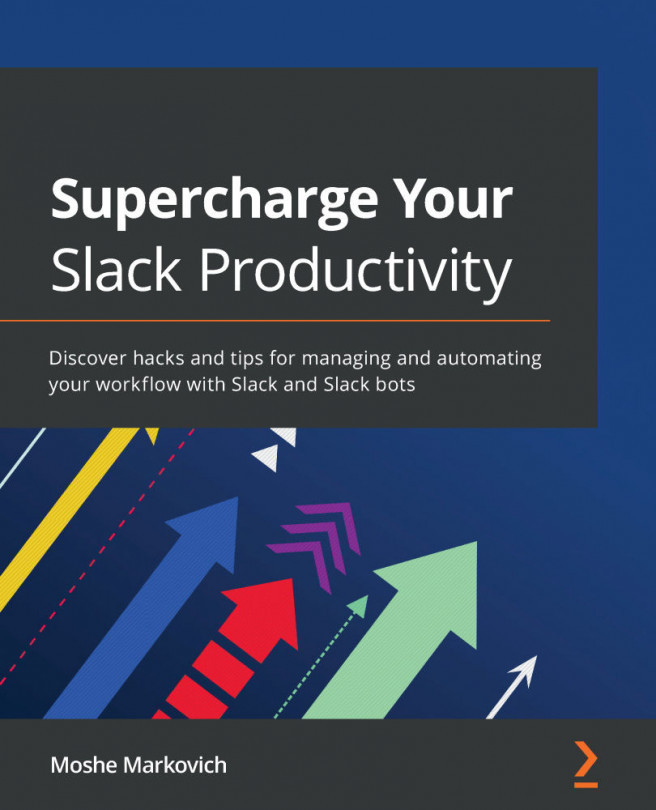Chapter 5: Exploring Special Features
Now that we have covered the basic skills required to create, build, design, and teach your Canvas course, let's look into some of the more advanced special features that Canvas has to offer. In this chapter, we will learn how to do the following:
- Create collaborations between students that will allow them to work on documents together online
- Set up learning outcomes
- Create rubrics within Canvas and attach them to activities for assessment
- Enable and view the Learning Mastery Gradebook
- Use the Course Analytics and Course Statistics tools within Canvas to monitor your students' progress, gauge and bolster student engagement, and map interactions between users from course to course.
By the end of this chapter, you will have learned about many of the more advanced features of Canvas and will be ready to integrate them into your course. To utilize Canvas to help with collaborative activities, we will start this...