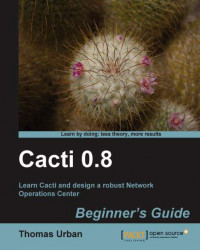Installing Cacti on a CentOS 5 system
You're now going to install Cacti from source on a CentOS 5 system. You should use at least Centos 5.5 as it is 100% binary compatible with RedHat Enterprise Linux 5, but in fact you can follow most of the installation processes on other Linux distributions, such as Ubuntu or SuSe Linux, as well. By installing from source you'll get some insight into the inner workings of Cacti, and it will also provide you with a system which most Cacti and plugin developers are used to. There are differences between a source installation and a Yum/APT installation, but they will be described later on. Let's get started.
Preparing the system
Assume that the CentOS system has been installed with only the "Server Package" selected and there is no graphical user interface installed.
This is the default installation for a CentOS system with no manual package selection.