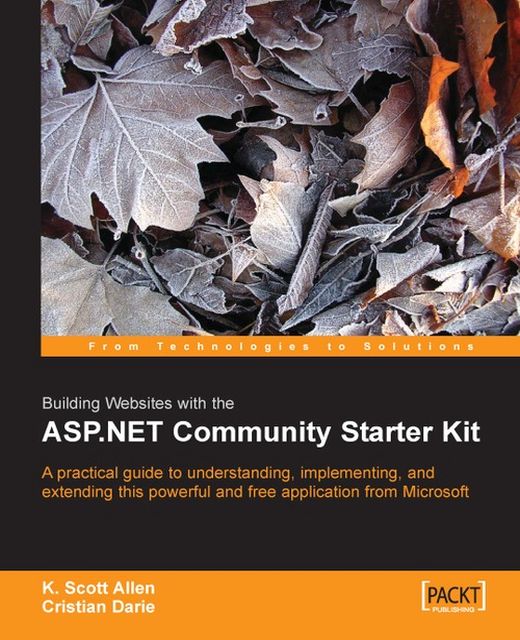Processing the Request in the Middle Tier
The functionality in communityDefault.aspx is based on a large number of classes from the CSK engine. We met some of these classes earlier, and now it’s time to have a closer look at them. Bear in mind that we won’t attempt to look at each of them in this chapter (this would probably be, if not impossible, at least inefficient)—but we’ll focus on the most important ones, giving you the knowledge you need to build your own CSK modules and features. Then, in the following chapters, we’ll apply this knowledge by implementing custom functionality in the CSK.
We can easily access the list of classes that compose the CSK by using the Class View window in Visual Studio .NET. All the CSK classes are located under the ASPNET.StarterKit.Communities namespace and each content module adds another namespace suffix to its classes:

Because these classes are arranged in a clear structure under the Engine folder, we’ll use their physical location as a base for analyzing...