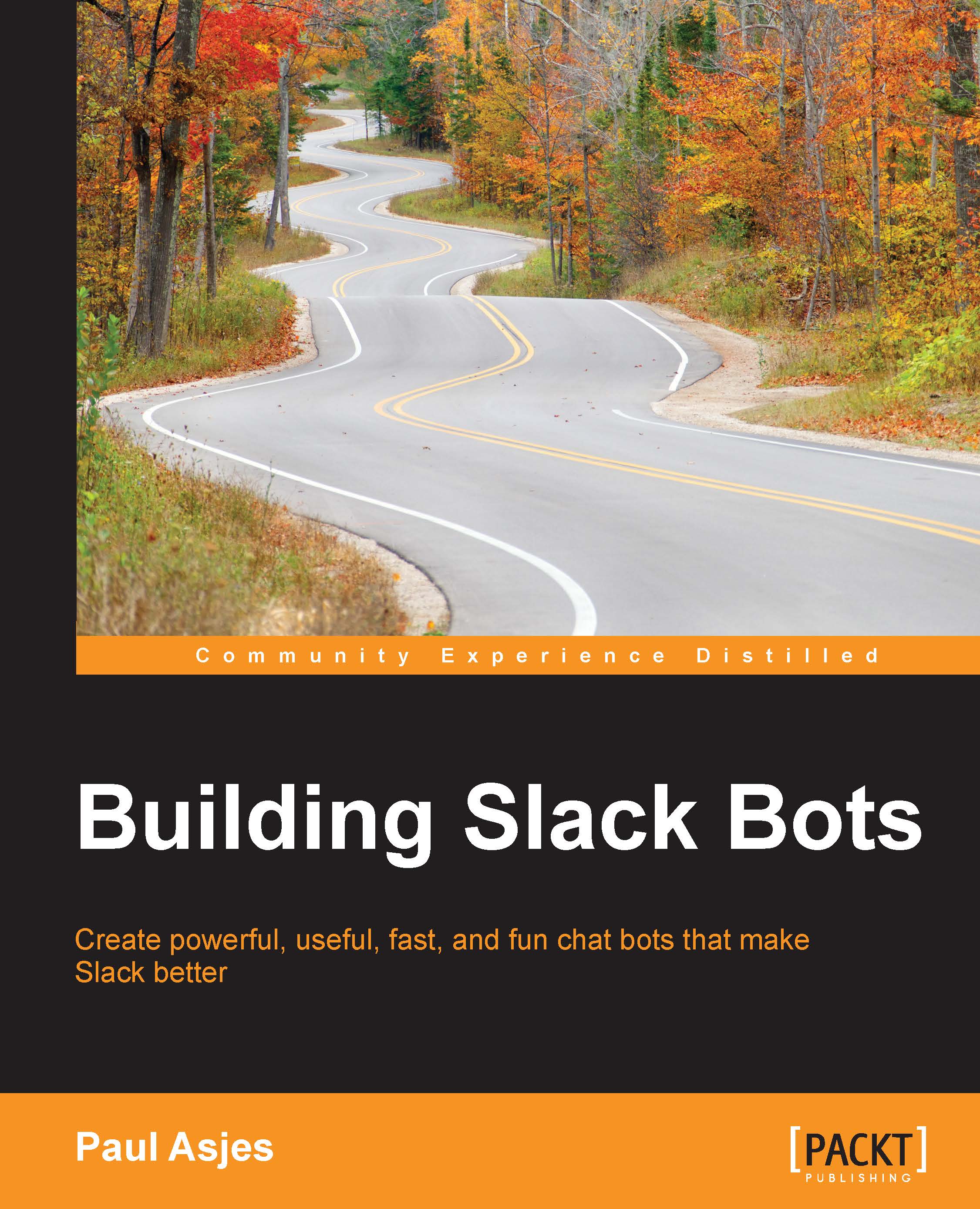Submitting your app to the app directory
Once you have tested your integration within your team's channel, and you are happy with your bot, it's time to submit it to the app directory. To do so, first ensure that your application conforms to Slack's checklist for deploying an app (https://api.slack.com/docs/slack-apps-checklist). In short, your app must:
- Request only those scopes that are actually in use.
- Display the Add to Slack button on a webpage. You are required to have your own website with instructions and help for new users.
- Have an appropriate name (for example, no trademark or copyright infringement).
- Have an app or bot icon that is clear and distinctive.
- Have a high-quality icon that is at least 512 x 512 pixels in size.
- Include short and long descriptions of your bot's actions.
- Include an installation link (this can simply be a webpage displaying the Add to Slack button and a guide on how to use your bot).
- Feature an customer support link and e-mail, in case users...