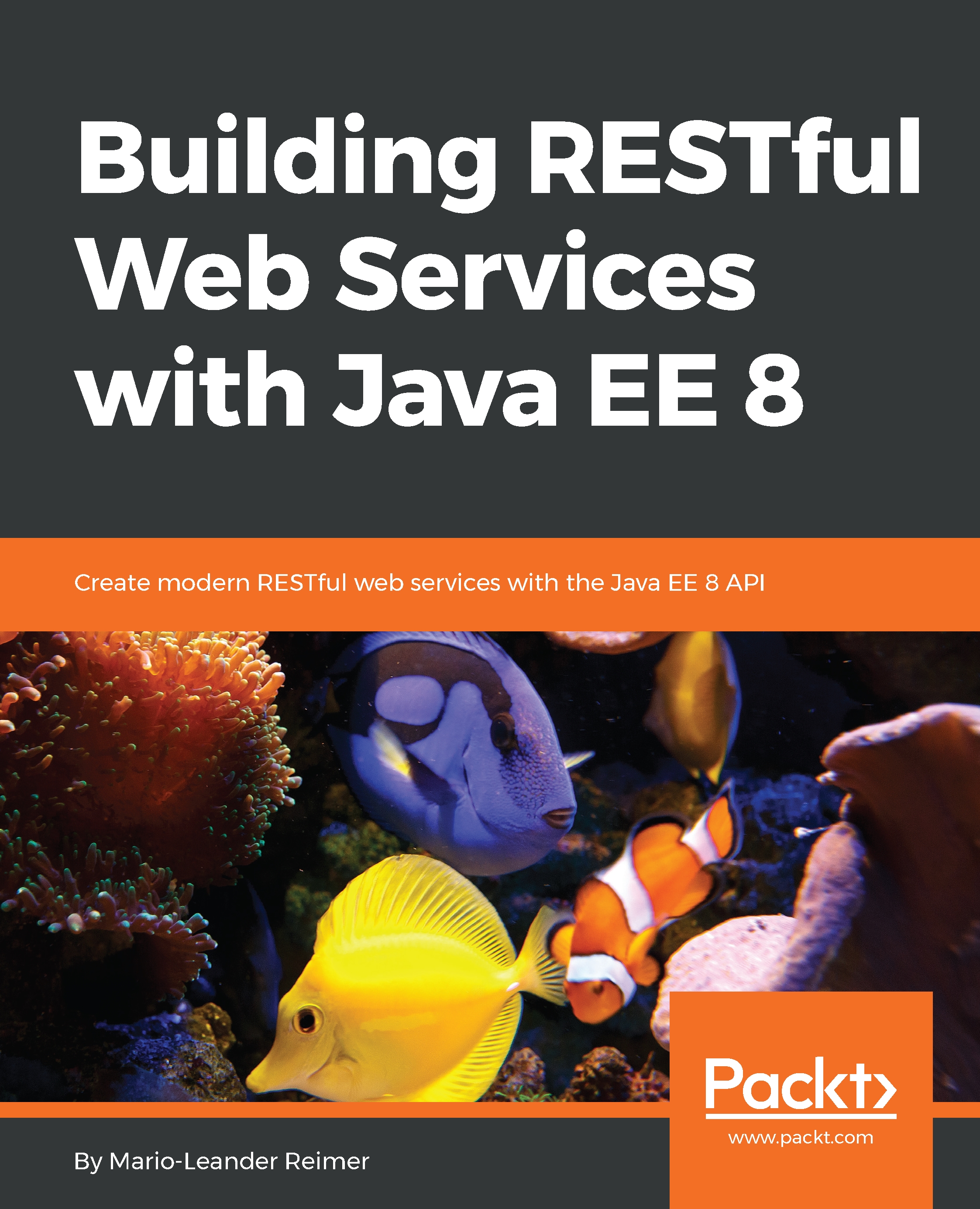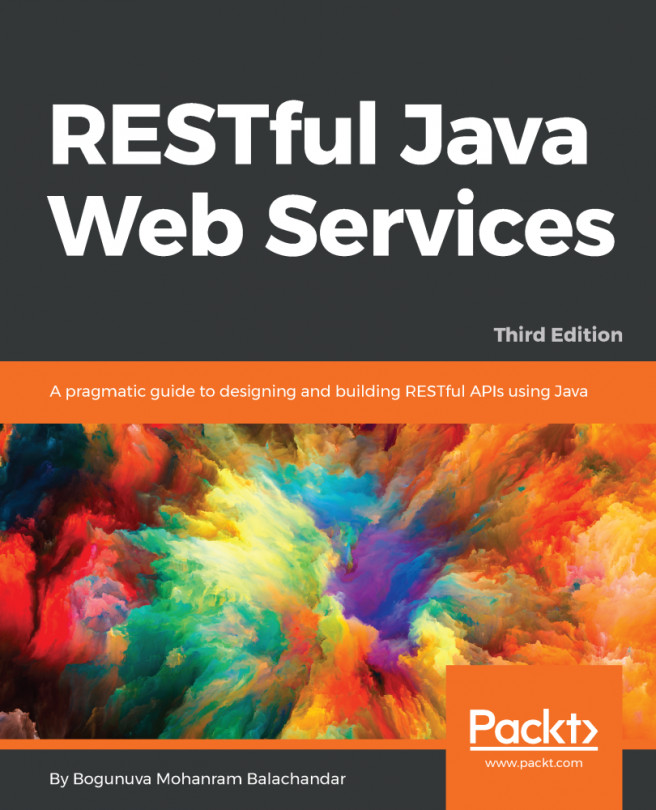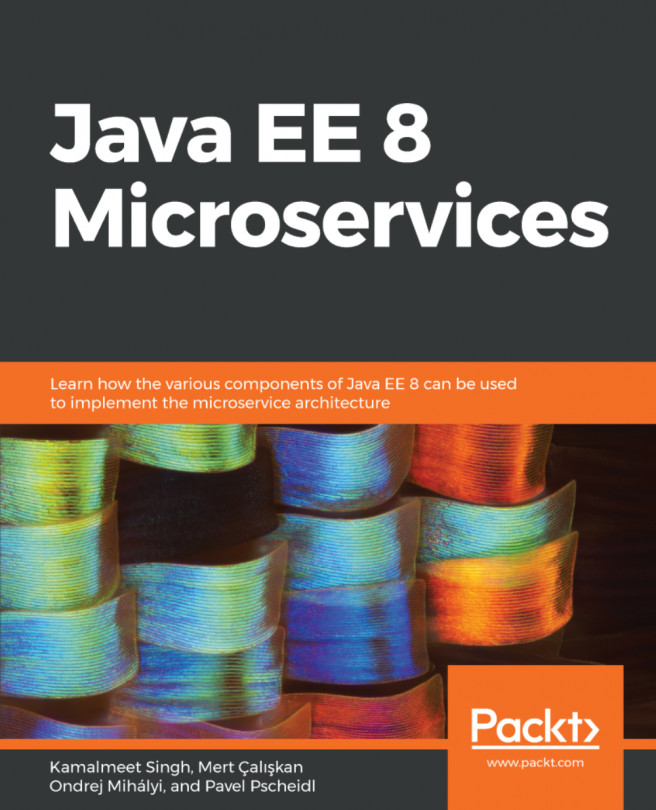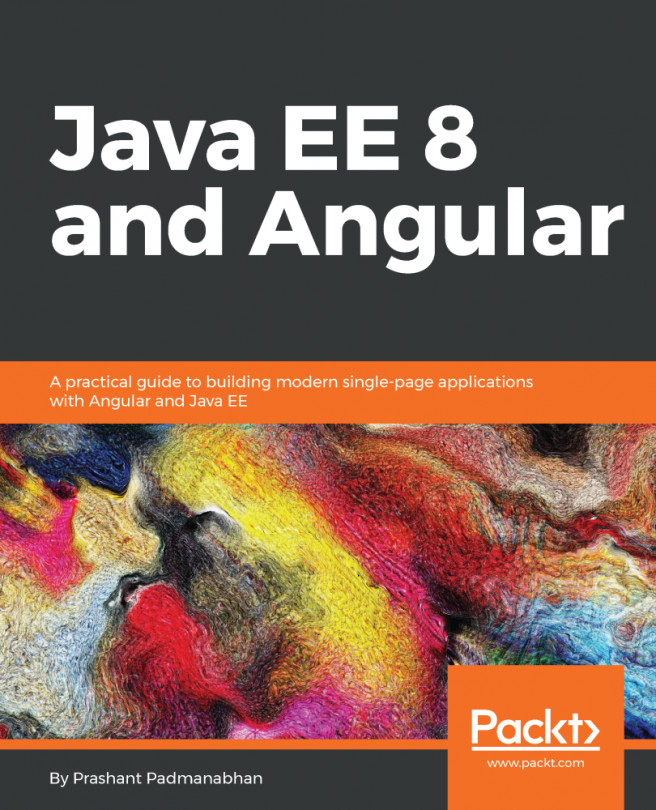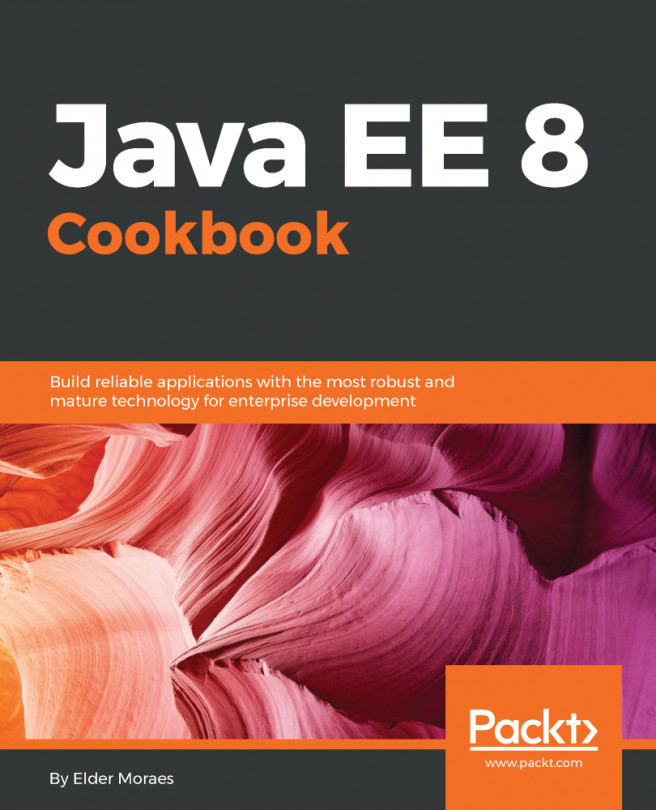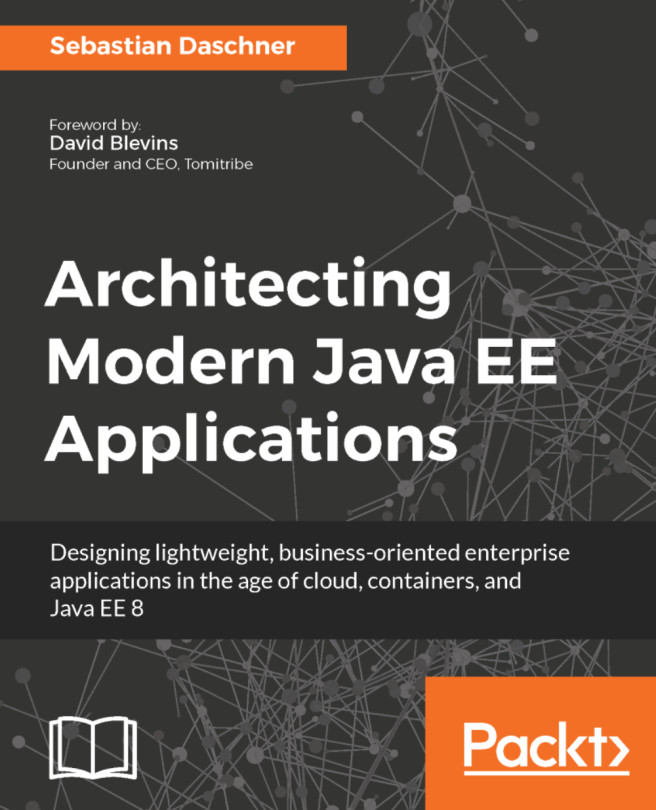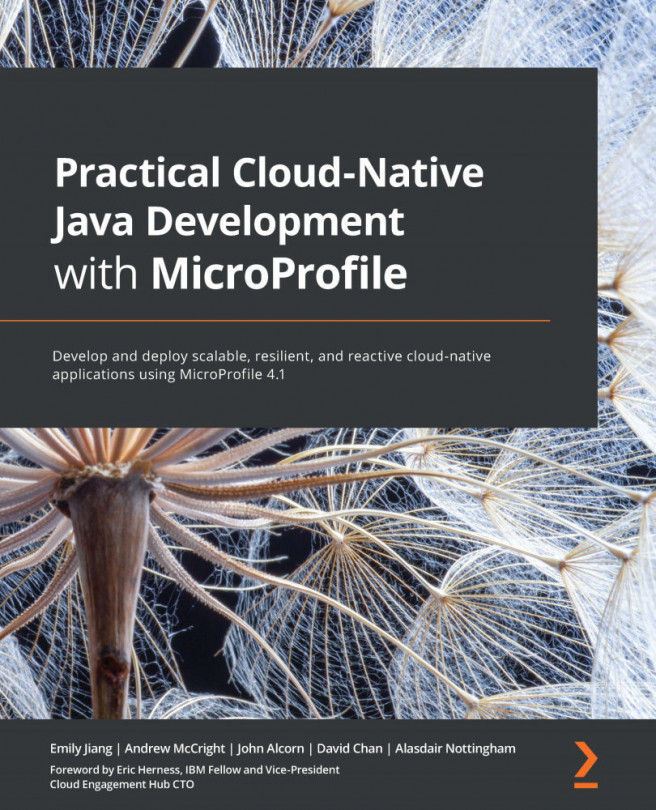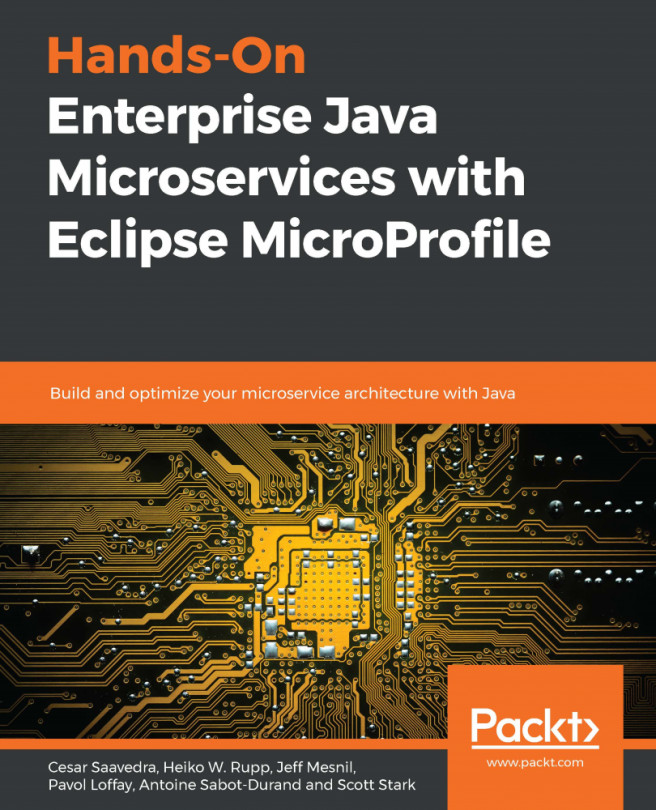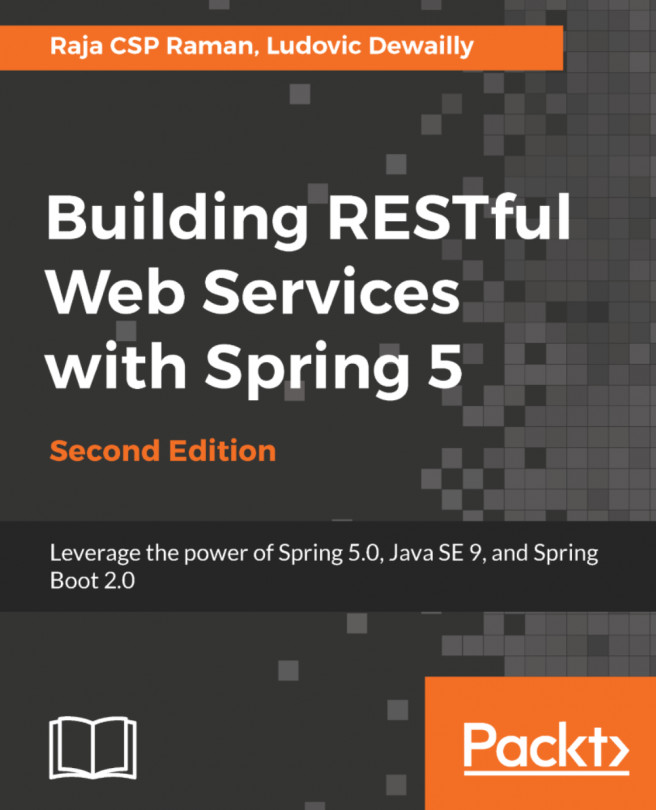In this section, we're going to take a look at the following things:
- How to develop, build, and run your first Java-EE-8-powered microservice
- Required Java EE 8 dependencies for basic web-service development
- Basic components of any JAX-RS-based web service
- Deployment of a thin WAR artifact using Payara Server 5
Let's get started and dive into the code. I've prepared my IDE and a raw skeleton Maven project. What you see here is a very basic POM file:

There's one thing missing though; first, we need to define the required dependency for the Java EE 8 API. Let's do that:
<dependency>
<groupId>javax</groupId>
<artifactId>javaee-api</artifactId>
<version>8.0</version>
<scope>provided</scope>
</dependency>
We specify version as 8.0. We should also define the proper scope for this, which is provided in this case because the Java EE 8 API will later be provided by our application server and we are done with our dependency. Next, we should add a beans.xml descriptor to the WEB-INF directory of our web application:
<?xml version="1.0" encoding="UTF-8"?>
<beans xmlns="http://xmlns.jcp.org/xml/ns/javaee"
xmlns:xsi="http://www.w3.org/2001/XMLSchema-instance"
xsi:schemaLocation="http://xmlns.jcp.org/xml/ns/javaee
http://xmlns.jcp.org/xml/ns/javaee/beans_1_1.xsd"
bean-discovery-mode="all">
</beans>
We do this and we're done, what's next? Well, next we should bootstrap our JAX-RS application. Now let's create a class called JAXRSConfiguration. The name really doesn't matter. What's important is that this class extends from the Application base class. Bear in mind the javax.ws.rs.core package while selecting the Application. It's also important that you specify the @ApplicationPath annotation. This will be the base path our REST API will be accessible under, thus we call that "api":
package com.packtpub.javaee8;
import javax.ws.rs.ApplicationPath;
import javax.ws.rs.core.Application;
/**
* Configures a JAX-RS endpoint.
*/
@ApplicationPath("api")
public class JAXRSConfiguration extends Application {
}
Once we've bootstrapped JAX-RS, what's missing is a proper REST resource. Let's create a class called HelloWorldResouce. We used the @Path annotation, which will be the path this resource will be accessible under. We'll call that "hello". Next up, we create a method that will produce the proper response once called, we call that helloWorld. We use the proper Response here. We annotate this using the @GET annotation because we will be issuing GET requests later on, and we'll say that it produces MediaType.APPLICATION_JSON. Then we return Response.ok, where ok is HTTP status 200 of a response when we call the build. So, what should be used as the response? We'll be using Map<String, String> as our response and will return singletonMap with the message key and the Hello World value:
package com.packtpub.javaee8;
import javax.ws.rs.GET;
import javax.ws.rs.Path;
import javax.ws.rs.Produces;
import javax.ws.rs.core.MediaType;
import javax.ws.rs.core.Response;
import java.util.Map;
import static java.util.Collections.singletonMap;
/**
* The REST resource implementation class.
*/
@Path("hello")
public class HelloWorldResource {
@GET
@Produces(MediaType.APPLICATION_JSON)
public Response helloWorld() {
Map<String, String> response = singletonMap("message",
"Building Web Services with Java EE 8.");
return Response.ok(response).build();
}
}
We should already have a very simple working microservice. Now let's deploy this onto our Payara Server 5 and run it. We're going to deploy the WAR file, it's been built; you can see that it's already been deployed and the deployment took 5.1 milliseconds.
Let's check our browser. You should see the "Hello World." message, as shown in the following screenshot:

If you don't trust me, let's just modify the value here to "Building Web Services with Java EE 8." value. We deploy this once more and update our artifact. The new version has been deployed. Let's go back to our browser to check that we have the proper response message, as shown in the following screenshot:

That's all for this section; in the next section, I'm going to show you how to containerize your Java EE 8 microservice.