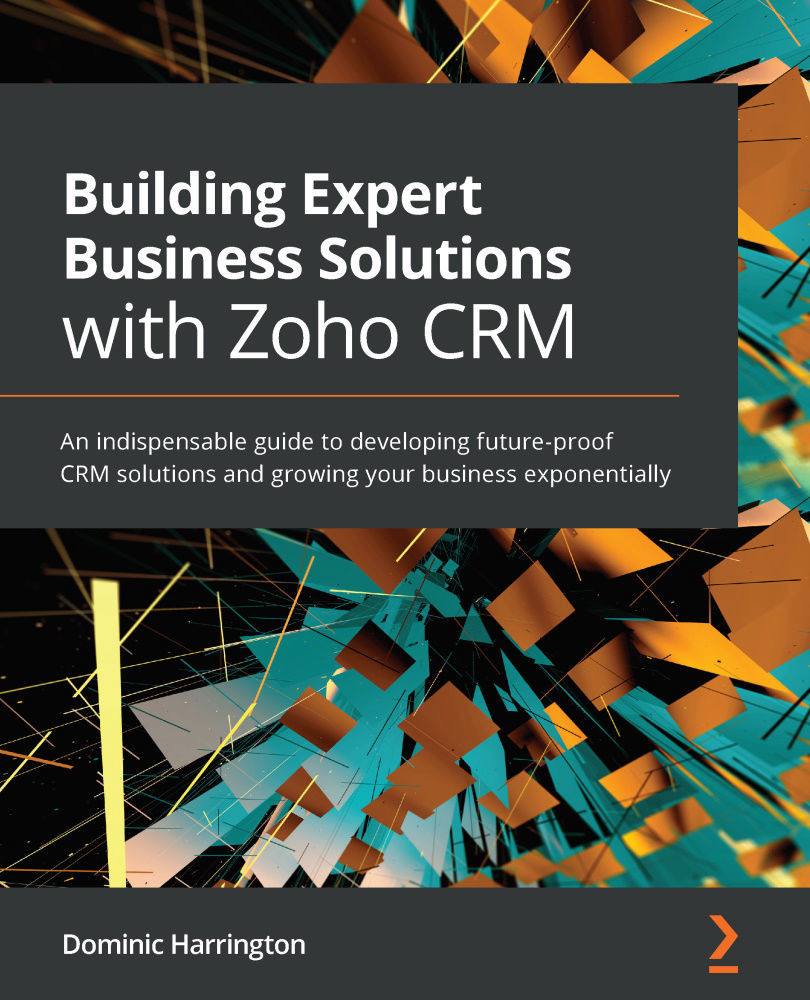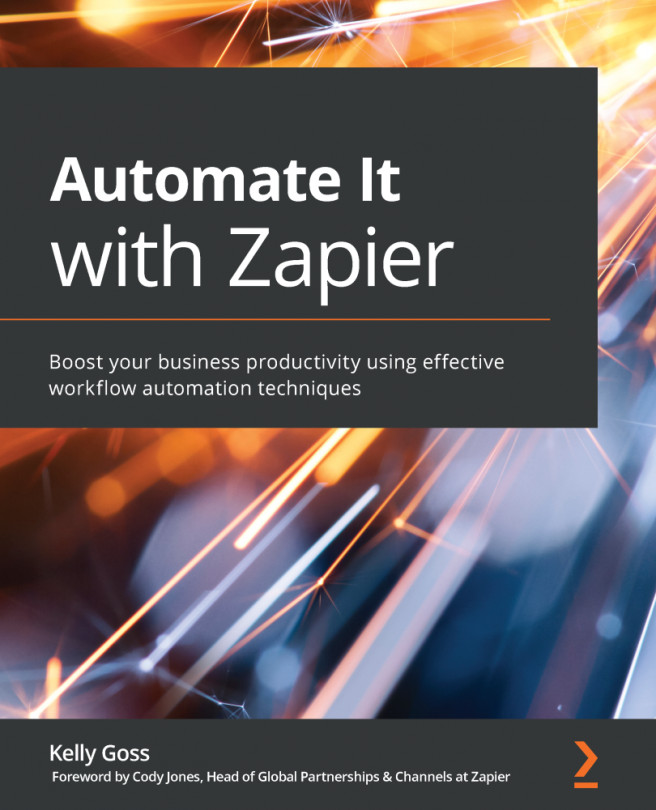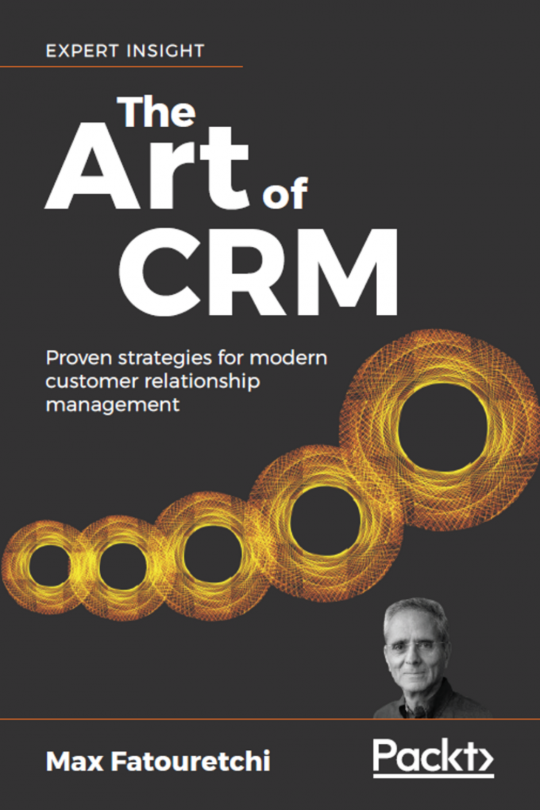Customization
While most of the basics have been covered within Chapter 2, Leads – Getting It Right the First Time, to Chapter 4, Accounts and Contacts – The Beating Heart of Your CRM, to customize modules and fields, there are a few tips and additional areas that are helpful, which will improve your overall experience and success with Zoho CRM.
Firstly, let's look at how we can organize our modules.
Organizing modules
It is possible to arrange our modules, meaning that we can easily enable or disable and also change the order in which they appear on the main menu. This improves the user experience as we are not being presented with unnecessary modules and can remain focused on what is needed with the menu structured logically. This can be achieved as follows:
- Navigate to Setup > Customization > Modules and Fields.
- Click on the Organize Module button located toward the top right, upon which you will be presented with the following popup...