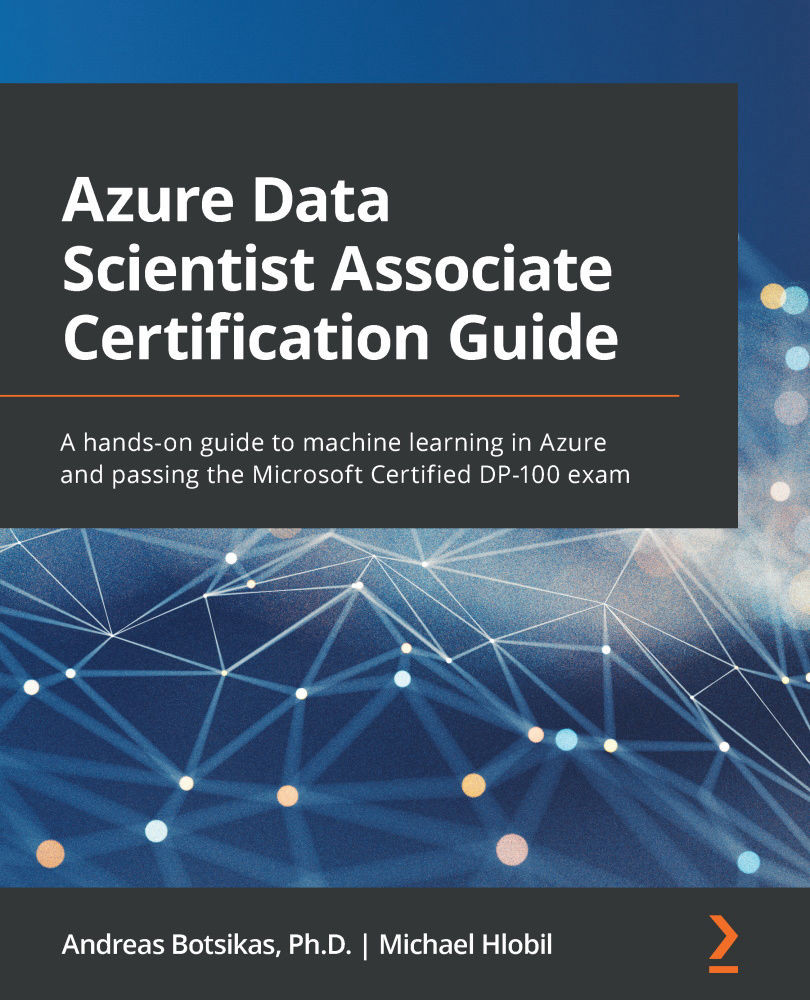Authoring experiments within Azure ML Studio
Azure ML Studio provides the following authoring experiences:
- Notebooks allows you to work with files, folders, and Jupyter Notebooks directly in the workspace. You will be working with notebooks in Chapter 7, The AzureML Python SDK, where you will see the code-first data science process.
- Automated ML allows you to rapidly test multiple combinations of algorithms against a given dataset and find the best model based on the success metric you define. You will read more about this in Chapter 5, Letting the Machines Do the Model Training.
- Designer allows you to visually design an experiment by connecting datasets and modules such as data transformation and model training in a flow. By designing this flow on a canvas, you can train and deploy machine learning models without writing any code, something that you will read more about in Chapter 6, Visual Model Training and Publishing.
- Data Labeling allows you to create labeling...