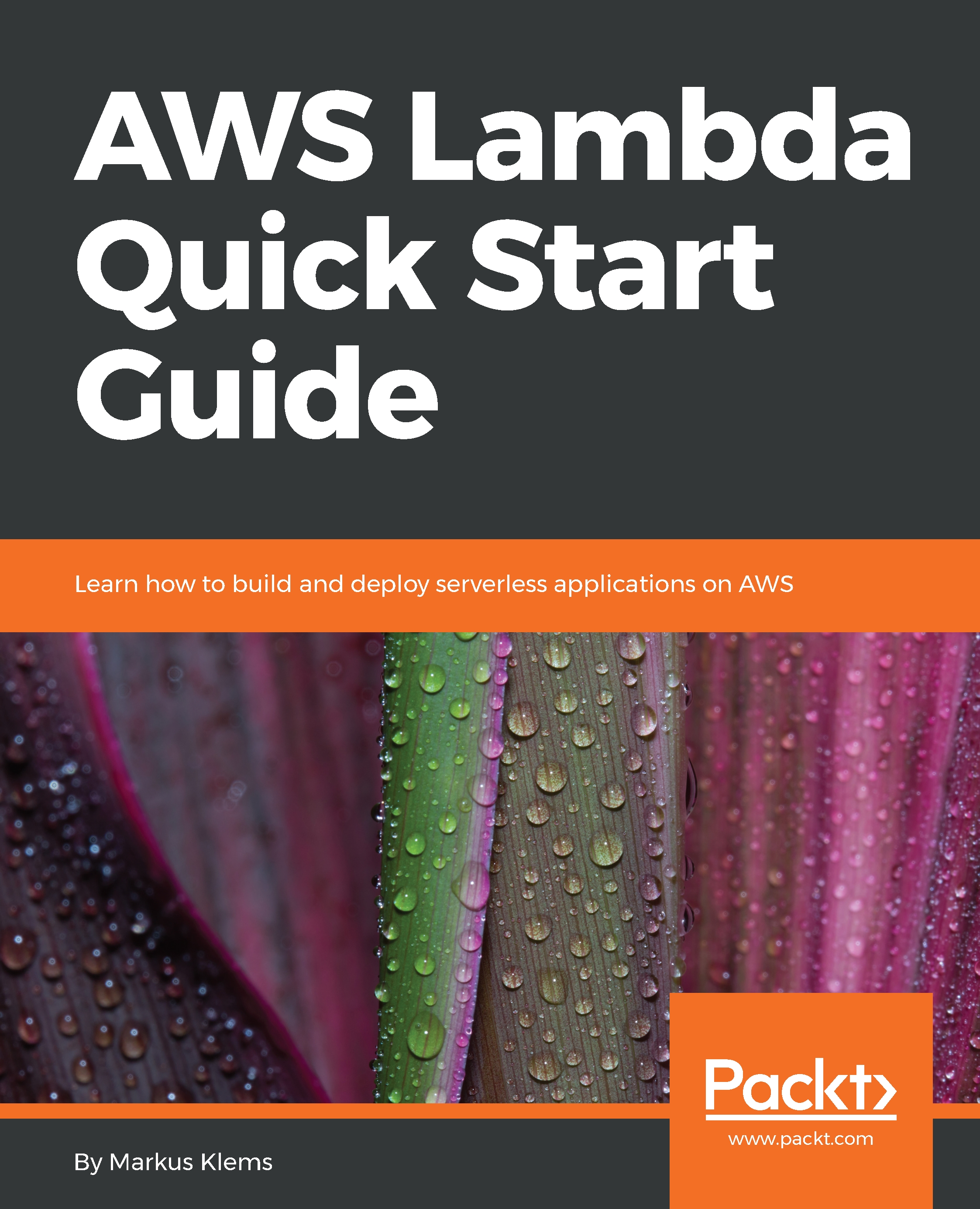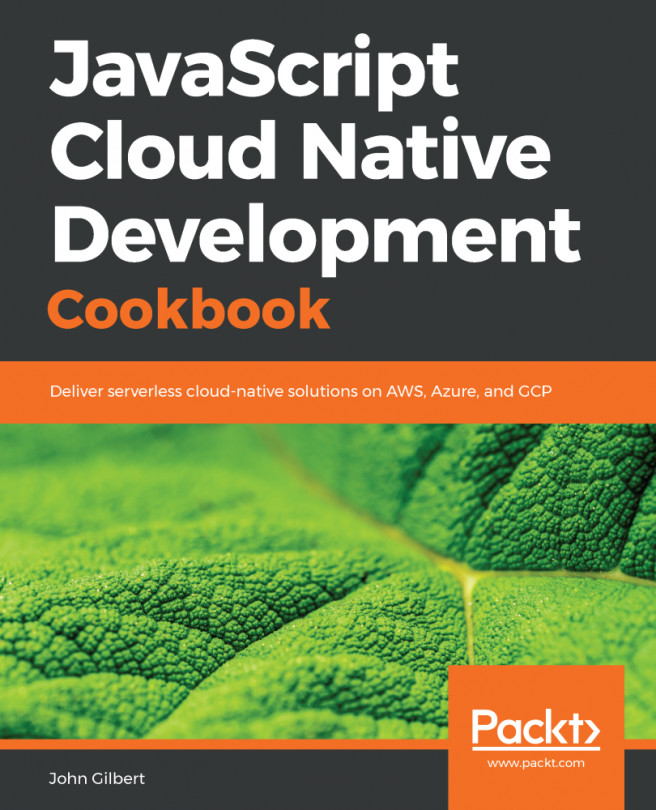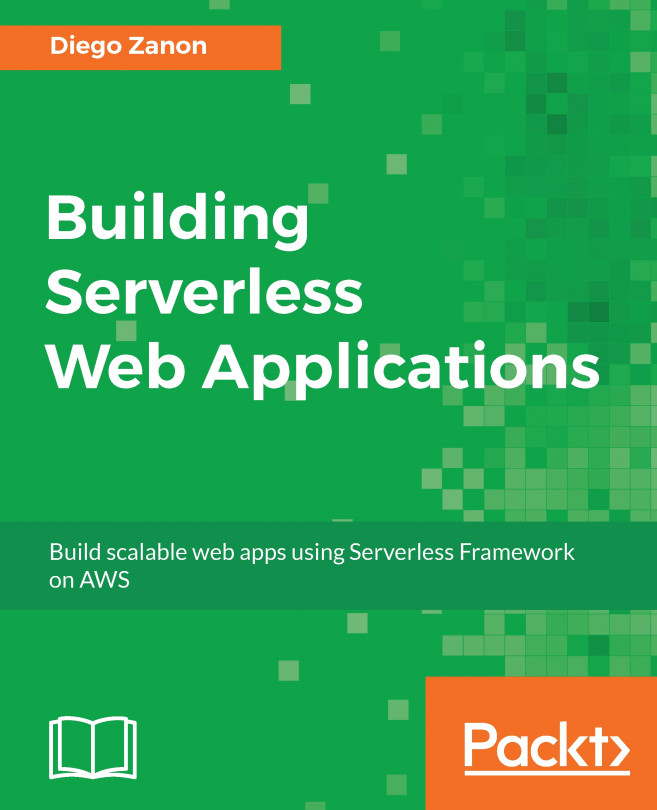Let's move on to the first official section of this chapter, which gives you an introduction to AWS. In this section, we are going to take a look at Lambda usage and pay-per-use pricing, and also where to find documentation and other developer resources:
- Let's go to the home page for aws.Amazon.com/lambda, as shown in the following screenshot:

- Head over to the Documentation page. The Documentation page gives you links to many useful resources, such as SDKs and tools. But, for now, let's take a look at the Developer Guide.
- The Developer Guide gives us a lot of useful background information on how Lambda works.
- Click on the section called Building Applications with AWS and click on the Event Source Mapping:

- Scroll down a bit and you will be able to see an example of how we can use Lambda, shown in the following screenshot:

In this example, Amazon S3 pushes events and invokes a Lambda function. Amazon S3 (or Amazon Simple Storage Service) is a scalable web service for storing and retrieving large amounts of data. In this example, we have a user who uploads a file into an Amazon S3 bucket. This triggers an object-created event. The object-created event is detected by Amazon S3, which triggers S3 to invoke our Lambda function. The Lambda function is associated with an execution role. The execution role gives our set certain permissions. So, in this scenario, Amazon S3 needs to have permissions to invoke our Lambda function, otherwise any other service would be able to invoke our Lambda function, which we want to avoid. So, if these permissions are given, our Lambda function is invoked with the event data from our Amazon S3 service invocation. This is also referred to as the push event model, but there's another way to use AWS Lambda. Let's scroll down a little bit to the next example:

Here, we have a stream-based service. In this example, Lambda pulls events from an Amazon Kinesis stream and invokes the Lambda function. On the left-hand side, you can see a custom application that writes data on a Kinesis stream. On the right-hand side, our Lambda function continuously picks up pieces or records from this stream. Again, we have an execution role associated with our Lambda function, but in this case it works the other way around. In this case, we need to give our Lambda function permission to access the Kinesis stream because here we are in the so-called pull event model. Whenever we pick up a new record, the Lambda function is executed.