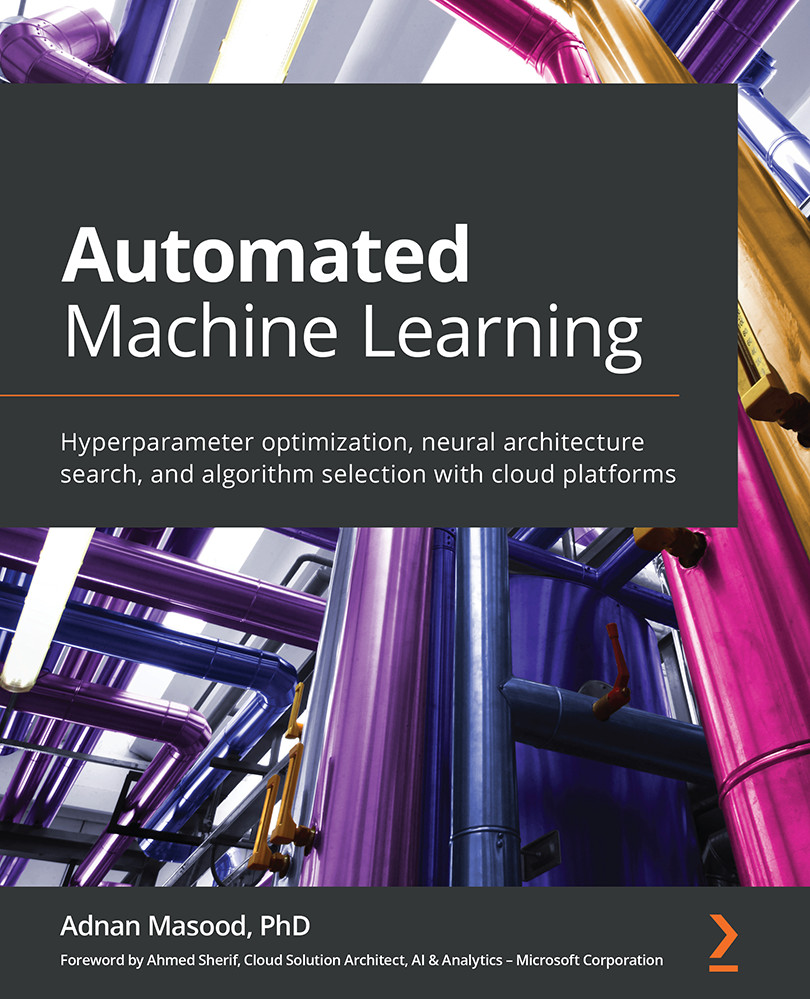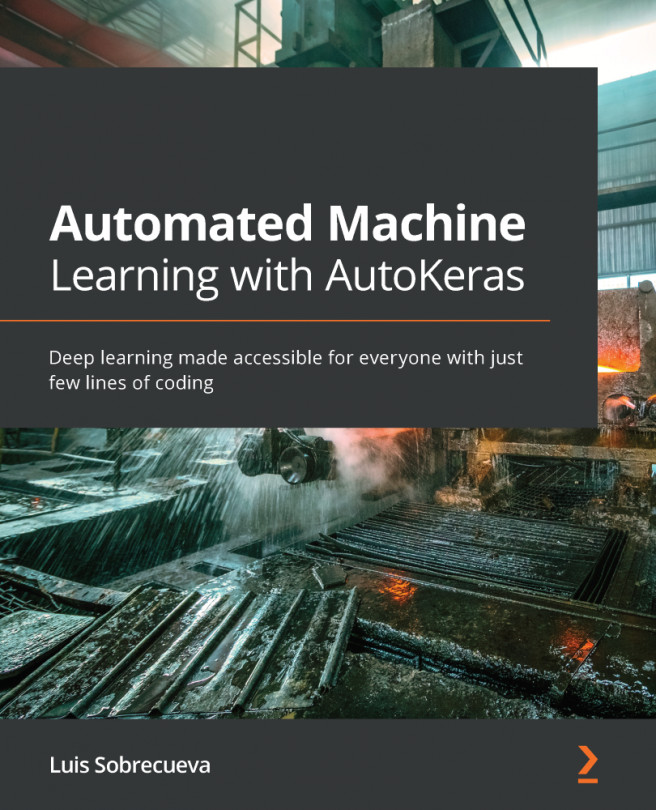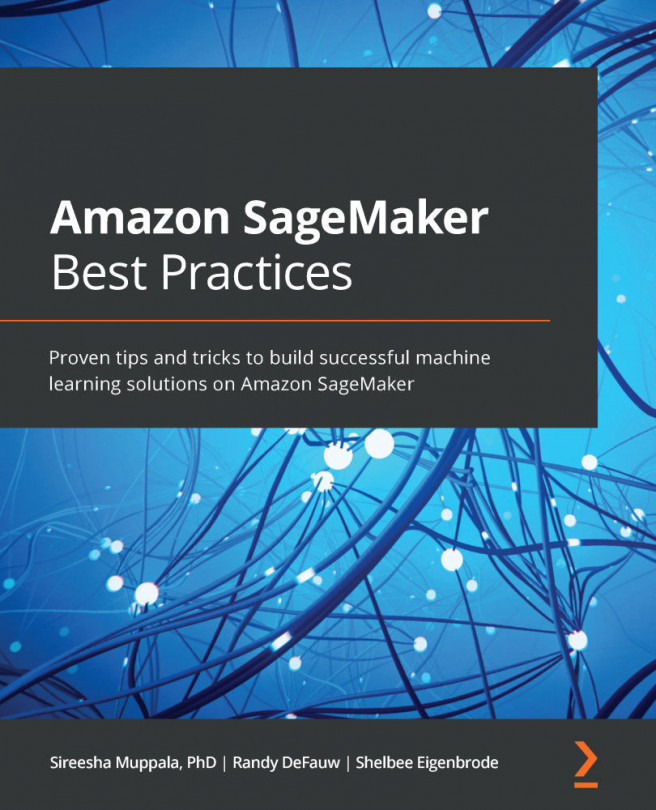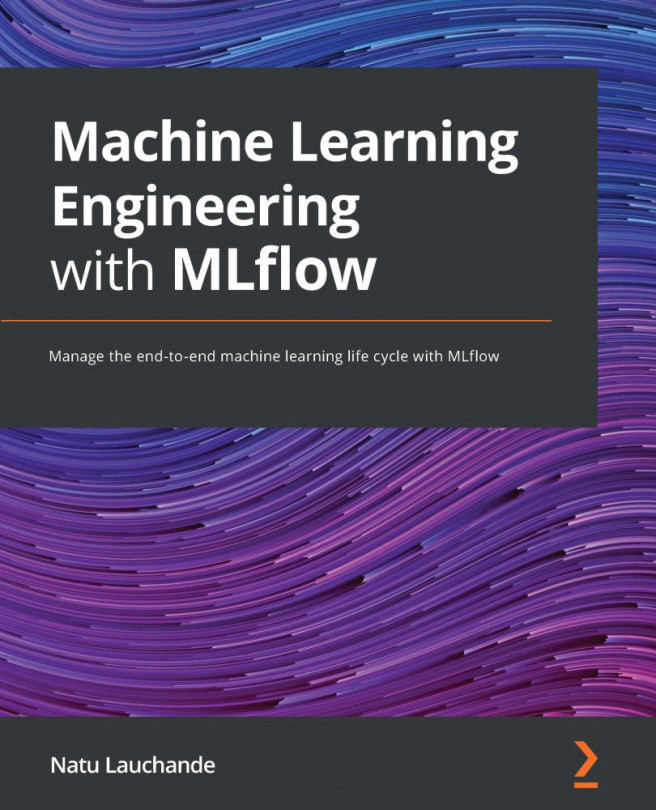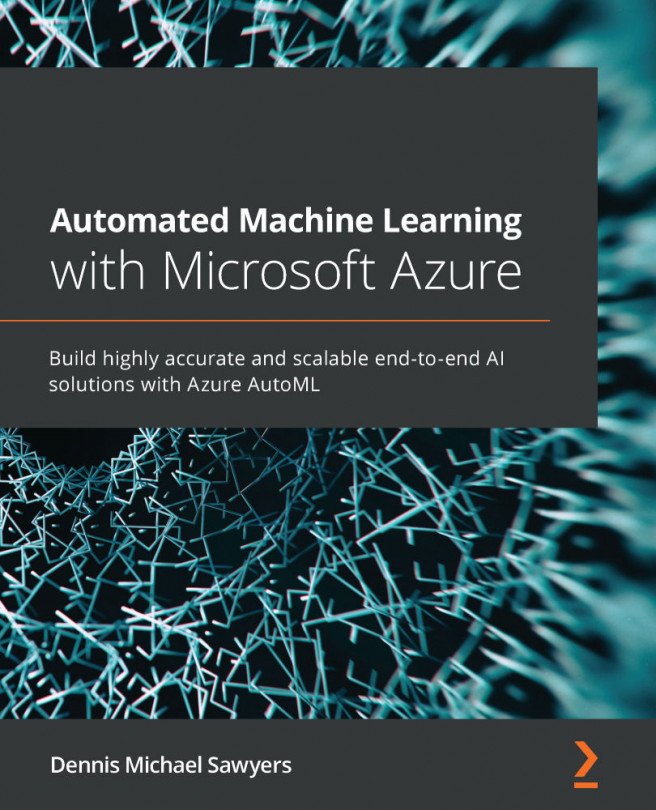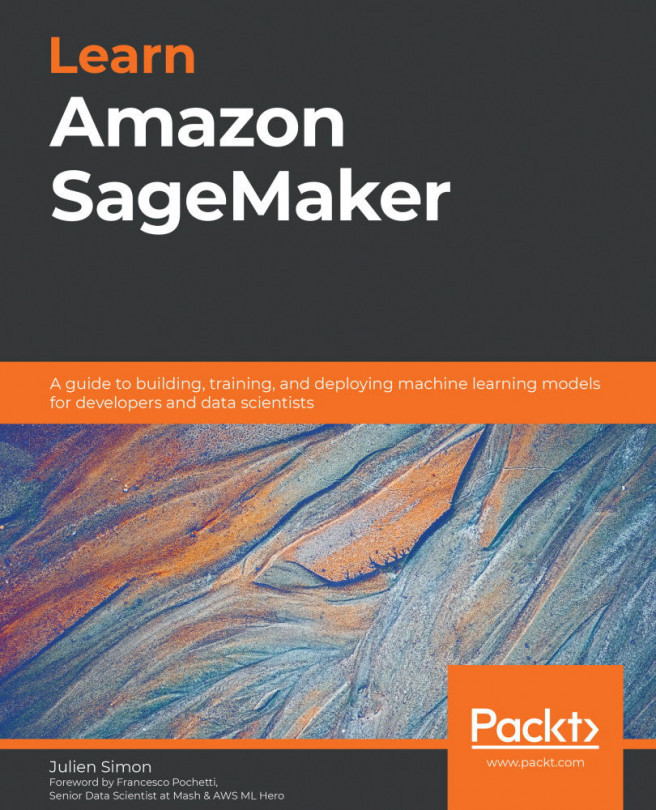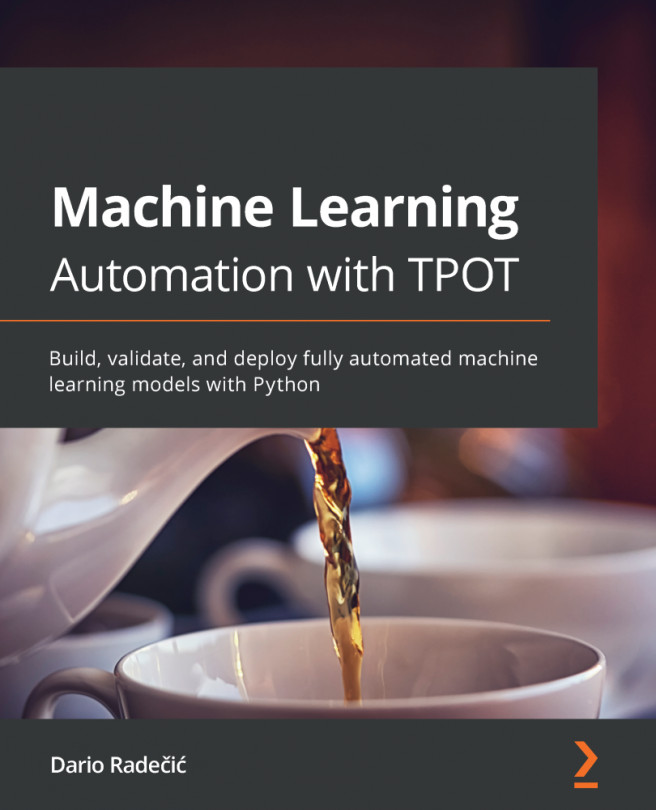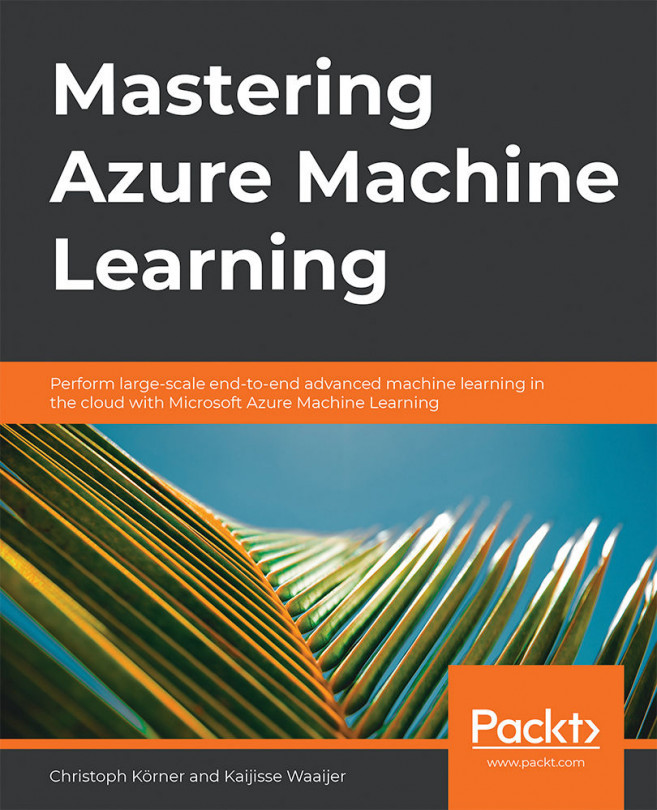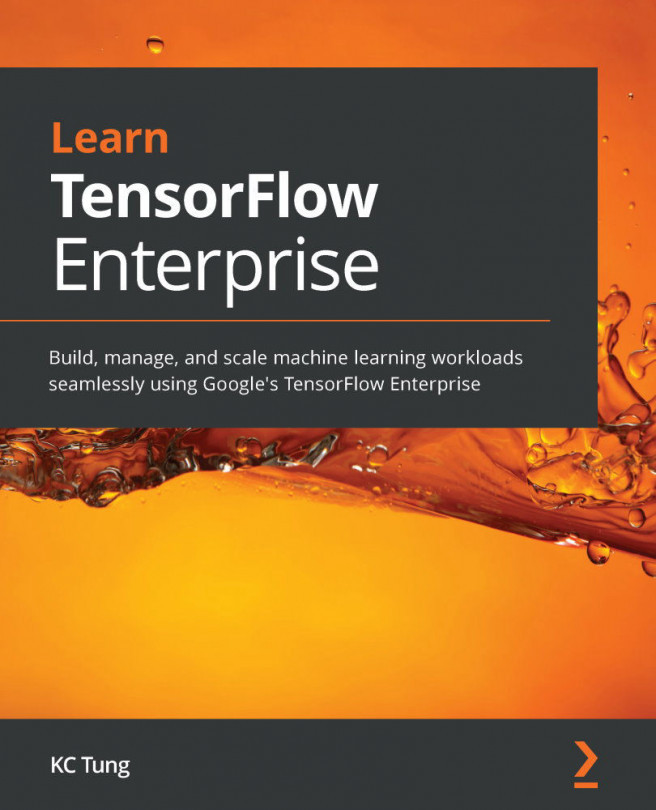Getting started with the Azure Machine Learning service
In this section, we will explore a step-by-step walk-through of creating a classification model using Azure Machine Learning:
- Sign up for a Microsoft account, unless if you already have one, then log into the Azure Machine Learning portal at ml.azure.com. Here, you will see the ML studio as shown in the following figure. An Azure subscription is essentially the way you pay for services. You can either use your existing subscription if you have one or sign up for a new one. For a brand-new user, the nice folks at Azure offer a $200 credit to get you acquainted. Make sure to turn off the resources when you are not using them; don't leave the data center lights on:
Figure 4.7 – Azure Machine Learning service subscription startup page
- In the following figure, you can see we have now been asked to select a subscription. In this case, we'll choose Free Trial to explore the services. You can also choose...