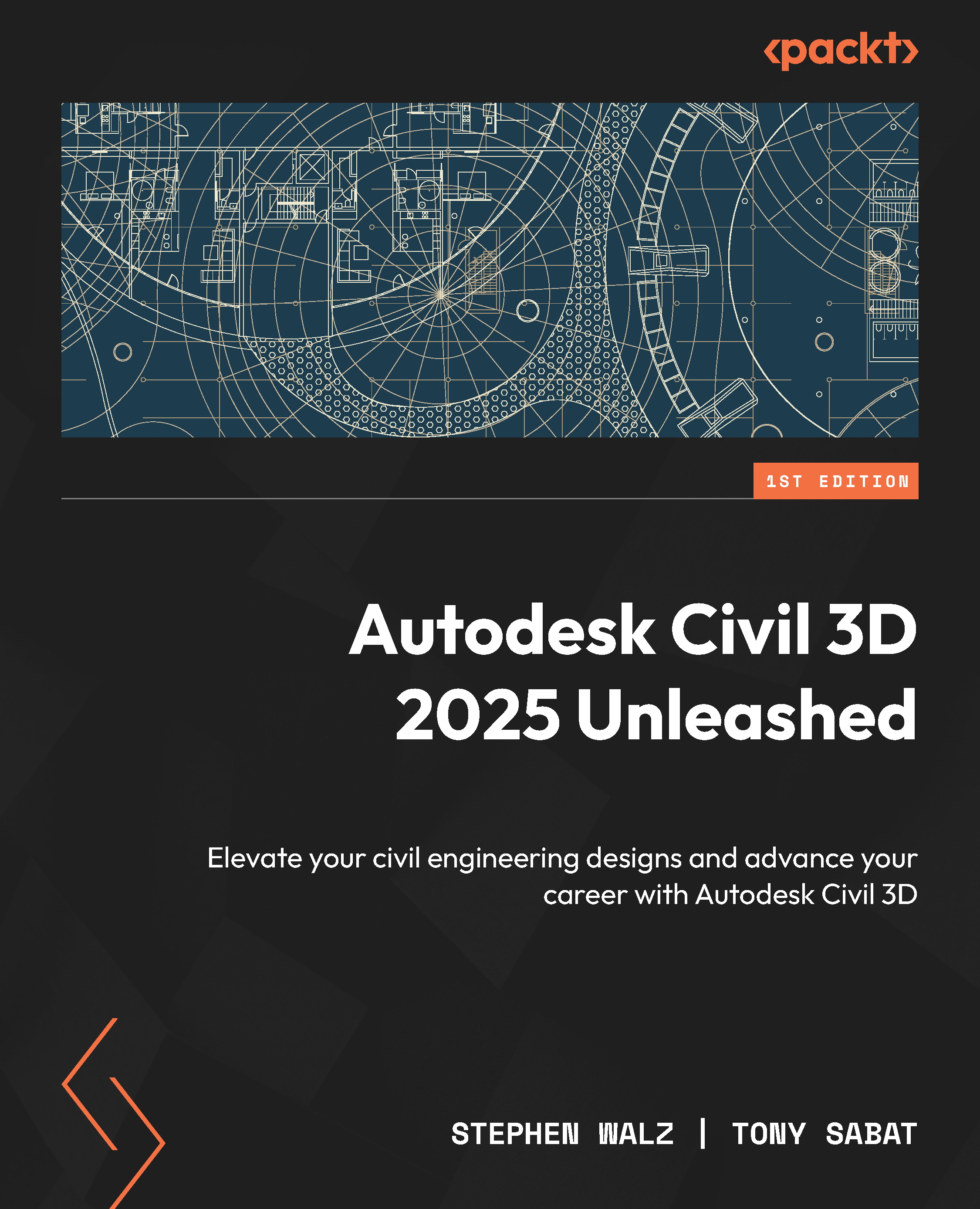Technical requirements
We will be using the same hardware and software requirements as discussed in the Technical requirements section of Chapter 1.
With that, let’s go ahead and launch Civil 3D 2025 and start a new drawing using our Company Template File.dwt file located within Civil 3D 2025 Unleashed\Chapter 8. Once opened, we’ll bring our attention up to the home ribbon; move over to the Create Design panel, click on the down arrow, and select the Infrastructure Parts Editor option, as shown in Figure 8.1.

Figure 8.1 – Accessing Infrastructure Parts Editor
Once Infrastructure Parts Editor has been launched, the Infrastructure Parts Editor program will be displayed on the screen. We are now ready to begin familiarizing ourselves with Infrastructure Parts Editor and learn how we can utilize it to our advantage to develop custom utility design solutions.