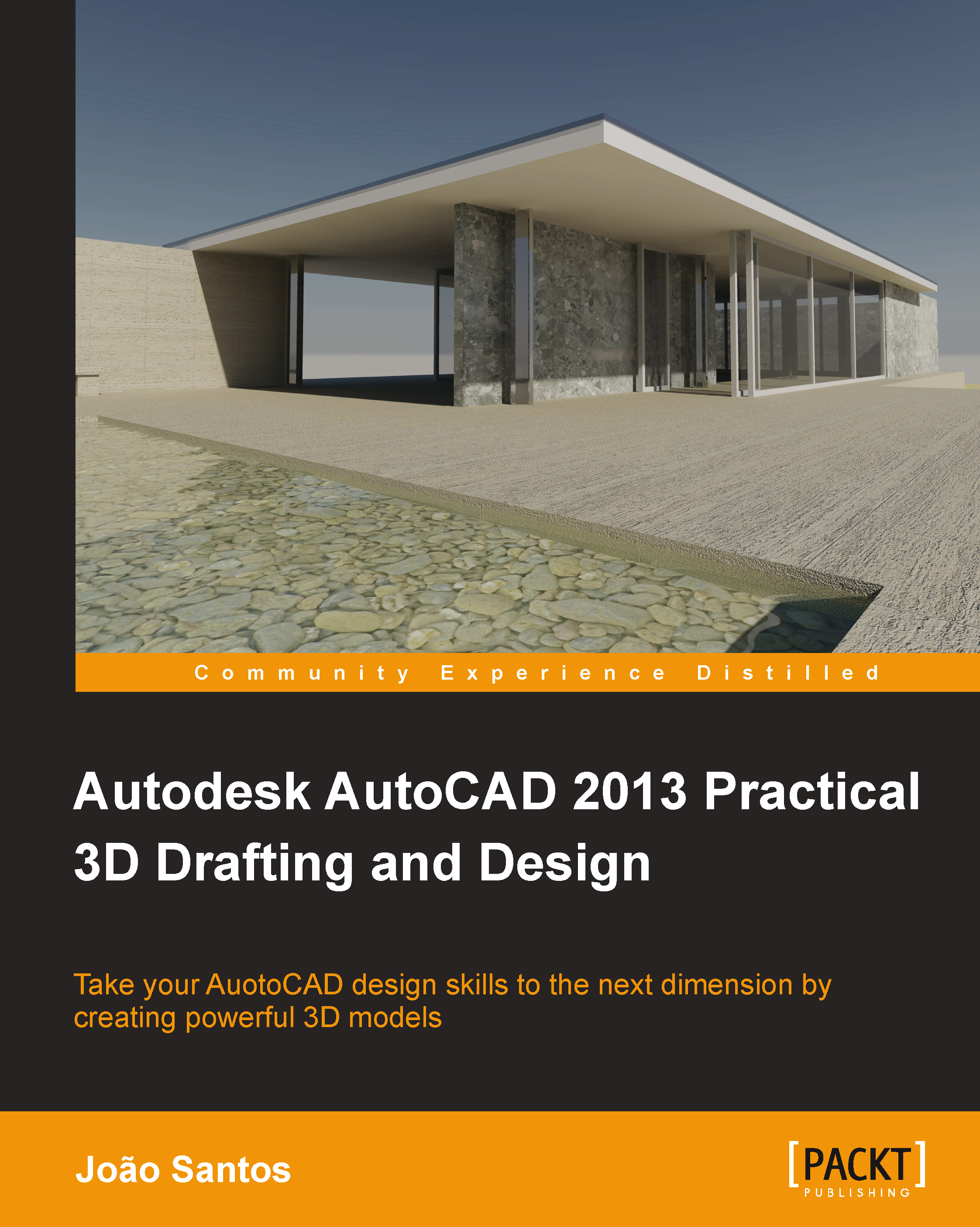Meshes
Meshes are 3D objects that can simulate smooth or organic models. These meshes are represented by planar faces that enclose the object, called tessellation. Meshes were introduced in Version 2010 with additional commands added in Version 2011. The normal workflow for meshes is roughly creating the model and then smoothing it.
There are three possibilities for creating meshes: primitives, from linear objects, or by conversion. Several commands are available to edit or smooth meshes.
Access to commands
The mesh commands are on the ribbon, Mesh panel, the Draw/Modeling menu bar, and the Smooth Mesh toolbar.
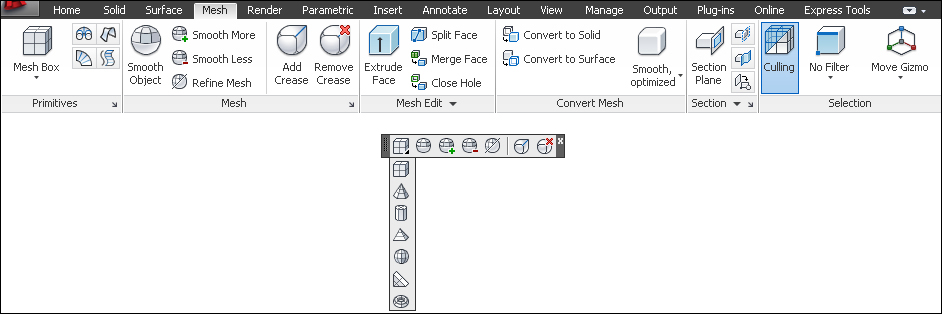
Creating primitive meshes
There is one command to create primitive meshes and another to specify default parameters for these meshes.
The MESH command
The MESH command
(no alias) creates meshes with the six basic geometric shapes. The command starts by displaying the current smoothness level and prompts for the type of shape:
Command: MESH Current smoothness level is set to: 0 Enter an...