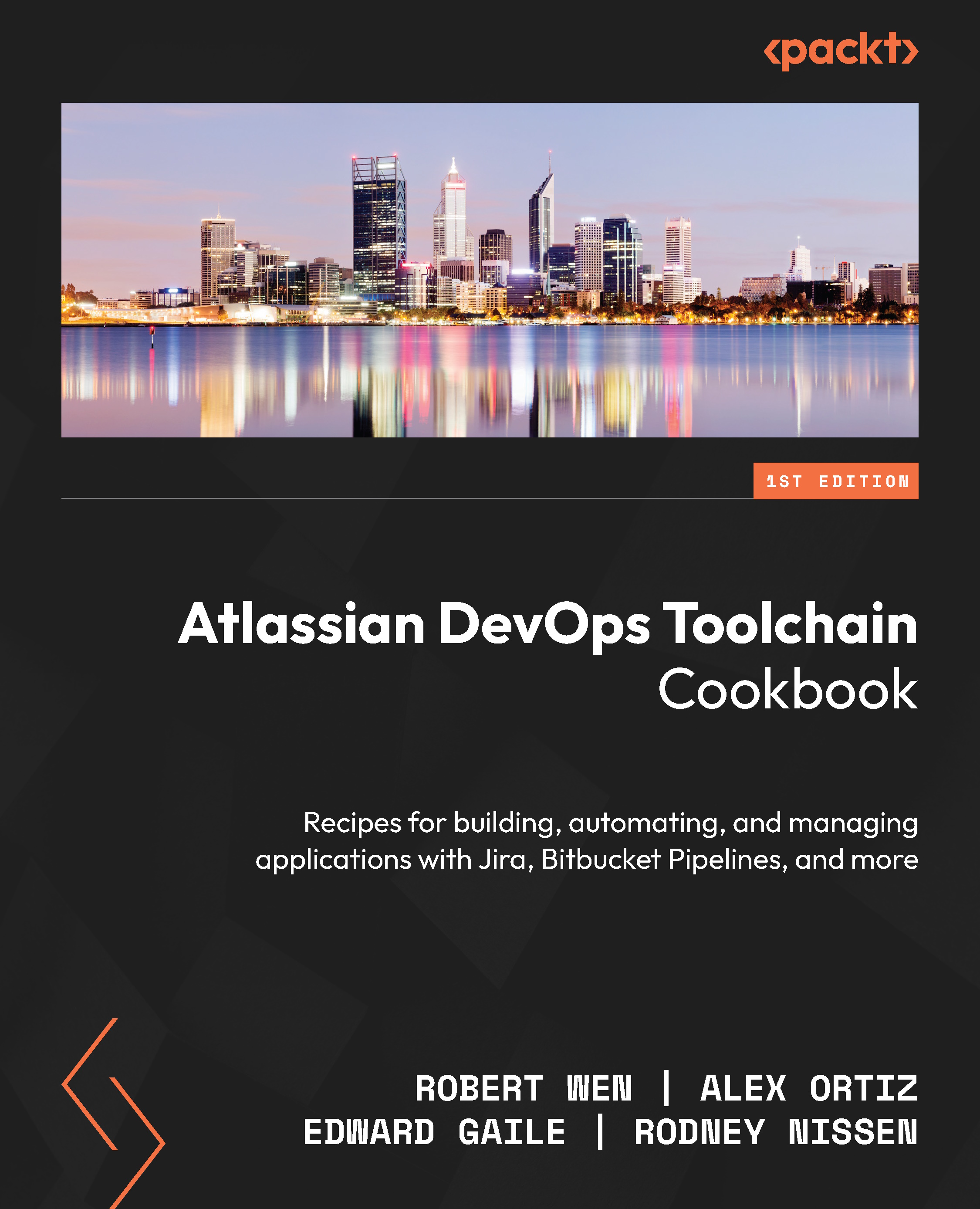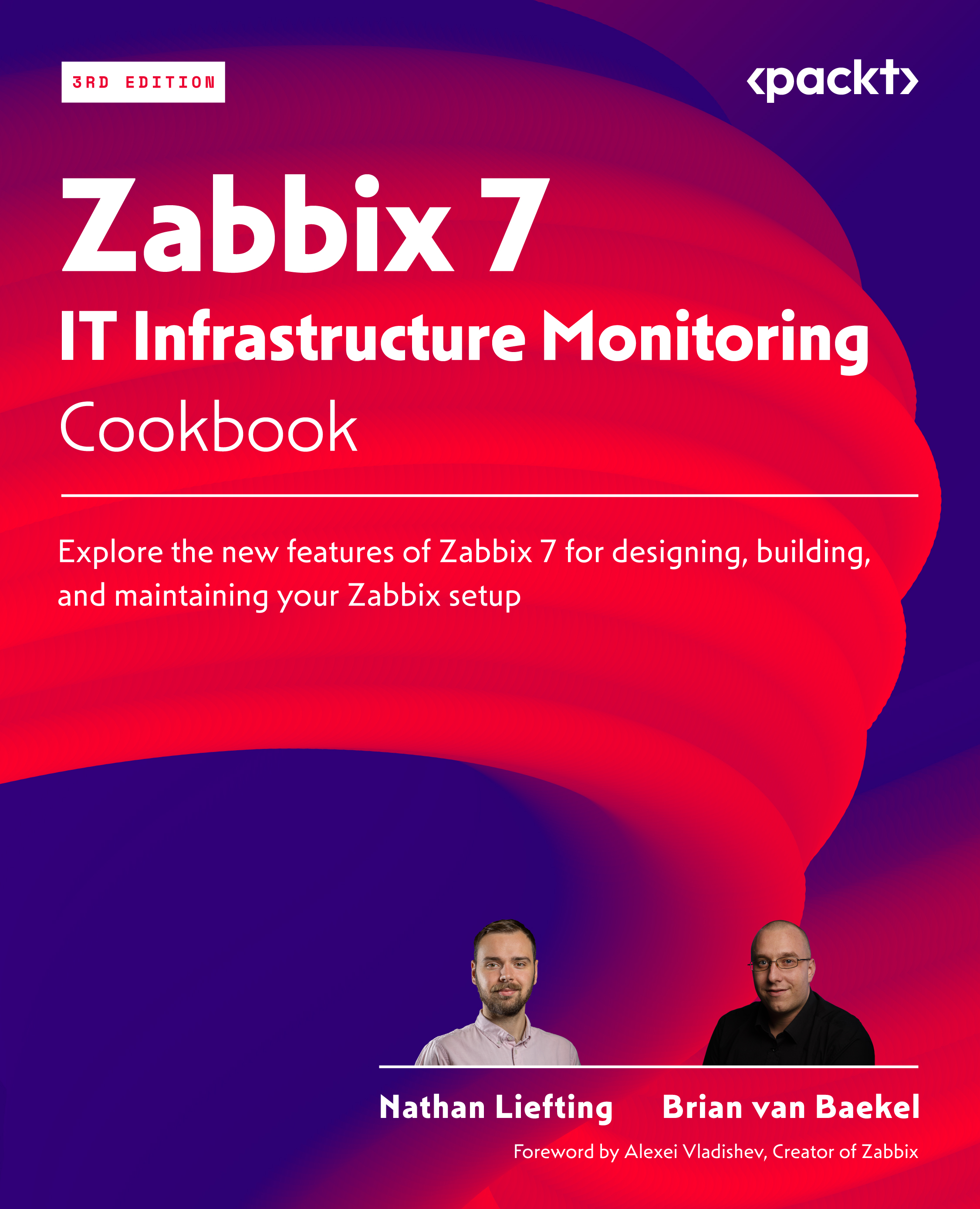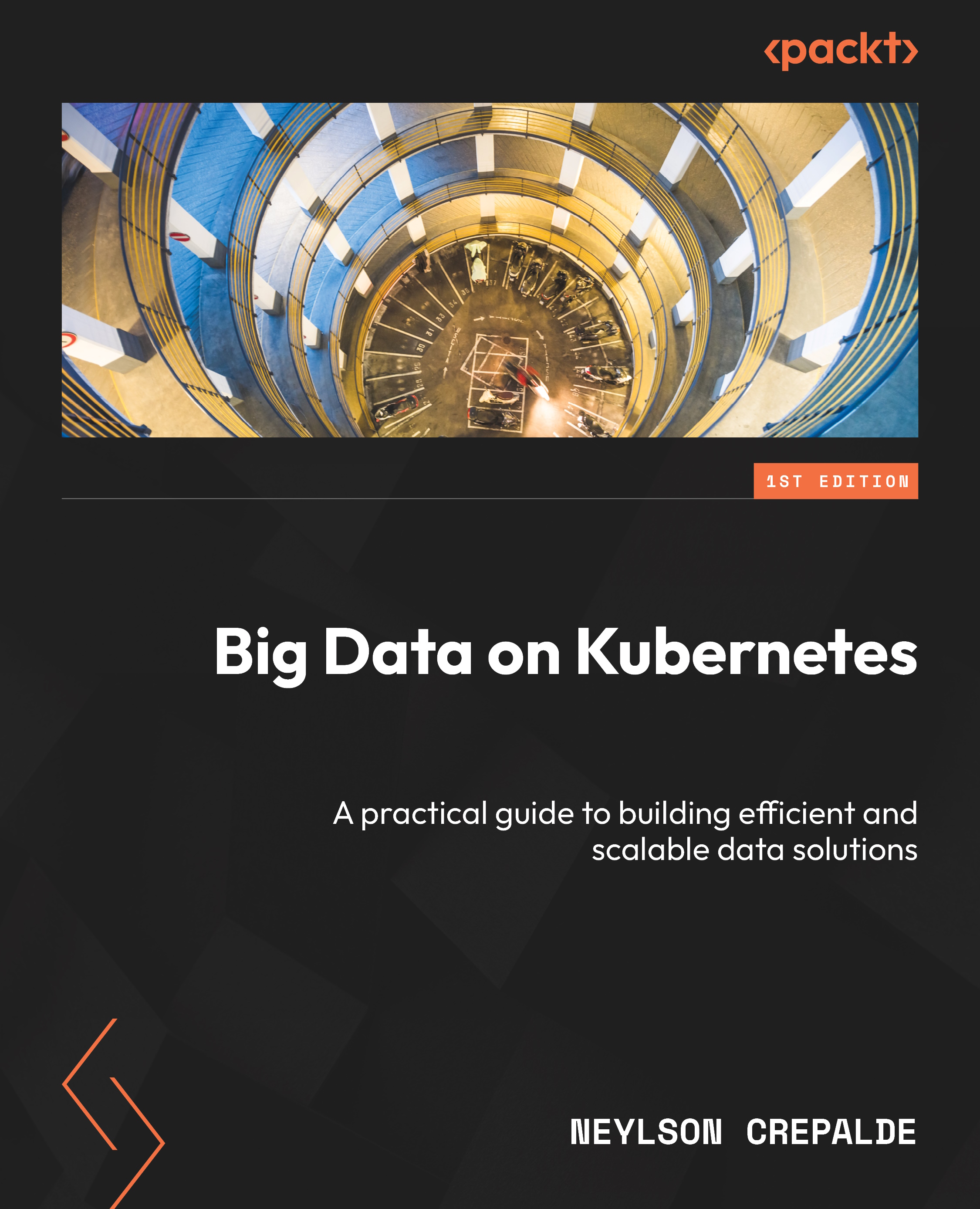This book is an exploration of DevOps as a whole and where tools fit. Of particular interest are the connections that Atlassian tools can make with each other and with tools from other manufacturers.
We set the stage for our exploration of DevOps and toolchains by understanding the background and context of why this approach is needed. Once we have discovered the “why” of DevOps, we shift attention to Jira and the connections it can make through the Open DevOps platform. We discover how to configure Jira to connect with other tools using this platform.
Before any implementation begins, developers have to work with product managers, stakeholders, and perhaps even the customer to determine the need, viability, and feasibility of a new product. Jira Product Discovery aids this effort of determining which ideas should be acted on by providing a location for collecting, tracking, elaborating, and comparing different ideas for products and features. Those ideas that are ready can be linked to a Jira issue to monitor development.
As we start development, we need to plan our efforts and ensure our efforts are on track. We also want to ensure that the development efforts link to the overall big picture of the product and its promise of value. To that end, we will connect Jira to Confluence so that Confluence can provide the necessary project documentation.
This part has the following chapters:
- Chapter 1, An Introduction to DevOps and the Atlassian Ecosystem
- Chapter 2, Discovering Customer Needs with Jira Product Discovery
- Chapter 3, Planning and Documentation with Confluence
 United States
United States
 Great Britain
Great Britain
 India
India
 Germany
Germany
 France
France
 Canada
Canada
 Russia
Russia
 Spain
Spain
 Brazil
Brazil
 Australia
Australia
 Singapore
Singapore
 Hungary
Hungary
 Ukraine
Ukraine
 Luxembourg
Luxembourg
 Estonia
Estonia
 Lithuania
Lithuania
 South Korea
South Korea
 Turkey
Turkey
 Switzerland
Switzerland
 Colombia
Colombia
 Taiwan
Taiwan
 Chile
Chile
 Norway
Norway
 Ecuador
Ecuador
 Indonesia
Indonesia
 New Zealand
New Zealand
 Cyprus
Cyprus
 Denmark
Denmark
 Finland
Finland
 Poland
Poland
 Malta
Malta
 Czechia
Czechia
 Austria
Austria
 Sweden
Sweden
 Italy
Italy
 Egypt
Egypt
 Belgium
Belgium
 Portugal
Portugal
 Slovenia
Slovenia
 Ireland
Ireland
 Romania
Romania
 Greece
Greece
 Argentina
Argentina
 Netherlands
Netherlands
 Bulgaria
Bulgaria
 Latvia
Latvia
 South Africa
South Africa
 Malaysia
Malaysia
 Japan
Japan
 Slovakia
Slovakia
 Philippines
Philippines
 Mexico
Mexico
 Thailand
Thailand