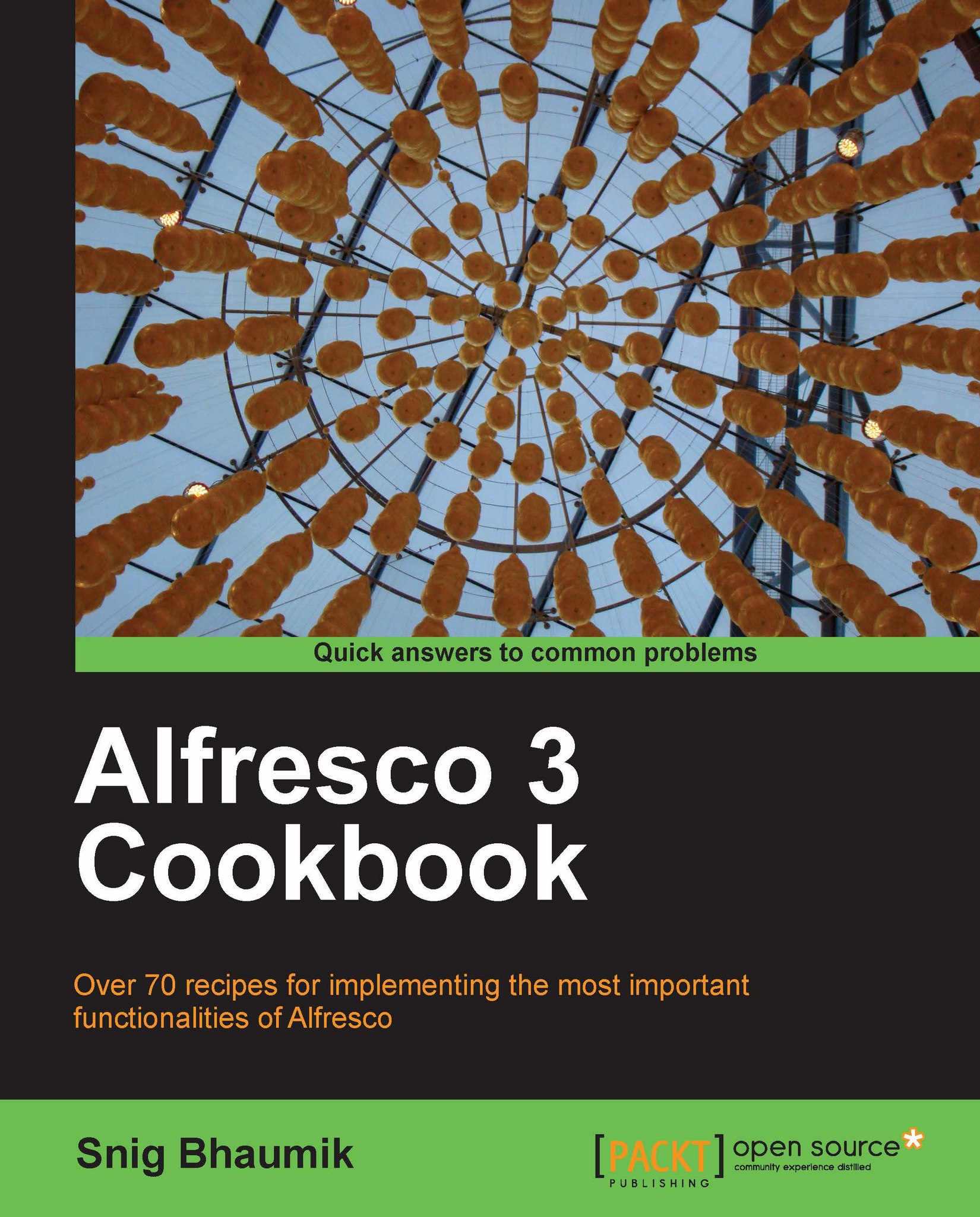Performing advanced search
Though the normal search does provide a little bit of flexibility over searching of contents and controlling what to search, it is still limited to these four options available. You cannot control the metadata search scope. Normal search will try to find documents from the full repository, you cannot control where to search and where not.
In order to perform a more powerful and controlled search operation, you must exercise advanced search.
How to do it...
1. Open Alfresco Explorer and log in with a valid user.
2. On the top-right corner, the search box is available. Open the down arrow and click on Advanced Search.

3. In this screen, you can control a number of parameters and scope on which the search should be performed.
Show me results for section enables you to control what to search—this is much like the normal search parameters which we explored in the previous recipe.
You can control where to search using the Look in location section. Clicking on Click here to...