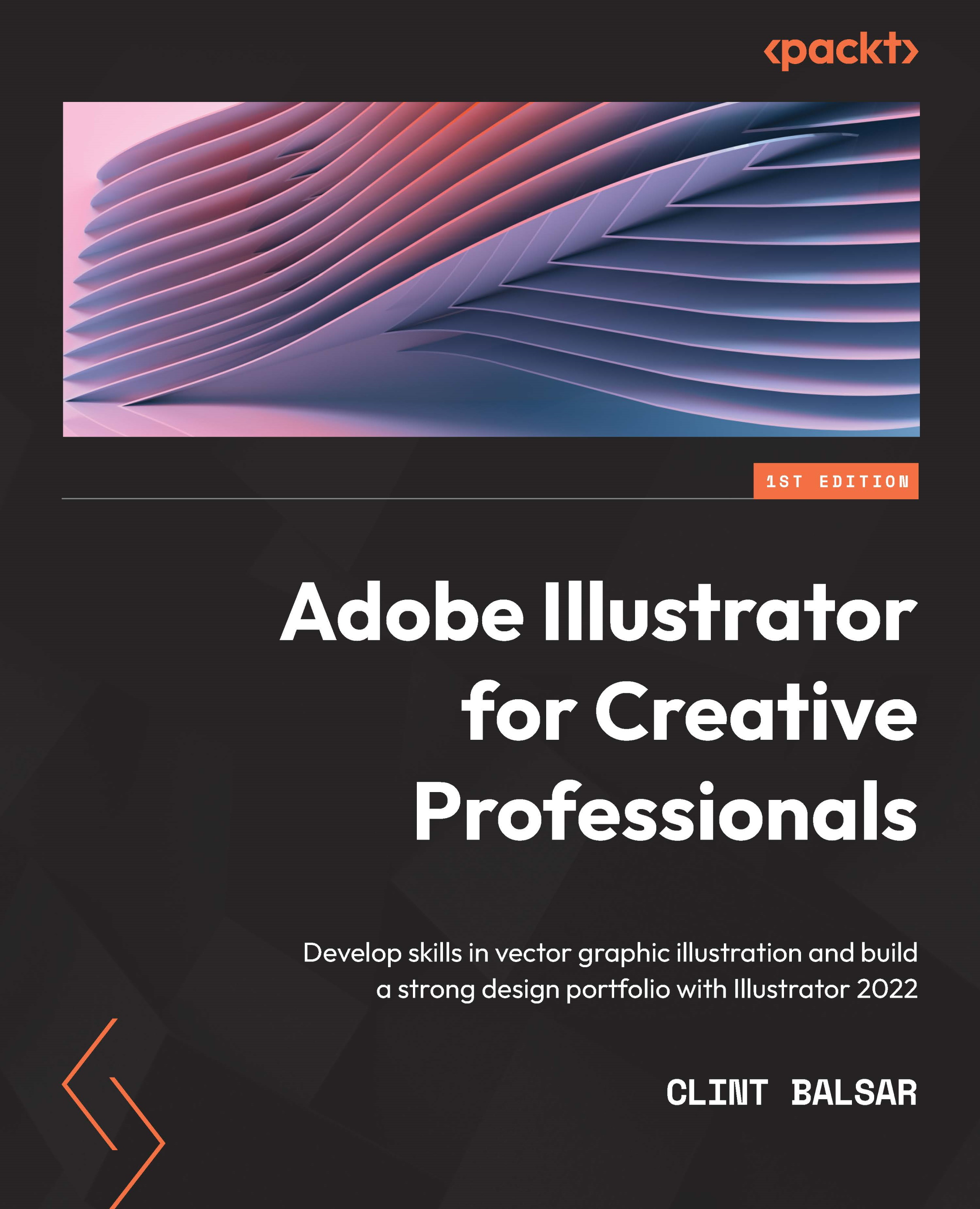Groups and compound paths
Illustrator allows you to hold together a collection of objects in a group. Groups allow you to gain a lot of control over your work by reducing what is, at times, a seemingly endless list of vector objects in a layer.
Groups work well for most situations, as they allow for much greater organization. Occasionally though, you will have a situation that calls for a special relationship between two or more objects. That's when the next method can be utilized.
Compound paths feel like groups because they take two or more objects into consideration, as they use the top-level objects to cut holes in the one below. The technique is limited in its uses, but some examples where it would work well include glasses, windows, and rings.
We will examine both of these techniques in greater detail and discuss how you employ them to take greater control of your work.
Groups
I consider the use of groups to be a necessity to avoid chaos. By design, Illustrator...