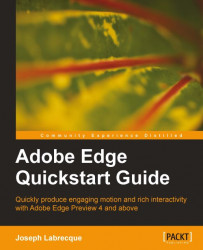Working with Actions
Actions are the primary way of creating interactivity within Adobe Edge. They can be applied to either a single element, the entire Stage, or through certain points along the Timeline as triggers. The code utilized through the Actions panel is all JavaScript and relies on two JavaScript libraries: jQuery, and the Adobe Edge Runtime.
 |
Note
Unlike with Adobe Flash Professional, code can be applied to any element, which means the elements do not have to be created as symbols to receive actions upon them.
There are many types of actions that can be applied to a project depending upon the element receiving the interaction, but they generally involve either playback instructions or element reference and manipulation.
The Timeline Actions layer
The Edge Timeline includes a special layer set apart from all the others that is called the Actions layer and is used explicitly for plotting special actions, called Triggers, at various points along the Timeline.
 |
Note
For many years, when...